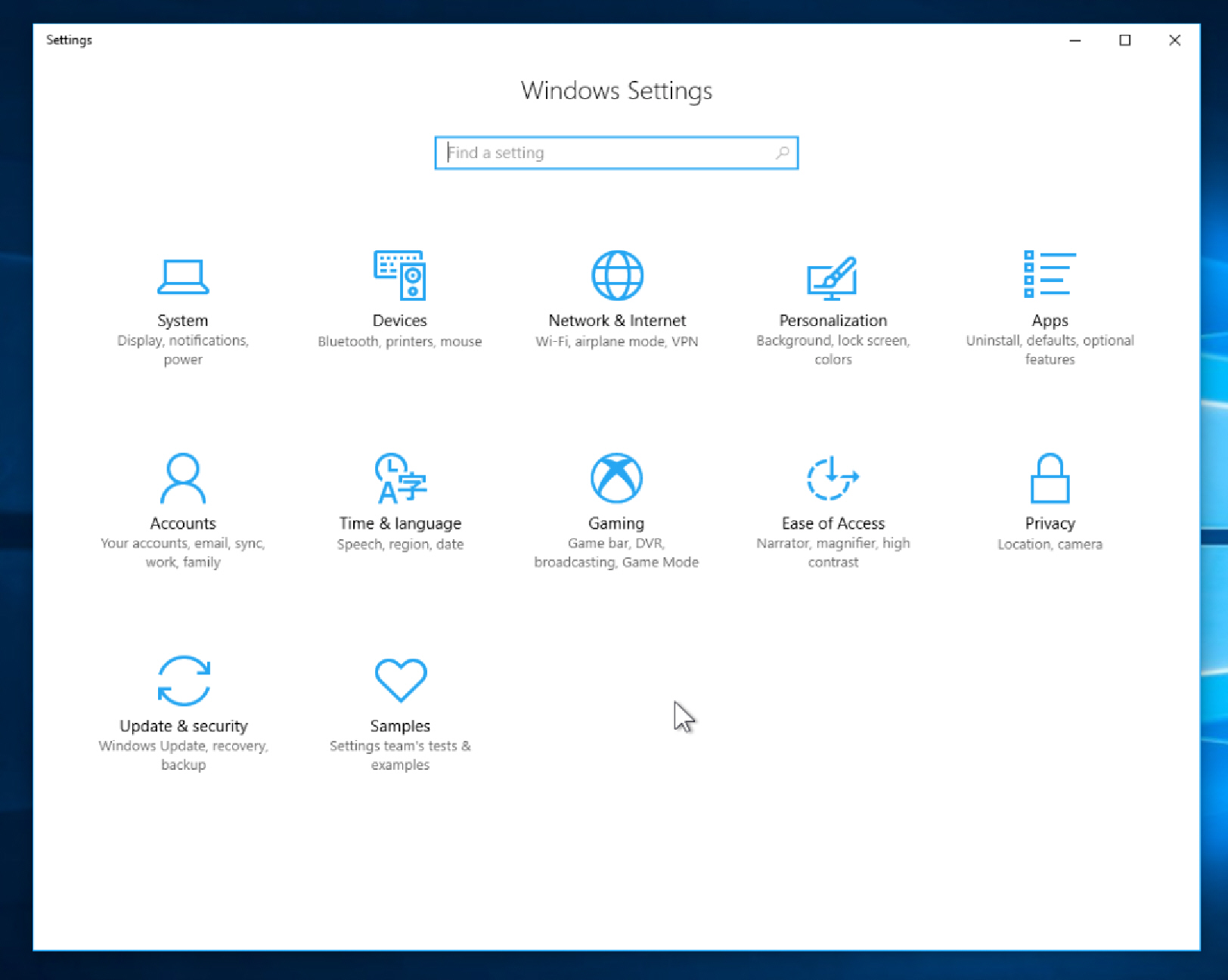
How to unlock Microsoft's secret settings menu in Windows 10 Redstone 3 Build 16170
Windows 10 Creators Update is rolling out to all from today, but Microsoft is already working on the next big iteration of the new OS, codenamed Redstone 3.
Last week, the software giant pushed out the first build from the Redstone 3 branch, Build 16170, and while on the surface this doesn’t seem very exciting there’s a hidden menu in Settings which you can unlock.
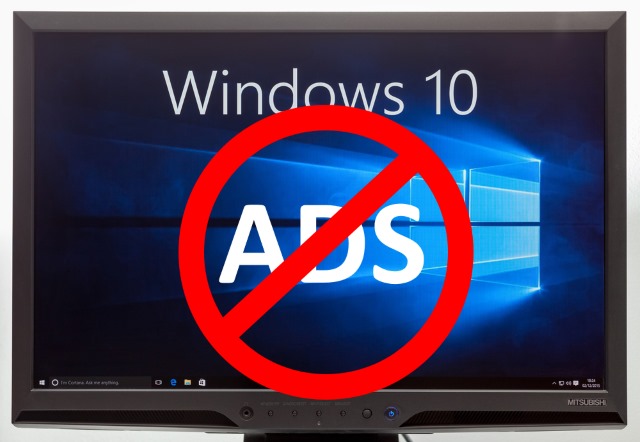
How to disable all of Microsoft's ads in Windows 10 Creators Update
Pretty much since the launch of Windows 10 there have been complaints about ads and usage tracking in various forms. You might think that Microsoft would listen to complaints and consider removing ads from its operating system, but in fact more and more have been added.
We've looked at the various ads (or app suggestions, app tips and so on to use Microsoft's phraseology) that have cropped up over the last couple of years, but the release of Windows 10 Creators Update seems like a good time to revisit the topic. So here, once and for all, is how to kill all the ads (or whatever you want to call them) in Windows 10.
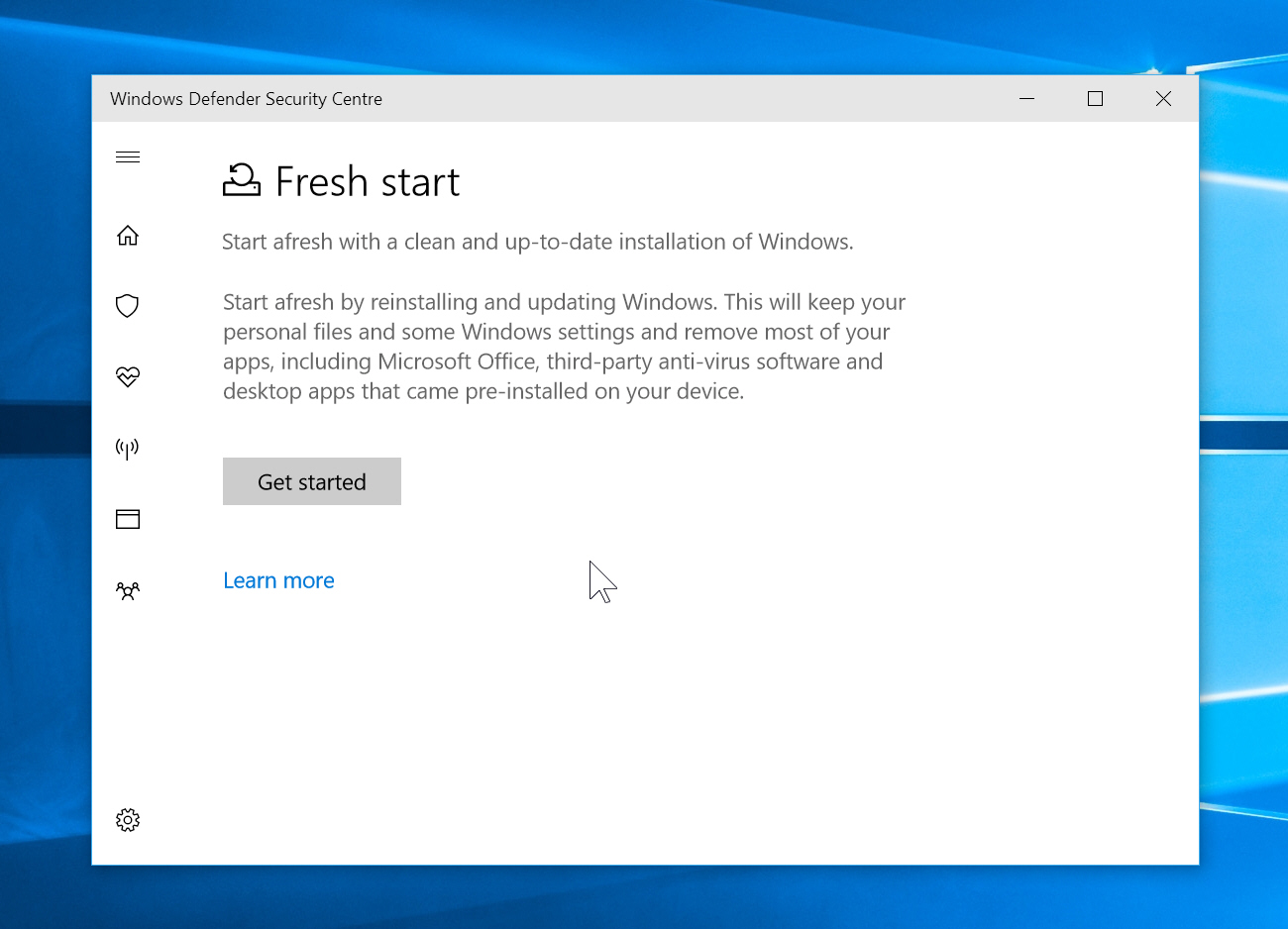
How to use Windows 10 Creators Update's new Fresh Start feature to fix all your Windows problems
If you run into major problems in Windows 10, sometimes the easiest solution is reset the system. You can do this by going to Settings > 'Update & security' and clicking on Recovery. From here, click the 'Get started' button under Reset this PC and pick an option -- you can choose to 'Keep my files', or 'Remove everything' and the tool will reinstall Windows for you, hopefully fixing your problems.
However, there’s a new, even better solution to be found in Windows Defender, called Fresh Start.

You can remap the Bixby button on Samsung Galaxy S8
Samsung has created a new personal assistant for the Galaxy S8 and Galaxy S8+ and it is so confident that you will love it that it has given it its own physical button. That is great if you want to have quick access to Bixby, but not so much if you prefer Google Assistant or would like to open a different app instead, like the camera.
Samsung does not provide the option to customize the Bixby button, but the good news is that you can remap the key using a dedicated app -- and here is how you can do that.

How to set up Night Shift on your Mac
Reducing exposure to blue light before bed can help you sleep better, which is why Apple has introduced Night Shift in macOS Sierra. The new display mode is designed to reduce the negative effects by changing the colors on your Mac's screen to warmer tones. However, it's not enabled by default.
Just like on iOS, where Apple first introduced Night Shift, you can easily activate and configure it to suit your preferences. Here is how you can do that.

Building an Alexa Skill without using the SDK
Amazon has written a "Hello World" example for building an Alexa Skill. At first glance, it looks like just what you need to get into Alexa Skills development because it's short and clear. But take a second look and you'll notice it requires an external dependency.
It brings in the alexa-sdk npm package. I'll show that not only don't you need the alexa-sdk to teach Alexa a Skill but you might actually be better off without it.

A pioneer's guide to Alexa
Have you seen Star Trek? If you haven’t, you should. One of the pieces of future tech that is quietly on display throughout the show is the ability to talk to the computer. Whether it’s asking the computer where someone is or ordering a cup of earl grey tea, the computer has no problem understanding the questions it is asked, and who’s asking them.
Amazon’s Alexa products claim that they are this shining vision of the future! Not only that, you can write your own apps for the platform. Amazing! Right? Well, we’re not quite there yet. So, what are the challenges and limitations? Is there anything we can do to hack our way through the tough parts? Can we achieve our dreams even if we emerge a bit bloody and beaten? Let's find out.

How to create your first Alexa skill
For the last couple of weeks, Graham, Marcel, Sinem and I, from Red Badger, have been experimenting with Amazon’s Alexa Echo Dot. An Electric Hockey Puck that uses voice recognition powered by Amazon Alexa voice assistant.
In this post, I’d like to explain how one goes about creating their first Alexa skill.

5 things to keep in mind when building an Alexa skill
A team of us at Red Badger, which consisted of myself, Marcel, Graham and Roman, had two weeks to play around with Amazon’s Alexa and build a sommelier skill to recommend wine pairings to your food. We’re writing a four-part series to take you through what we learned from our varied perspectives.
There’s been so many blog posts written about the rise of chatbots and Voice User Interface (VUI), some even marking 2017 to be the year of the bots.
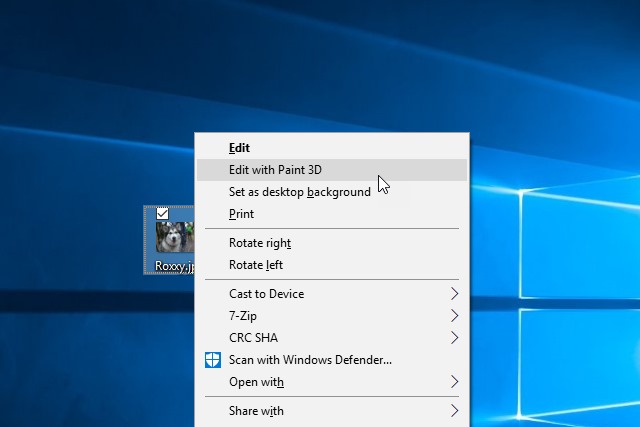
How to remove the 'Edit with Paint 3D' option from Windows 10 Creators Update context menus
If you've been an avid installer of Insider builds of Windows 10 (or you're reading this after the release of Windows 10 Creators Update) you'll no doubt be aware of Paint 3D. Microsoft's foray into 3D design is interesting, but it's certainly not for everyone.
In reality very few people are likely to actually make serious use of Paint 3D, but despite this Microsoft has chosen to throw an Edit with Paint 3D option into the context menu that appears when you right click on an image file. You probably don’t want or need this, so here's how to get rid of it.

How to disable ads in File Explorer in Windows 10
Microsoft has used Windows 10 as a vehicle for advertising in a variety of ways over the months since its launch. We've seen ads in the Start menu, via taskbar popups and on the Lock screen; now you can find them in File Explorer.
Users have reported the appearance of advertisements for Microsoft's own OneDrive service as they browse the contents of their hard drive(s). You may well think that this is unacceptable, so we'll show you how to disable ads in File Explorer. Even if they haven’t shown up for you yet, there's no harm in taking preventative measures.

How to find (and copy) your Windows product key
There are all sorts of reasons why you might need to locate your Windows product key. Perhaps you’re thinking of upgrading from Windows 7 or 8.1 to Windows 10 (doing so is still free, despite what Microsoft has said), or you might want to perform a clean install.
In the past, tracking down the key usually involved finding your installation media, but the more modern approach is to simply pull it directly from your Windows installation.

The most secure messaging apps
IT security has never been more prominent at the forefront of people's minds than it is currently. With a sadly regular supply of hacking horror tales, Internet users are now exercising a great deal of care with the information they share through their networks. Stronger passwords and a reluctance to add personal details are among the more common measures to have become widely implemented.
Another option which people are leaning towards is that of secure messaging apps, a selection of which are profiled in the infographic below by ERS IT Solutions. There doesn’t yet exist a messaging app that is completely impenetrable to hackers, but there are those which distinguish themselves for their encryption of messages so that even if they are intercepted, the messages can’t be deciphered by unsolicited parties.

Safely eject almost any drive type with HotSwap!
Finished with that USB key? Unplugging it risks losing data, so in theory you should click the Windows "Safely remove hardware" icon, choose the drive, and wait to be told it’s safe to unplug.
Unfortunately, the Safely Remove Hardware system is very strict about the drive types it supports. SATA or eSATA drives, fixed drives with a USB connections, even some USB keys won’t appear on the list, and the only guaranteed safe way to swap them out is to grind your way through Device Manager.

View, hash, split, join and wipe files with PeaUtils
PeaUtils is a simple suite of file processing tools from Giorgio Tani, the developer of PeaZip.
The program can create hashes, process checksums, analyze and report on files, split and join files, display files in a hex view, securely delete confidential data, wipe drive free space, and more.
