
Firefox 85 blocks so-called 'supercookies' as Microsoft Edge 88 boosts performance and security
It’s been a busy few days for web browsers. Last week, Microsoft Edge 88.0 rolled out several major new features, including a new sleeping tabs feature, while today sees the launch of Firefox 85.0.
Firefox 85 arrives with three new noteworthy features. The first is protection against so-called 'supercookies', trackers that are able to hide within browsers to track users online even after they’ve cleared cookies. Firefox achieves this by isolating the cookies so they can’t follow your progress between sites.

Microsoft reveals workaround to fix Conexant ISST audio driver problems in Windows 10
Installing updates in Windows 10 can be something of a gamble -- will the latest patches make things better or worse? For people with Conexant ISST audio drivers, there have been numerous issues in Windows 10 May 2020 Update (or Windows 10 version 2004).
Users trying to update these drivers found that the update process would fail or produce errors during or after setup. Having worked with Synaptics, Microsoft has identified a compatibility issue and also provided details of a workaround.

How to disable SmartScreen in Windows 10
Windows 10 includes various tools to keep you safe, including the likes of Windows Defender and Sandbox. For the most part, these are useful tools that helps to keep your computer protected, but you may well find that some are more irritating than helpful.
One such irritant is SmartScreen, which is used by Windows 10 to block the installation of malicious software. At least that's the theory. In practice, the tool tends to just get in the way and slow you down when you try to install a new app. Here's how to disable SmartScreen.

Microsoft ad claims the Surface Pro 7 is a better choice than a MacBook Pro
There has always been a healthy rivalry between Microsoft and Apple, and with a new ad, the Windows maker is spoiling for a fight -- a Surface Pro 7 vs MacBook Pro fight.
The ad sees Microsoft making the bold claim that its self-produced Surface Pro 7 is a better device -- and a better choice -- than Apple's MacBook Pro. One of the key arguments Microsoft uses is that its own device is much cheaper, helped by the fact that there is a special deal available at the moment.

Microsoft is bringing a great new look to Settings in Windows Terminal
Windows Terminal has come a long way since it first appeared in 2019, and Microsoft is not going to give up on moving the utility forward.
The company has revealed details of an upcoming change to the command line tool which sees major changes coming to Settings. For anyone who is less than keen on customizing Windows Terminal using a JSON file, the arrival of a GUI for Settings is great news.

Microsoft U-turns on Xbox Live Gold price increase after backlash from gamers
Microsoft increased the price of Xbox Live Gold yesterday, albeit briefly. The company announced that the cost of one-month membership would go up by $1 per month, with three-month membership increasing by $5.
Unsurprisingly, gamers were not happy at the prospect of paying more, and there was a vocal outcry at what Microsoft had planned. Ever conscious of keeping the customer happy, the company has now backtracked and said that pricing will stay the same. But more than this, it is now possible to play free-to-play games without an Xbox Live Gold subscription.

Microsoft releases Windows 10 Build 21296
For the previous two Windows 10 Dev Channel Insider builds Microsoft has focused mainly on the 'news and interests' feed it's adding to the taskbar. Today's flight, Build 21296, also for the Dev Channel, moves away from that.
The two big changes and improvements here are to the clipboard history, and Storage Spaces.
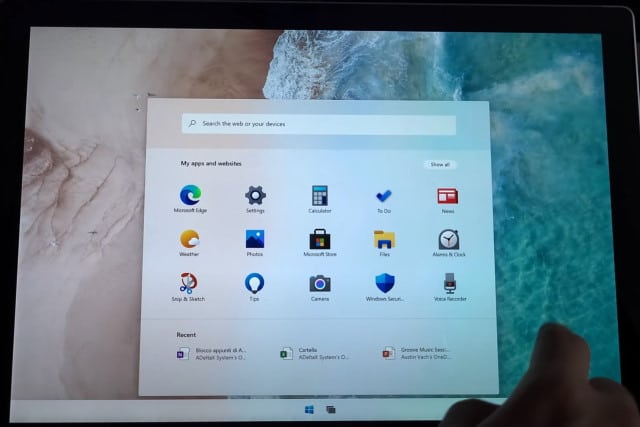
Check out Windows 10X on the Microsoft Surface Pro 7
We've heard a lot about Windows 10X -- Microsoft's answer to Chrome OS -- and as we celebrated the arrival of 2021, the operating system leaked online. This has not only given people a chance to get a glimpse at what's to come -- and try it out for themselves -- but also to get the OS up and running on a variety of devices.
Indeed, one dedicated hacker has managed to get Windows 10X running on a Surface Pro 7. What's more, it all works pretty well.

Weird Windows 10 bug causes BSoD if you visit a certain path using Chrome
There have been plenty of bugs in Windows 10 over the years. Just the other day, for instance, we wrote about one that could corrupt your hard drive. Now, details of a bug that causes Windows to crash have emerged -- and Microsoft does not seem to be in a rush to fix it.
The bug was discovered by the same security researcher who unearthed the NTFS flaw, Jonas Lykkegaard. He found that by visiting a certain path in Chrome, Windows 10 crashes with a BSoD (Blue Screen of Death). Despite Lykkegaard having gone public with details of the bug some months ago, Microsoft is still yet to produce a fix.

Microsoft releases KB4598479 update to fix 'Reset this PC' bug in Windows 10
The option to "Reset this PC" has long given users a quick and easy way to restore their computer to its factory settings. But ever since the release of Windows 10 version 1607, users have been complaining that the feature is not working, with the message "There was a problem when resetting your PC. No changes were made" being displayed.
Now Microsoft has finally got round to fixing the problem. The company has released the KB4598479 update as part of the first Patch Tuesday of 2021.

Microsoft gives users greater control over speech recognition privacy
Microsoft has announced that it is rolling out an important update relating to voice data collected during speech recognition. The changes give users more control over how their data is used, and comes in response to privacy concerns about the use of private data.
The update means that users will now be able to give or deny consent for Microsoft to manually transcribe the contents of voice clips for the purposes of improving the accuracy of speech recognition.

Serious Windows 10 flaw could corrupt your hard drive if you open a folder
A security researcher has revealed details of a strange bug that could result in an NTFS hard drive becoming corrupt in Windows 10, as well as the unsupported Windows XP. What makes the bug so serious and unusual is that it can be triggered without the user having to open a file.
The bug -- which has been shown to have been around for three years or so -- can cause a hard drive to be corrupted if a user simply views the contents of a folder that includes a specially crafted file. Although Microsoft is aware of the issue affecting the $i30 NTFS attribute, a fix has yet to be produced.
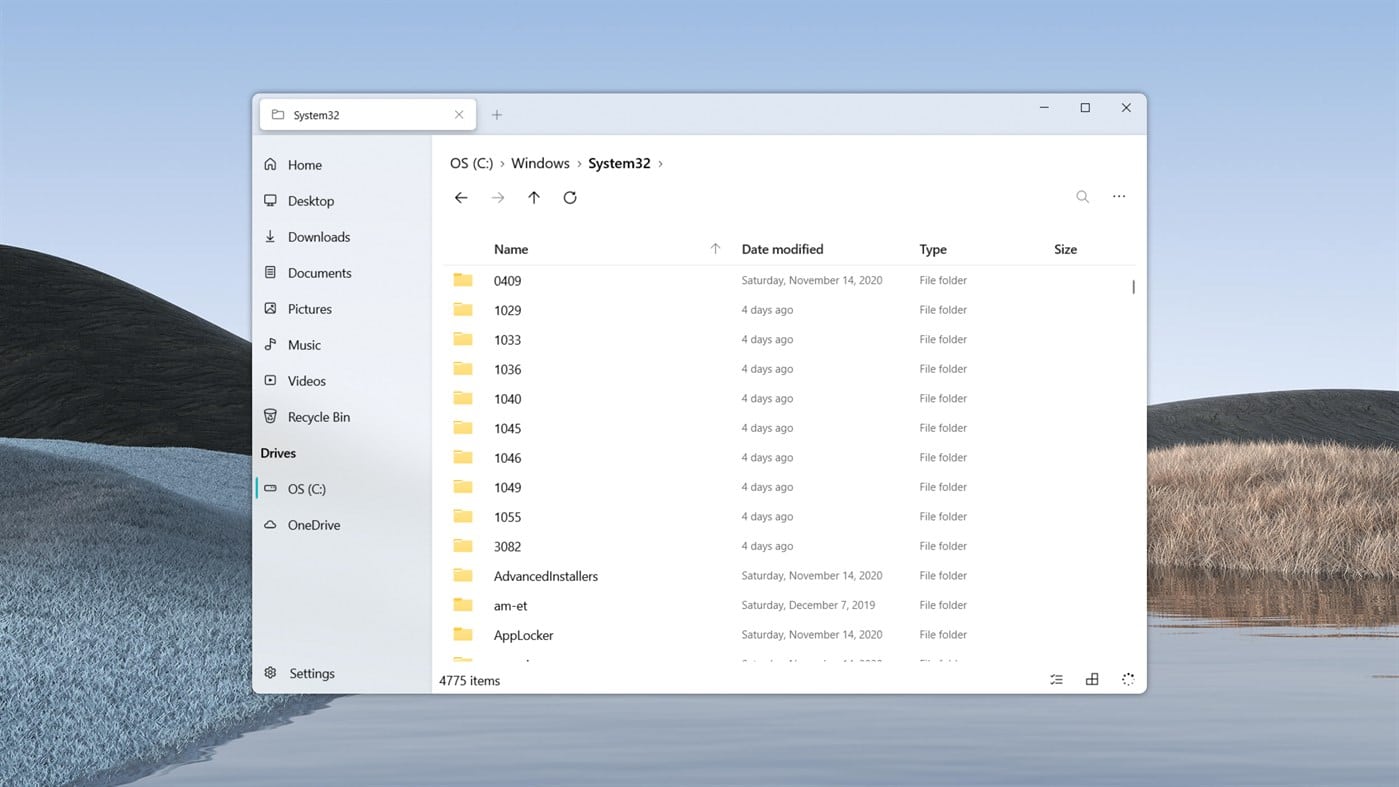
Best Windows 10 apps this week
Four-hundred-twenty-one in a series. Welcome to this week's overview of the best apps, games and extensions released for Windows 10 on the Microsoft Store in the past seven days.
Wayne published a helpful guide this week about viewing and recovering Wi-Fi passwords on Windows devices.

Microsoft releases Windows 10 Build 21292 with improvements to news and interests on the taskbar
Last week, Microsoft rolled out Windows 10 Insider Preview Build 21276 to testers on the Dev Channel. The new flight introduced several new features, but the highlight was unquestionably a new 'news and interests' feed on the taskbar.
Today, Microsoft follows up that release with Build 21292, also for Dev Channel Insiders, which comes with a long list of improvements for the new feed feature.
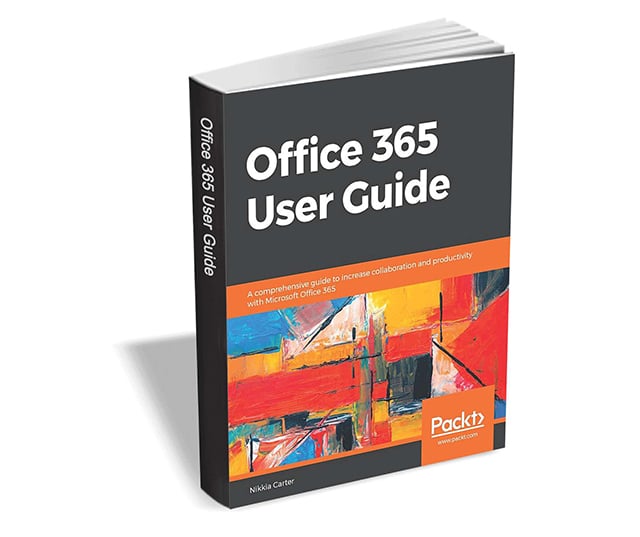
Get 'Office 365 User Guide' ($23.99 value) FREE for a limited time
Microsoft Office 365 combines the popular Office suite with next-generation cloud computing capabilities. With this user guide, you'll be able to implement its software features for effective business communication and collaboration.
This book begins by providing you with a quick introduction to the user interface (UI) and the most used features of Office 365.
