NETGEAR announces the Nighthawk X4 AC2350 Smart WiFi Router

In my home, I use the Apple Airport Extreme router for all of my Wi-Fi needs. It's a great performing router, but in typical Apple fashion, it is limited and proprietary. While most modern routers have four wired connections, Apple's offering has two. While most routers offer a web-based settings configuration, Apple forces the user to use special software that is only available for Windows, OS X or iOS. As someone who uses Linux often, it is frustrating that I cannot configure the router from any distro, including my favorite, Fedora. Quite frankly, I'd rather not have Apple software on my Windows install, either.
I've been keeping my eyes open, looking for a possible replacement for the Airport Extreme and today, I may have found it. NETGEAR announces a very intriguing model, called the Nighthawk X4 Smart WiFi Router. Not as fast as its other Nighthawk router, it is loaded with features and connectivity.
Software-defined networking on the edge

Software-defined networking (SDN) enabling the wireless LAN (WLAN) can help deliver a consistently high performance of critical business applications and simplify unified management of wired and wireless networks. However, to do this effectively, WLAN vendors need to provide solutions that offer immediate benefits to the IT department without any additional training or a "rip-and-replace" of existing controllers and access points.
It also means that these solutions must truly embrace the open architecture approach to SDN enabled by OpenFlow and advocated by communities and industry organizations like the Open Networking Forum and Project Open Daylight.
79 percent of companies have blamed network problems on the wrong IT group

With today's increasingly complex network environments it's often hard to pinpoint the exact cause of problems. According to a new survey by network specialist Emulex this often leads to incorrect reporting to management.
The study of 547 US and European-based network and security operations professionals found that 45 percent of IT staff monitor network and application performance manually, instead of implementing network monitoring tools.
NETGEAR goes hardcore -- announces Nighthawk X6 AC3200 Tri-Band WiFi Router

There are many ways to save money nowadays, such as only brushing your teeth every other day to save toothpaste or filling up your ketchup bottle with packets from McDonalds -- just kidding, guys. However, there are some things you should never do to save money. A good example is shoes -- something that are on your feet all day. In other words, buying uncomfortable shoes to save a buck is hardly a bargain.
This is also true with wireless routers and trust me, I've learned the hard way. Buying bargain-priced routers results in poor performance and dropped connections. Nothing sucks as much as having to unplug your router to reset it each week. And so, when it comes to routers, I try to get the best. Currently, I am using the newest Apple Airport Extreme AC router. It has proven to be extremely reliable and very fast. Today however, NETGEAR releases a router that makes me consider upgrading -- the Nighthawk X6 AC3200 Tri-Band WiFi Router.
Know your network

At any given time, can you see and understand the devices, applications, users, operating systems and vulnerabilities on your network? What about malware? Where is it hiding? How long has it been there? What information is it accessing?
Threats are able to circumvent and breach existing security because today’s cyber attackers often know more about a network and its protection technologies than you, the network’s owner, and use this information superiority to infiltrate and compromise networks, accessing proprietary data and risking cyber security.
Security at risk as organizations struggle to monitor complex networks

As networks become larger, faster and more complex, they become harder to monitor. This presents a security risk as it's more difficult to capture behavior for incident analysis and to spot suspicious behavior.
Network specialist Emulex has released the results of a survey which looks at the impact of growing networks on visibility and monitoring, network and application performance, security, and compliance.
Talari makes network performance data more accessible

Keeping a business network running smoothly relies on having information so that admins can respond quickly to problems.
California-based Talari Networks has launched a new product called APN (Adaptive Private Networking) Aware, that aims to give IT teams an overview of the status and history of each link on a WAN.
Some Cisco routers impacted by vulnerability -- are you affected?

When it comes to networking, brands matter. Sure, you can sometimes score a great deal on a router or switch from a generic brand, but is the cost saving really worth the risk of poor quality? Whether in the home or enterprise, quality networking hardware is key to a great experience.
In my home, we use an Apple Airport Extreme, but I know many people who swear by Cisco -- especially in business. Sadly though, Cisco announces that some of its routers are plagued by a vulnerability which could open the door to attackers.
Emulex adds Sourcefire connector for improved network forensics

One of the key tasks in investigating network security breaches is being able to capture packets to allow a thorough understanding and quick resolution of the problem.
Network management specialist Emulex Corporation has used the RSA Conference to announce its Endace Fusion Connector for Sourcefire Defense Center, which allows 100 percent packet capture at speeds of up to 100Gb Ethernet.
Innovation will save net neutrality and keep data plans affordable

Wireless carriers are opposing net neutrality because their networks have limited capacity and they need more flexibility to handle traffic. But they are missing an opportunity by not embracing spectrum sharing, a technology that could vastly increase the available bandwidth.
Net neutrality has been in the headlines following Verizon's recent Federal court win against the Federal Communications Commission's (FCC) open Internet rules. Also, AT&T is now courting corporate sponsors to help subsidize customer data plans. Some consumer rights groups view these events as a concerted effort to undermine the longstanding practice that compels service providers to treat all traffic equally. These events could all signal the beginning of a tiered-off Internet.
NirSoft’s NetworkLatencyView tracks your connection delays

NirSoft has announced the availability of NetworkLatencyView, a handy network monitoring tool.
The program detects new TCP connections on your PC, calculating and displaying their network latency. As NirSoft points out, "the latency value calculated by NetworkLatencyView is very similar to the result you get from pinging to the same IP address".
Microsoft launches Network Speed Test for Windows Phone 8
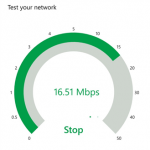
Microsoft steps in once again to beef up the Windows Phone 8 ecosystem. The software giant just released Network Speed Test, an app which allows users of the tiled mobile operating system to verify cellular data and Wi-Fi connection speeds.
Network Speed Test is one of the most striking to look at apps available on Windows Phone 8. The app features an elegant and minimal design, using only a couple of colors throughout the interface. From a personal point of view, it portrays how other platform offerings should look. Let's go through the features.
If it’s Ethernet versus Godzilla, then Godzilla is DOCSIS

Two weeks ago I was at the Computer History Museum to help observe the 40th anniversary of Ethernet. It was literally 40 years to the day since Bob Metcalfe drew his first sketches of what became the world’s dominant OSI Level 2 network technology. It was a fun and festive day that ended, believe it or not, with dancing. But some of the celebration didn’t make sense to me. Or, rather, it seemed to me that important parts of the discussion were missing.
When, for example, did 802.11 WiFi become a part of 802.3 Ethernet? That claim was made over and over during the day and helped power the argument that Ethernet is today a $100 billion business. Yeah, right.
Overhauling a home network, part 5 -- Back to the future

With last week's installment, this little series largely came to an end for now, but it doesn't mean that I am not actively planning for future improvements to the digital lifestyle in our home. In fact, my list of ideas for improvements is a rather lengthy one, though the expenses are enough for now and I have no desire to incur the wrath of my wife with more deliveries showing up on our doorstep.
But, where exactly do I want to go from here? The ideas are endless, but for the sake of brevity I will list only a few here. These are the ones I have prioritized at the top of that future list. The ones I consider most important to make everything work quicker and more smoothly.
XBMC 12.1 better supports Apple TV 2, iO6 and AirPlay

Team XBMC has released XBMC 12.1 FINAL, a major maintenance update for its open-source, cross-platform media server/center. Version 12.1 includes AirPlay optimizations, iOS 6 support on the AppleTV 2 and enables the full iPhone 5 resolution.
XBMC also recently unveiled the early developmental version of XBMC 13, codenamed “Gotham”. Early development for version 13 includes support for the UPNP “Play using…” feature, library improvements with new TV Show and Music Video tags as well as inbuilt support for alternative media art.
Recent Headlines
Most Commented Stories
BetaNews, your source for breaking tech news, reviews, and in-depth reporting since 1998.
© 1998-2025 BetaNews, Inc. All Rights Reserved. About Us - Privacy Policy - Cookie Policy - Sitemap.