Logitech UE MINI-BOOM -- small size but huge sound [Review]

When it comes to Bluetooth speakers, they usually come with compromise. If they have good highs, they often lack bass. If they have good bass, they often sound muddy and muffled. Finding the perfect one is quite laborious -- especially when you want it to be attractive too (which I do). However, I am no audio-snob, I prefer to find value rather than throw money at the problem. After all, in this current economy, disposable income can be scarce.
When I first saw the Logitech UE MINI-BOOM, I was mesmerized by the design -- and the $99 price tag. It appeared subtle and well-made and I just adored the small size. However, sound is the most important thing; even though they are important, beauty and durability are secondary. And so, I obtained two of the speakers for testing. Why did I get two? Read on for that.
Skin and protect your Nexus 7 [Review]

The Nexus 7 has gone down well with the team here at BetaNews (despite a few teething problems) and it's proving popular with a lot of other people as well. Part of the tablet's appeal is that it offers great value for money. But just because something is relatively cheap, it does not mean that it should not be looked after.
Whatever phone or tablet you have, there are countless protective skins to choose from and also various ways in which to stamp your mark on your mobile device. With a couple of Nexus 7's (Nexi?) to take care of, I thought I'd take a look at some of the options that are available. The official sleeve has been available for a while and the official case has been unveiled. At $50 it's worth seeing what else is out there as well.
Google-HP Chromebook 11 first-impressions review

Many people reading this review tangle up in features. They have a spec-sheet mindset that obscures seeing some products' benefits. Google gets the difference, and you should too. The paper holder that wraps around a Starbucks coffee cup is a feature. Protecting your hand from burning is a benefit. While related, the two are distinct. Any evaluation of Chromebook -- or any other thing to be purchased -- should focus on benefits first. Specs are a distraction.
In offering my first impressions about HP Chromebook 11, I step back from features and focus on benefits and who gets the most from them. Based on the out-of-the-box experience, for most people reading this review, I would not recommend the computer, which Google co-designed, over Intel Haswell-based Chromebooks. However, keeping with suspicions expressed yesterday, the tiny Chromebook would be right for students. Design, size, portability, functionality and value for price offer the right mix of benefits for preschool-to-grade 12 students. HP Chromebook 11 is what white MacBook was to kids last decade.
Logitech G602 -- a brilliant gaming mouse [Review]

When it comes to pointing devices, I prefer mice. Try as I might, a touchpad just cannot match the precision of a mouse. However, even people who prefer touchpads for basic computer use will likely prefer a mouse for one thing -- gaming. Yes, a good gaming mouse can be the difference between fragging your opponent and being fragged.
However, finding the right gaming mouse can be problematic. After all, not only are there many different makes and models of mice but there are also many different sizes of human hands (not to mention, right-handed vs left-handed). When I first saw the Logitech G602 I was intimidated. Quite frankly, an 11-button mouse could scare away even the most hardcore-gamers. Nonetheless, intrigue outweighed intimidation and I ultimately obtained the beast.
Tesco Hudl -- the budget tablet with great aspirations [Review]

Many people are settling into the idea that a 7 inch screen is the ideal size for a tablet. The extra screen space provided by a 10 inch model sounds great in theory, but it does result in a device that is slightly more cumbersome to take from place to place. Looked at in terms of portability, 7 inches is perfect -- large enough to make most tasks easy, but small enough to easily slip into a bag, if not necessarily a pocket.
The slightly smaller size also makes an important difference to the price tag, and there is a burgeoning market for tablets of this size. It is interesting to see that as the screens of phones gradually get larger and larger, the general trend for the tablet is to shrink -- the two are on a collision course!
The 2013 Apple MacBook Air from a Windows PC user's perspective

For an exclusive Windows user, the prospect of owning a Mac has been an exciting to-do to cross off my enthusiast bucket list. I have owned two iPhones and one iPad, and have enjoyed all three, but I have never bought a Mac nor have I used one extensively. I have always been curious to see what's on the other side, but some constraints, one of which was Windows-only engineering software, prevented me from looking at any Mac with serious consideration. Luckily, or not, things have changed, and at the beginning of September I bought a new 13.3-inch MacBook Air, hoping to see what all the fuss is about.
I'll admit to being quite passionate about new devices, and always looking to get to know the basics before they arrive at my doorstep. Yes, I too scour the InterWebs searching for the tiniest of details. I just can't help it (and no, I do not believe that I am a control freak). But this time around I decided that the MacBook Air (I'm going to call it MBA from now on) needs a fresh take. Before it arrived, my impressions were that the hardware will not be a surprise (why would it be?) and that the software will take some getting used to. I thought everything was going to be smooth sailing once I settled in... and I was wrong.
Review: Kaspersky Internet Security 2014

Kaspersky Internet Security 2014 makes big claims about its malware-blocking technology. But how would the suite perform in real life? We decided to find out.
Installation proved straightforward enough, if a little slow; the suite doesn’t exactly leap into action. We liked the fact that it doesn’t demand you remove any competing products, though -- that’s a decision which really needs to be left up to the user -- and after waiting for a minute or two, setup was complete and the program finally appeared.
AirCover Security promises all-in-one protection for your Android device [Review]
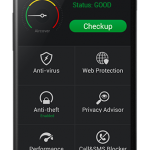
All of the major antivirus firms -- big names like Symantec, McAfee, AVG and Kaspersky -- offer mobile security apps for Android which can help protect against malware and theft. There are offerings from lesser known companies available too.
BlueSprig is a newcomer in this field, but its AirCover Security Android app is a comprehensive offering which can protect against malware and theft, help boost your privacy, block unwanted calls and SMS messages, and safeguard you on the web, as well as optimize your system.
Review: Acronis True Image 2014

If you like your backup software to be feature-rich, then Acronis True Image 2014 will have instant appeal. There’s support for backing up files and folders, as well as creating images of partitions or entire hard drives. You can back up data on demand, according to a schedule, or automatically, as files are created or changed. And your backups can be saved to local drives, across the network, or to your own online storage space.
But that’s just the start. You also get a folder synchronization tool. A "Try & Decide" module lets you make changes to your PC in a virtual workspace, and roll them back if anything goes wrong (as long as you’re not using a GPT disk, anyway). There’s a boot manager, a Clone Disk wizard, secure deletion options, various disaster recovery tools, and the list goes on.
Quick Review: Macrorit Disk Partition Expert Home 2013

Dividing a hard drive into multiple partitions brings many potential benefits. Using "System", "Programs" and "Data" partitions may help to keep your files organized, as well as improving performance, and you’ll be able to install and use multiple operating systems.
Windows provides an applet to handle partitioning tasks (right-click Computer, select Manage > Disk Management), but it’s distinctly short on features. And that’s why you might turn to the lengthily-named Macrorit Disk Partition Expert Home 2013, which promises "advanced hard drive partitioning" and is free for personal use.
Review: CyberLink PowerDirector 12 Ultimate

CyberLink PowerDirector has been one of the top consumer video editors for a few years now, and you don’t have to use it for long to understand why.
The core editor gets the program off to a good start. Import your source files into the Media Room, organize them on the 100 track timeline, and apply hundreds of effects and transitions by dragging and dropping: it’s all very easy.
Meet the Logitech Ultrathin Touch Mouse T630 [Review]

I love laptops for their portability, but I despise touchpads. Every laptop I use gets the same treatment -- a micro-sized USB receiver and a travel-sized mouse, with the laptop touchpad disabled. In other words, I am a mouse person. The mouse, as an input device, is not new and has changed relatively little in the course of modern computing history. So while my phones, tablets and computers move forward, a trusty and cheap Logitech M185 has been hooked to each PC.
Now Logitech has decided to thrust me into the modern computing era by shipping a brand new "Ultrathin Touch Mouse T630" right to my doorstep.
Droid Maxx -- Moto X's big brother [Review]

When it comes to Android, bigger is usually better. Bigger screens, improved specs, more features -- experience is often an afterthought. The wonderful Moto X was the first Android device in recent memory that had the user focused on the experience rather than the specs. However, some users will still want the biggest and baddest device and that is where the Droid Maxx comes in. You can't review the Maxx without comparing it to the X, so the question becomes, which is better?
By the end of this review, I hope to have an answer for you. After all, on paper, the Maxx has a bigger screen, bigger battery, and wireless charging while retaining the voice interaction of the Moto X. Surely the Maxx is better right? Read on...
Taking programming back to the 1980s -- hands on with the FUZE [Review]

Back in the late '70s at the tender age of 19 or so I learned to program in COBOL on a system that used punched cards -- a Sperry UNIVAC for those who care about these things. There was no instant gratification to be had with this method, non-essential (i.e. student) programs were run as overnight batches so you had to submit the cards holding your carefully-crafted code in a cardboard box. You went back the next morning (OK, afternoon) to collect your output which, naturally, came on blue and white striped continuous paper.
The next generation were able to learn the joys and frustrations of writing code in the comfort of their own bedrooms and lounges thanks to home machines that ran BASIC, no longer did it take 24-hours to fix a bug. Today though affordable PCs and off-the-shelf software for just about any purpose mean that everyone can use a computer without having any need to understand what makes it work.
Review: TuneUp Utilities 2014

Has your PC slowed down recently, become more unstable? You might be able to solve these problems manually, but it’s not always easy, and there are so many possible causes that it could take you quite some time.
TuneUp Utilities 2014 claims to offer a far simpler solution. Install the program, and not only will it detect and fix any existing issues, but it’ll also automatically monitor and maintain your system from that point onwards, keeping it running more smoothly in future.
Recent Headlines
Most Commented Stories
© 1998-2025 BetaNews, Inc. All Rights Reserved. About Us - Privacy Policy - Cookie Policy - Sitemap.