
Windows Update in Windows 7 starts throwing up 80248015 error
Despite Microsoft's aggressive pushing of Windows 10, Windows 7 remains staggeringly popular. A growing number of users are currently reporting an issue with Windows Update at the moment -- specifically error 80248015.
The full error message reads: "Windows Update cannot currently check for updates, because the service is not running. You may need to restart your computer." Needless to say, a simple restart is not enough to fix the problem, although a workaround has been discovered that solves the issue for some people.

Is Microsoft blocking Windows 7/8.1 updates on newer hardware?
A year ago, Microsoft revealed that Windows 10 would be the only Windows platform to support nextgen processors like Intel's Kaby Lake, AMD's Bristol Ridge, and Qualcomm’s 8996. The message then -- as now -- was clear: If you want to run a nextgen processor, you'll need Windows 10.
Last week, Microsoft published KB 4012982, with the title "'Your PC uses a processor that isn’t supported on this version of Windows' error when you scan or download Windows updates", suggesting that the restriction was now being enforced.
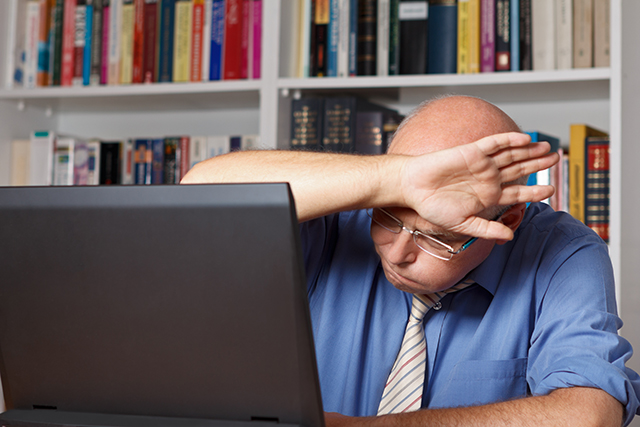
Microsoft admits mistake, pulls problematic Windows 10 driver
Microsoft pushed out a mysterious driver to Windows users on Wednesday that caused big problems for some.
The driver, listed as "Microsoft -- WPD -- 2/22/2016 12:00:00 AM -- 5.2.5326.4762," wasn’t accompanied by any details, although we knew from the name that it related to Windows Portable Devices and affected users who had phones and tablets connected to the OS.

How to stop Windows 10 automatically rebooting after updates
Windows 10, like previous versions of Microsoft’s operating system, often needs to reboot to action an update, and will occasionally do so at the least appropriate moment -- as this pro-gamer can testify.
While Windows 10 updates are mandatory, you can control (to a degree) when they install, and more importantly if and when Windows 10 restarts afterwards.

Mysterious Windows 10 update has users scratching their heads in confusion [Update]
Earlier today, Microsoft pushed out a new update for Windows 10. Since updates are mandatory in the new OS, it’s likely you already have it installed.
So what does it do? Microsoft isn’t saying. There’s no detailed information on its purpose, and the vague descriptions that do exist are conflicting.

Fool Windows 10 into disabling automatic updates
Microsoft made Windows 10 updates mandatory in order to make sure all users are always on the latest version of the new OS, but if you’d rather choose if and when updates are installed -- perhaps to avoid falling foul of problem ones -- there are several options available to you.
We’ve previously looked at ways you can disable the update mechanism in Windows 10, including using the Windows 10 Updater Disabler, but Windows 10 Update Switch uses an interesting method to stop updates for as long as you’d like.
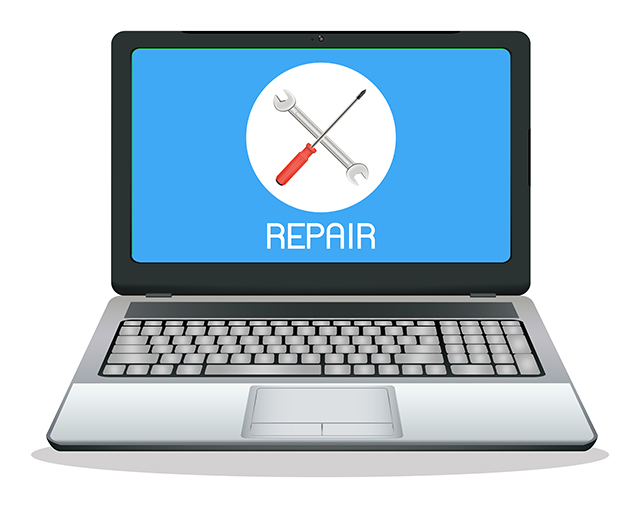
Fix update errors in Windows 10 with this new tool from Microsoft
If you’re having problems installing updates in Windows 7 onwards, there’s a troubleshooting page you can try.
The guided walkthrough lets you fix problems in Windows 7, 8.1 or 10. Just choose your operating system, and follow the on-screen instructions. If you’re running Windows 10, you’ll be prompted to download a new Windows Update Troubleshooter.

How to speed up Windows 7 update checks
When Windows 7 checks for updates, the process can take an age. Often you might find yourself staring at the screen while nothing much seems to happen.
Finding the list of updates for you to install should only ever take a few minutes at worst, but for many people that isn’t the case. Thankfully there’s a quick fix to try.

Microsoft stops Windows 7 and 8.1 users picking and choosing updates
In May, Microsoft introduced a Convenience Rollup for Windows 7 SP1 that brought the operating system fully up to date. The company also announced that it would be issuing monthly update rollups for Windows 7 and 8.1, as well as Windows Server 2008 R2 SP1, Windows Server 2012 and Windows Server 2012 R2.
Those rollups only contained non-security updates, so you could still choose which security patches to apply, which to avoid, and when to apply them. Not anymore.

How to control when Windows 10 can automatically install updates
Windows 10 updates may add new features, beef up security, and refine the user experience, but they can also be a source of frustration if the operating system decides to automatically install them at the wrong moment. There are times when you really want to keep using your PC, and not let Windows 10 restart it to finish the job. Just ask this pro gamer who had a Twitch stream ruined right in the middle of a gaming session watched by 130,000 followers.
So what can you do? You may be tempted to disable automatic updates or Windows Update altogether, but that is obviously not ideal. However, you can control when Windows 10 can automatically install updates. Here is how you can configure it.

Huge Windows 10 Fall Update (Threshold 2) due 10 November
Windows 10 has been with us for a few months now, and the time has come for its first big update. Known variously as Threshold 2, the November Update, and the Fall Update now has a release date -- 10 November.
In just over a week's time -- according to a Microsoft Support Engineer writing on Microsoft Answers -- the November update is due to launch bringing, amongst other things, Cortana support to India. Windows Insiders on the Fast Ring who have tried Windows 10 Build 10576 already have an idea of what to expect.

Microsoft has forcibly upgraded some computers to Windows 10
The other day I wrote about problems my father had after an inadvertent upgrade to Windows 10. In the comments there were numerous mocking remarks suggesting that he had been provided with plenty of opportunity to avoid the upgrade -- but it seems that may not have been the case. Microsoft has admitted that the upgrade has been automatically installed on some computers.
This has been described as "a mistake" after the optional update was marked for download and installation by default. Microsoft has already raised the ire of some users who were unhappy to discover that Windows 10 setup files had been downloaded without their permission, but the unwanted installation take things to the next level. So what’s the deal?
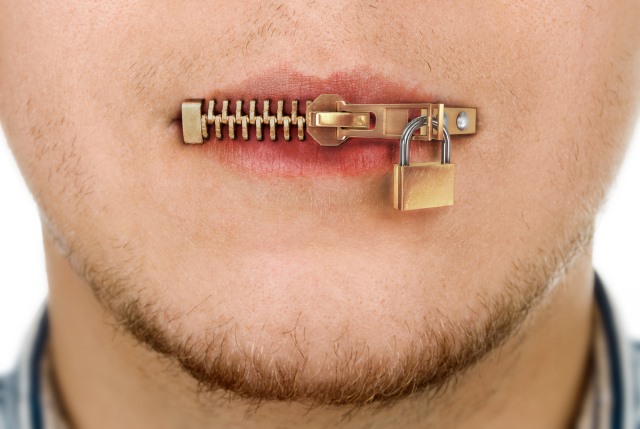
Microsoft refuses to answer questions about forced Windows 10 downloads
Just last week Microsoft managed to piss off a lot of people by secretly downloading the Windows 10 installation files to their computers without permission. The comments from BetaNews readers were plentiful, but divided. Some didn't see the problem, while others thought it to be invasive and presumptive.
But there was one question that popped up again and again -- just what the hell was Microsoft thinking? I decided to try to find out but found that the company was somewhat cagey with what it wanted to say on the matter. This is not on. People are more than a little annoyed, and they are demanding answers. They deserve them.

Money talks -- Microsoft to provide details of Windows 10 updates to enterprise users
A lot has changed in Windows 10, including the way updates are delivered. The forced installation of Windows updates -- including drivers -- has upset many people, but Microsoft has also managed to upset users by failing to provide details about what individual updates actually do to the systems they are installed.
The horror stories combined with the lack of information coming from Microsoft has led many people to seek ways to stop the automatic installation of Windows updates or to delay them. But it is enterprise users and system administrators who are most upset by the absence of changelogs, and Microsoft has listened to feedback. The company has announced that it is backing down slightly and will provide enterprise customers with update information.

Microsoft will only provide information about Windows 10 updates when it wants to
It's less than a month since the launch of Windows 10, and there have already been three cumulative updates released. There has been far greater interest in these updates than for previous versions of Windows, but there has been frustration about the lack of detail provided about the changes the third brought.
Users were told that the update includes "improvements to enhance the functionality of Windows 10", but no specific details were given. Microsoft has now made it clear that extra detail will only be provided for some updates depending on their significance. Considering Windows 10's forced installation of updates, this is something that is unlikely to go down well with users.
