
Taking programming back to the 1980s -- hands on with the FUZE [Review]
Back in the late '70s at the tender age of 19 or so I learned to program in COBOL on a system that used punched cards -- a Sperry UNIVAC for those who care about these things. There was no instant gratification to be had with this method, non-essential (i.e. student) programs were run as overnight batches so you had to submit the cards holding your carefully-crafted code in a cardboard box. You went back the next morning (OK, afternoon) to collect your output which, naturally, came on blue and white striped continuous paper.
The next generation were able to learn the joys and frustrations of writing code in the comfort of their own bedrooms and lounges thanks to home machines that ran BASIC, no longer did it take 24-hours to fix a bug. Today though affordable PCs and off-the-shelf software for just about any purpose mean that everyone can use a computer without having any need to understand what makes it work.

Review: TuneUp Utilities 2014
Has your PC slowed down recently, become more unstable? You might be able to solve these problems manually, but it’s not always easy, and there are so many possible causes that it could take you quite some time.
TuneUp Utilities 2014 claims to offer a far simpler solution. Install the program, and not only will it detect and fix any existing issues, but it’ll also automatically monitor and maintain your system from that point onwards, keeping it running more smoothly in future.

Meenova Mini MicroSD Card Reader [Review]
Crowdfunding is all the rage nowadays. It feels like not a day goes by without some new venture begging users for money. While many of the products are less than desirable, every once in a while, a gem shines through. Case in point, the Meenova Mini MicroSD Card Reader for Android.
According to the company, "it is just like a SD card reader that you use on your computer, except it is for Android tablets and smartphones that have MicroUSB port. You can use it to read/write MicroSD cards, copy files between your phone/tablet and a MicroSD card".
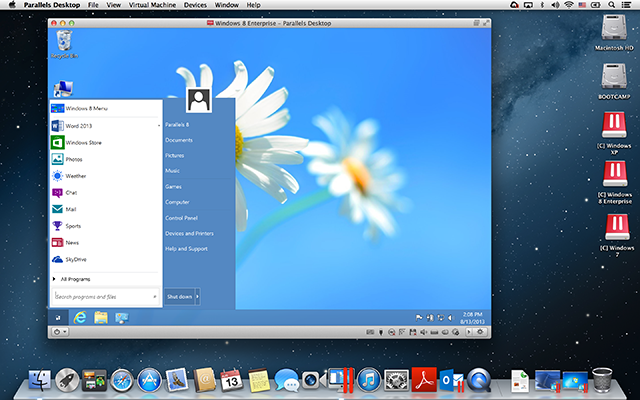
Parallels 9 for Mac -- great for Windows 8, Linux not so much [Review]
When I first switched to OS X, by way of Hackintosh, I was in pure ecstasy. I loved the interface and the beauty of the programs. For instance, iPhoto is the most intuitive and beautiful photo management program that I've ever used. However, while Apple's operating system met most of my needs, I would still find a need for a Windows program on occasion; mostly for business.
I decided to make my desktop a tri-boot machine. In other words, I decided to have it run three operating systems: Windows 8, Fedora 19 and OS X 10.8.4. Rather than play around with partitioning, I plugged three SSDs into my computer, installed the respective operating systems and used the BIOS as the boot manager.

Acer Aspire M5 brings Haswell to your home [Review]
I continue to hear about the death of the PC, but trust me, I am not writing this story or anything else, on a tablet. I have three of them, and enjoy using them -- "Under the Dome" looks great on the Kindle Fire HD while I am "Under the Covers" at night -- but they are essentially useless for my job. In fact, I mostly work from a two-year old Gateway laptop -- the device is more than suitable for my needs and I rarely venture to my home office to touch the desktop.
Acer, however, has decided to try and tempt me away from what I had been considering more than adequate at this point. I write this latest missive from the brand new Aspire M5 that FedEx dropped off to me for review, courtesy of the hardware maker.
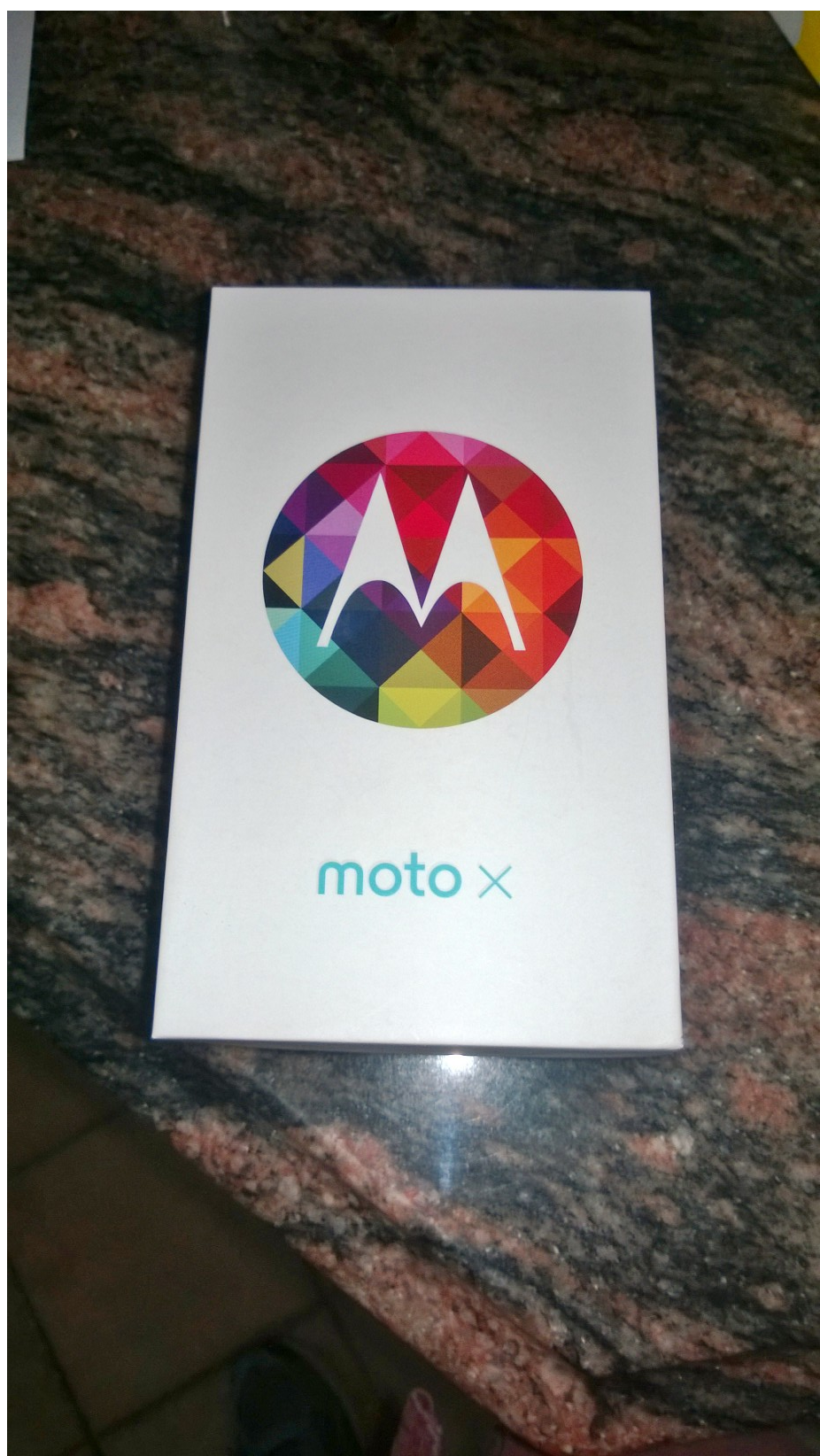
Moto X -- The future is OK Google Now [Review]
I can't get these words out of my head. I've been repeating them over and over. No, I am not going crazy (I hope), I have been using Motorola's newest flagship Android device, the Moto X -- "OK Google Now". This device focuses heavily on voice interaction -- particularly with those words that have found a home in my brain.
There was a lot of hype and buzz leading up to the big unveiling of this device. The closest comparison from a hype perspective is the original iPhone. My colleague Joe Wilcox recently released a book, titled "This Book is not a Kindle Single (The Rejected Essay)", which makes mention of the Moto X in comparison to the iPhone as seen in the below excerpt.

Lenovo IdeaPad Yoga 11S -- Windows 8 done right [Review]
My relationship with Windows 8 is very tumultuous; sometimes I love it and sometimes I hate it. However, this is due to the inherent problem with Windows 8 -- depending on what you are doing with it or what hardware you are using it on, the experience is different. I have used Windows 8 devices that are wonderful and others that are horrible. I often ponder, what if there was a device that could change based on what I was doing? I am happy to say, such a device exists and its called the Lenovo IdeaPad Yoga 11S.
The name "Yoga" is very appropriate as the convertible laptop offers multiple positions. No, I am not talking about the downward-facing dog -- this device can be a laptop, tablet and desktop. Lenovo calls these modes "Laptop", "Tablet", "Tent" and "Stand". However, "Tent" and "Stand", in my opinion, have duplicate functionality -- I refer to both of these as "Desktop Mode".

Logitech Wireless All-in-One TK820 [Review]
I am typically not a fan of hardware convergence. My first computer, a Packard Bell, had a combination sound card and modem -- I kid you not. When I decided to upgrade the modem, I lost sound. What I learned that day so many years ago, is that it is better to have individual components.
When the opportunity to test the new Logitech All-In-One TK820 arose, I was excited. Logitech is known for quality hardware; but a combination keyboard and trackpad? I was dubious to say the least.

Nexus 7 (2013) Travel Cover by Asus [Review]
Smartphones and tablets are no longer just electronic devices -- they are fashion statements. It is becoming increasingly rare to find someone using one naked (without a case or cover). At some point, our iPhone-culture started to demand that our devices remain in flawless condition; this birthed an entire industry of fashion-based device protection. Yes, there were leather pouches and cases for old Palm Pilots and flip-phones, but a scuff or scratch on those devices was inconsequential.
When I received my second-generation Nexus 7, there were no cases available locally. I found that I had anxiety when using the tablet naked -- I was fearful of breaking or scuffing it. Luckily, I have an Amazon Prime account so the official Asus-made travel cover was only a day away (with $3.99 one-day shipping). I am happy to announce that the cover has arrived to my house so I can share my thoughts of it with you. So, is this cover good?
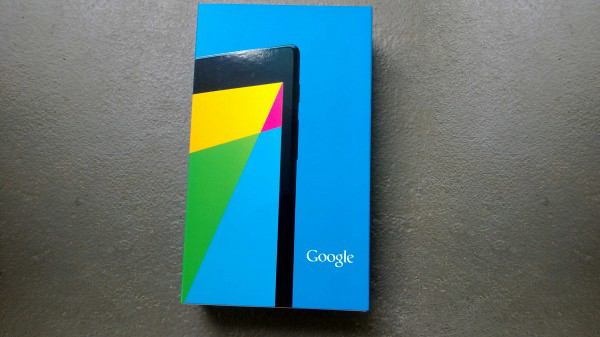
The new Nexus 7: Not your grandfather's Android tablet
"The new Nexus 7 makes my Asus MeMO look pathetic". That is what I told my colleague Joe Wilcox over the weekend. Android, the open source Linux-based mobile operating system from Google can be found in many places -- cheap no-name tablets run the OS, but should be given a wide berth. Big name hardware makers also produce these gadgets -- Samsung and Sony to name just two. However, the most prominent on the market in recent times has been the Nexus 7, the pure Android experience from Google (but built by Asus), and the Kindle Fire HD, Amazon's highly customized tablet.
In the past, regardless of my liking for pure Android, I would have chosen the Amazon device in a heartbeat. It's thinner and has a better screen, plus Prime customers, like myself, have easy access to the retail giant's streaming video library. However, my view changed this past week, as Google rolled out its latest version of the Nexus 7.
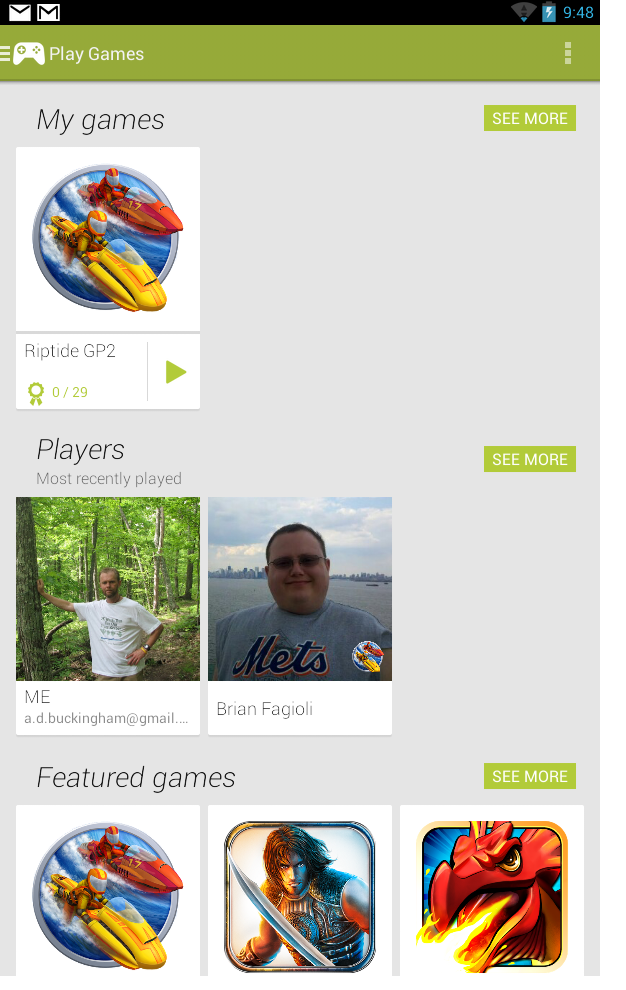
Google Play Games tries to connect Android players (and fails) [Review]
Lost in the news from the "Breakfast with Sundar Pichai" event this week was a smaller announcement that was overshadowed by the new Nexus 7, Chromecast and Android 4.3. Google Play Games was rolled out along with the new mobile operating system. Despite rolling out with the latest iteration, the app is open to any device running Android version 2.2 and newer.
Play Games is free from the Google Play store and, once downloaded, you will find a game controller icon on your device. Like any app, it is only a matter of tapping it to get started.

Google Chromecast -- greatness in its infancy [Review]
Consuming digital media can be an overwhelming affair nowadays. There are too many devices on the market that do similar things but in different ways. There is the Apple TV, Roku, Blu-Ray Players, smart TVs and more. When Google announced the Chromecast, I was a bit skeptical -- surely I didn't need yet another device. However, the low price of the product ($35) and the fear of it selling out caused me to order it anyway.
When it arrived, I was shocked by just how small the packaging was. Upon opening the little box (OK, tearing into it) I was presented with the Chromecast. The device looks like a very fat flash-drive with an HDMI plug instead of USB. Also in the box was an HDMI extender cable, micro-USB cable and AC power adapter.
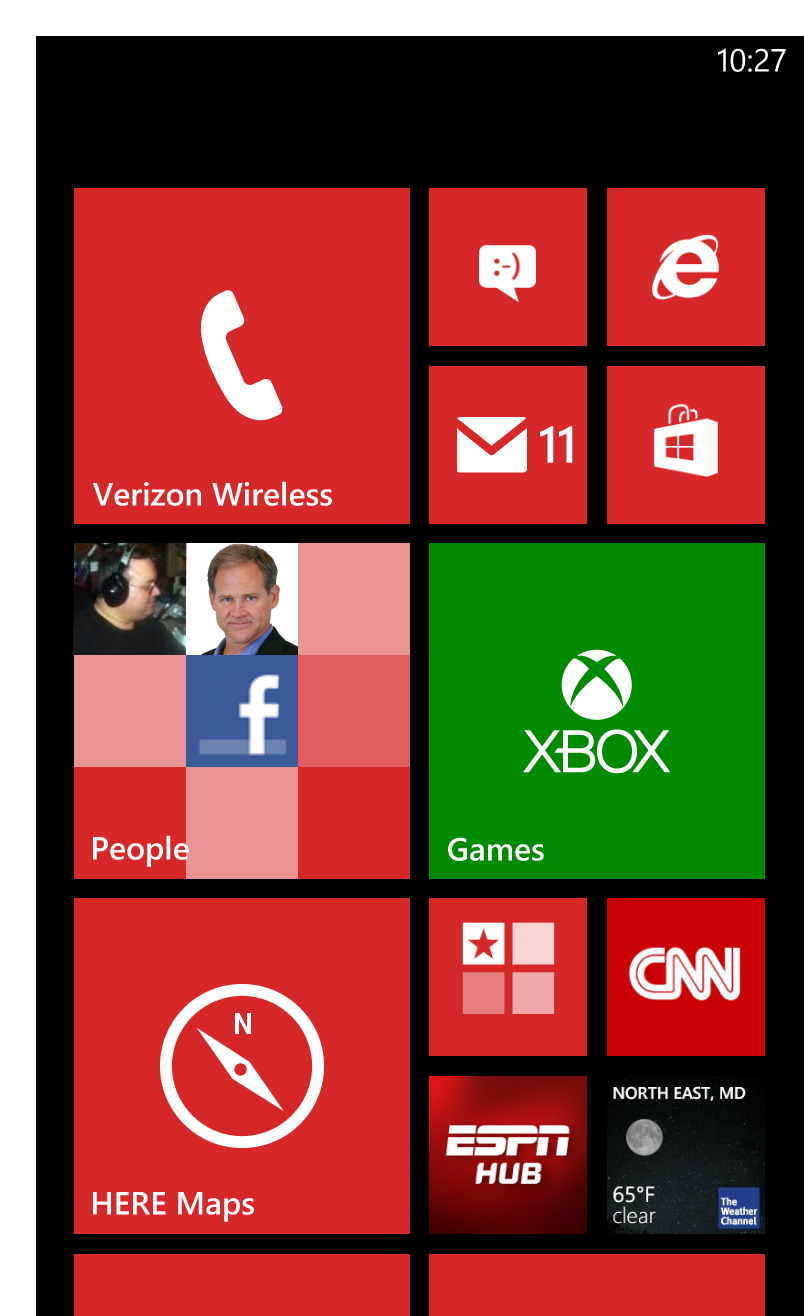
Tales from an Android fan: This Lumia 928 is nice!
I have never had a single thing against Windows Phone, nor iOS for that matter, but I embraced the Android ecosystem early on, with much invested in apps. Alright, "much" may be a stretch -- I can not imagine it is more than $50 total, but paid software still means money spent, and I am not known as Mr. Big-Spender.
For the past month I have been taking the Windows Phone challenge -- my Nexus is put aside, SIM card removed and currently residing within the confines of a Nokia Lumia 928.
Acer Iconia W3 -- a small Windows 8 tablet with even smaller value
I love both Windows 8 and the 8-inch tablet form factor. So, when I was given the opportunity to test and review the Acer Iconia W3, I was very excited. Acer has a good reputation for quality hardware, so I expected a real home-run result. Unfortunately, this device is more of a foul-ball.
Upon opening the box, I was presented with an attractive white tablet. However, handling the product revealed a different story -- it is made of a very cheap-feeling plastic. I don’t mind plastic; I recently bought the Samsung Galaxy Tab 3 8.0 which is made of the material. However, not all plastic is created equal -- the Acer tablet feels low quality which lessens the user experience. On the back of the tablet are stickers for "Windows 8" and "Intel Inside" which are unnecessary.
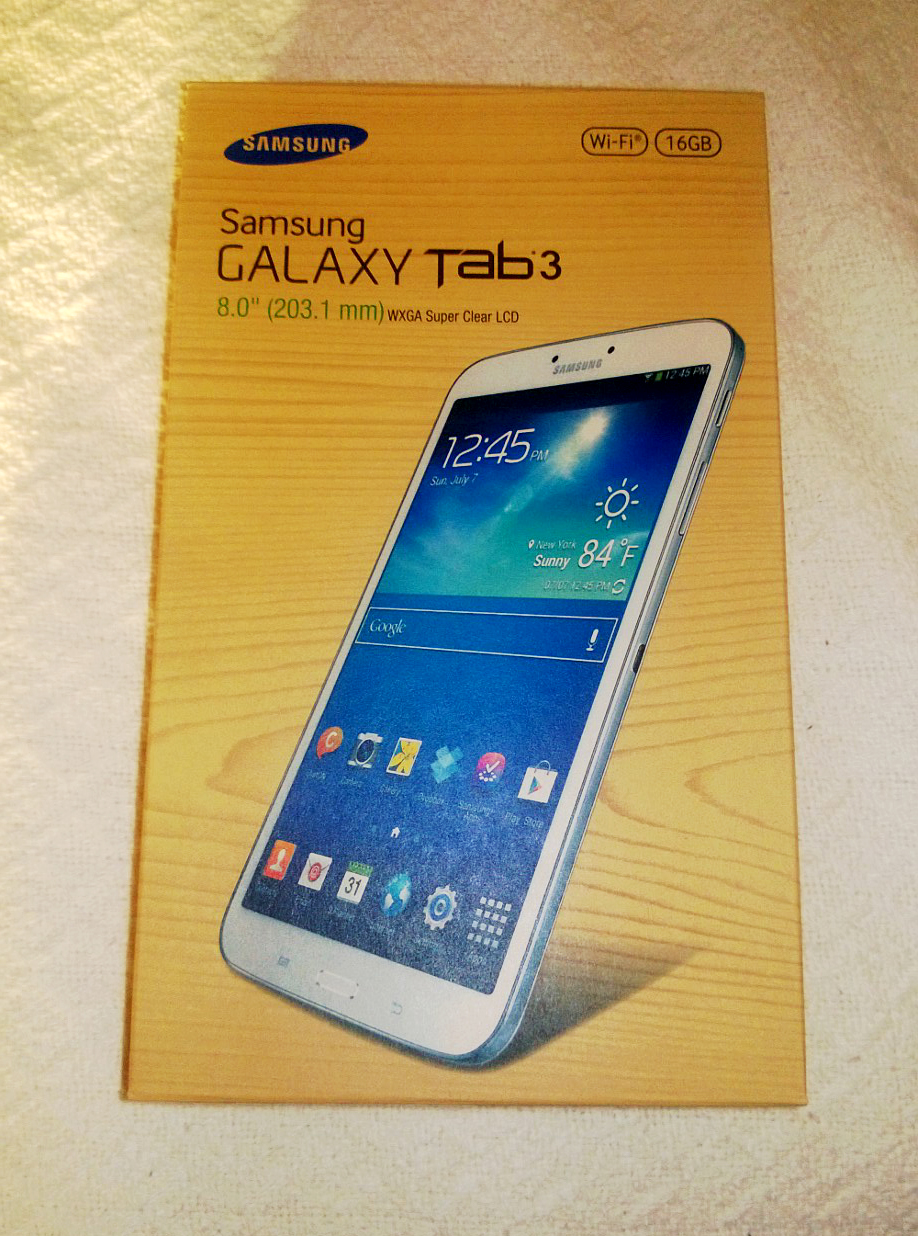
Samsung Galaxy Tab 3 8.0 -- champagne tablet experience at beer price
Last month, I sold my Nexus 7 and declared that I didn’t miss it. At first, the declaration was true. However, as time marched on, I began to long for a tablet. When lying in bed, I tried using my Chromebook but it just wasn’t comfortable. And so, I began to search for a new tablet.
I considered the iPad (full size and mini), Android tablets, and even the Surface RT; I was open to anything. However, as my research continued, I decided to stick with Android. I like iOS and Windows RT but I have too much money invested in the Android ecosystem. I really liked the Samsung Galaxy Note 8.0 but was turned off to the high price tag ($399.99). Luckily, Samsung has released a tablet that is similar to the Note 8.0 but for $100 less -- The Samsung Galaxy Tab 3 8.0.
