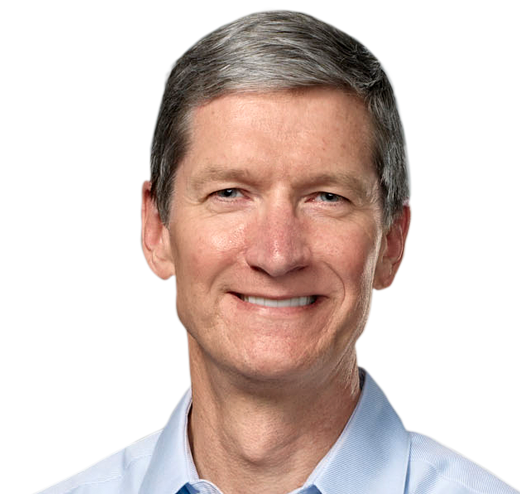
Sorry, Tim Cook, apology not accepted
Apple's CEO is "extremely sorry" about the "frustration" the company's homegrown maps app "has caused our customers". Sorry isn't good enough because it's directed at the wrong place. Apple replaced Google Maps in the newest version of iOS on September 19, and even Cook admits "we fell short on this commitment" to "make world-class products that deliver the best experience possible to our customers". Simply stated: Apple Maps app sucks, but he apologizes about the wrong thing.
Cook's letter of apology should go further and get to the root problem: Why Apple ditched Google Maps in the first place. Before his death, Steve Jobs told his biographer that Google's Android essentially is a stolen product, a copycat: "I'm willing to go thermonuclear war on this". Apple bombs Android competitors with patent lawsuits, risking fallout in the form of legal precedents that could hurt all tech companies. Apple's dumping Google Maps, and also YouTube, from iOS are warfare tactics -- and bigger than copying concerns when looking at local search as future ad revenue opportunity. Apple customers are collateral damage from nuclear fallout that is the new mapping app.

Artist steals Steve Jobs' trash, turns it into sculpture, world continues spiral into hell
I'm sorry, guys. I'm sorry. I have to apologize up front for even passing this story across your screens today, but it's one of those things that I just cannot overlook.
Los Angeles art house Cory Allen Contemporary Art announced yesterday that it is "re-pressing" the Steve Jobs figurine that Apple snuffed out of existence two years ago, but this second version adds a new wrinkle: is made out of porcelain and "a recycled resin made up of Steve Job’s residential trash the artist collected from the tech icon’s home several months before his death last year. "
Acer Iconia Tab A700 gets a dose of Jelly Bean
Say goodbye to Ice Cream Sandwich and hello to Jelly Bean! Acer's flagship Android tablet, the quad-core nVidia Tegra 3 Iconia Tab A700 gets an Android 4.1 Jelly Bean adrenaline shot in Europe, with extended availability likely to follow in the near future.
According to XDA Developers members, the Android 4.1.1 Jelly Bean update for the Acer Iconia Tab A700 tablet is available only in Germany at the moment. The update brings along a few notable changes, the biggest of which obviously is operating system upgrade in itself, but it is reported that Google Chrome as well as Acer Cloud are included in the update among the usual Google Currents, Play Books and Play Music. Allegedly, there is an effect on touch sensitivity as well which, according to the same user that reported the changes, is an improvement over the previous version.
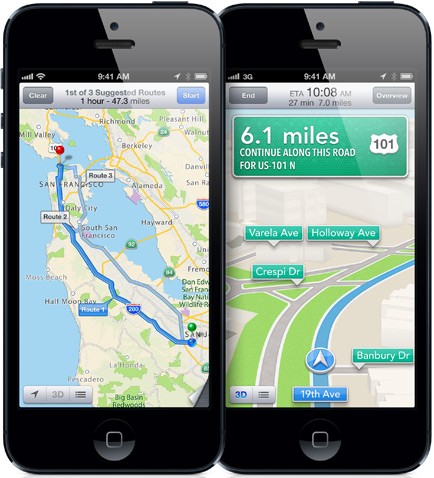
Apple apologizes for iOS 6 maps
This morning, Apple posted an apology from the CEO about iOS 6 maps, which replaced the mature Google product available in the five previous versions of the operating system. Complaints about misidentifications and misdirections flooded the web, starting with the software's release on September 19.
The letter, posted on Apple's website and signed by Tim Cook, is a rare mea culpa. Ironically, Cook's temporary remedy: Use map apps like Bing or do what colleague Wayne Williams suggested yesterday -- create a shortcut to Google Maps web app. Wayne's Apple Maps review shows exactly what's wrong with the experience he describes as a downgrade.

Happy Birthday Google (belated)
If you went to Google.com today, you probably noticed the logo was replaced with a fun little birthday cake animation celebrating 14 years of incorporation. Google was incorporated on Sept. 4th 1998, but chose today to celebrate the birthday. What does it matter when they celebrate, after all, Google has had a great year.
In April, Google released a concept video about Project Glass, fancy glasses with computers in them. In May, the search giant closed the purchase of Motorola Mobility. During the annual developer conference in June, Google made a lot of announcements, among them: Android 4.1, Nexus 7 tablet, Nexus Q and creepy but useful Google Now. The fun: skydiving, bicycles and rappelling down the side of a building. Big surprise: event participants could purchase a developer version of Google Glasses.
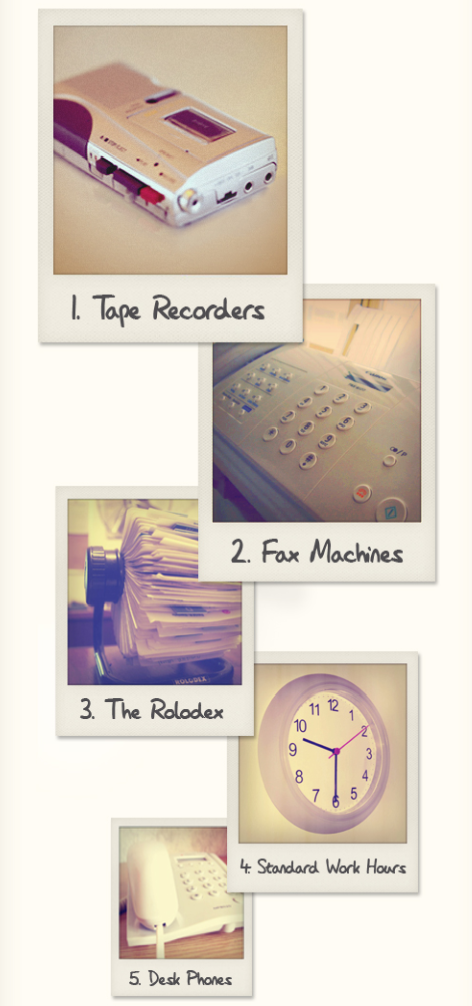
LinkedIn identifies the top-10 endangered office tools and trends
The office workplace is continually evolving. New technologies and trends -- like cloud computing and BYOD schemes -- are becoming more and more popular, but not every firm is willing to embrace the future, and many are stuck firmly in the past.
LinkedIn, the world’s largest social network for professionals, surveyed more than 7,000 members across the globe and asked them which of the current office tools and trends they expect to be extinct in five years’ time, combining the answers to produce the following top 10:

Chromebook changed my life
Four months ago, I put aside (and later sold) MacBook Air for the Samsung Series 5 550 second-generation Chromebook and never looked back. They say three times is a charm, and that proves true with my third foray using a laptop running Chrome OS. The first two proved life-changing, as I adopted a partial cloud computing lifestyle. Now I live a vigorous, charmed cloud life, which includes Android embrace.
Chromebook isn't easy, because it demands a thinking reset. I had to put aside concepts about everyday computing, fear of losing Internet connection and perceptions about hardware configurations and what's good enough performance value. Something else: When I started this journey, in December 2010, Chrome OS wasn't good enough, because there weren't enough supporting cloud apps. That has changed dramatically, because of Chrome Web Store and how much desktop-like utility Google now brings to cloud services like G+ or YouTube.

Avira releases 2013 security software
Avira Operations has launched its 2013 product range, which includes Avira Free Antivirus, Avira Antivirus Premium 2013($29.99), Avira Internet Security 2013 ($59.99) and Avira Internet Security Plus ($81.99).
Paying customers will benefit from integration with Avira’s Protection Cloud, which should see malware identified more quickly, while scanning is now more thorough with the new ability to check network folders.
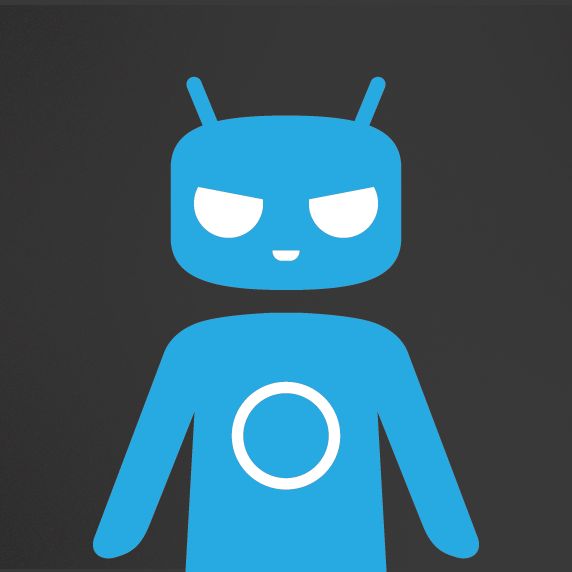
CM10 Downloader -- the go-to app for CyanogenMod 10 nightly users
If you are a CyanogenMod 10 nightly user, then CM10 Downloader is a must-have on your Android device.
The app is designed to download CM10 nightly builds for your Android smartphone without involving the use of other apps, and it provides the option to download the necessary Google Apps package. If you don't want to manually check for a new build, and if you're trying to avoid using cellular data, it also comes with a scheduler option that will automatically check for you, and download updates via Wi-Fi. Pretty nice, isn't it?

10 issues that erode cloud confidence
Cloud computing is finally beginning to mature to the point where it’s an attractive proposition for an increasing number of enterprises and small businesses, but even so many firms are still very hesitant to make the move online.
A new study jointly undertaken in the second quarter of 2012 by the Cloud Security Alliance (CSA) and ISACA identifies 10 key concerns perceived to limit acceptance and reduce the benefits of cloud computing. The Cloud Market Maturity study, which can be read in full here, surveyed more than 250 cloud users, providers, consultants and integrators from nearly 50 countries, and highlightes the following points as being the areas where confidence is weakest:

PC is no longer personal computer
Do you own a Windows laptop, iPad and Android smartphone? Welcome to the post-PC era, which transition IDC describes as "profound". During second quarter, smartphones and tablets commanded 69 percent of smart device shipment share, dwarfing PCs.
"Recent shipment data clearly demonstrates that we have fully entered into the multi-device era, where individuals are buying and using multiple devices per person, most often with different combinations of operating systems", Bob O'Donnell, IDC vice president, says. "The implications of this development on application developers, device makers, Web service providers, businesses and even individuals is profound".

Facebook Groups get Dropbox file sharing, but not SkyDrive
Popular cloud service Dropbox has a new ace up its sleeve -- file sharing in Facebook Groups.
Dropbox integration within Facebook Groups is addressed to users of both services that seek to distribute and share cloud-stored information with other group members, with the added benefit of having the shared files updated if they are edited on Dropbox. It's an interesting feature which might be of great interest to Facebook users wanting an easy way of sharing pictures, videos or documents uploaded to Dropbox.

It’s not you, soldier, it’s the lag
If you are a serious gamer you need LagBuster.
Lag is mainly upstream (you to the game server), while bufferbloat is mainly downstream (video server to you). Bufferbloat is caused by large memory buffers in devices like routers and in applications like media players messing with the native flow control in TCP/IP. We add buffers thinking it helps but instead it hurts. Something similar happens with lag but it tends to happen at the point where your 100 or 1000 megabit-per-second local area network meets your 3-25 megabit-per-second DSL or cable Internet connection. Lag is caused by congestion at that intersection. You can tell you have lag when you can’t seem to be able to aim or shoot fast enough in your shooter game. It’s not you, soldier, it’s the lag.
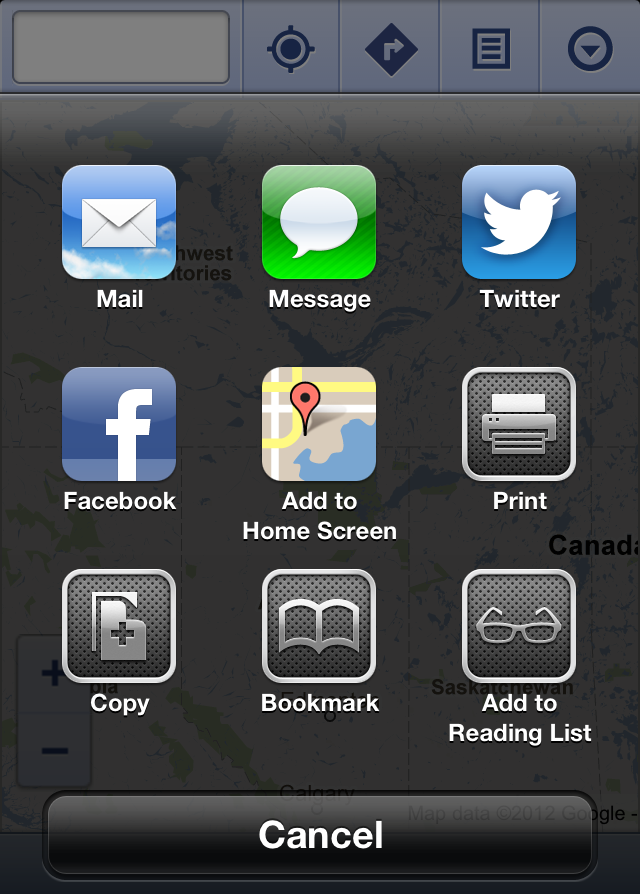
Get Google Maps back in iOS 6
Although there are downsides to the latest version of iOS 6, it’s mostly a welcome improvement, with of course the notable exception of the new maps feature that is a poor substitute for the Google app it replaced.
If you’re unhappy with the poor-quality cartography, incorrect place names and dodgy and potentially dangerous driving directions that seem to be the app’s stock-in-trade, don’t worry -- there’s a quick fix available that should tide you over until Google releases its sorely needed-new Maps application.

AVG PC TuneUp 2013 review
Every PC user would like their system to run a little faster, but making that happen yourself usually requires time, effort, and a detailed low-level knowledge of how Windows really works.
But if that sounds too much like hard work then you could always just install a copy of AVG PC TuneUp, which the authors say can restore “over 50% of speed and free space” on cluttered PCs, while improving “battery life by up to 30 percent”, and for the most part without you having to do anything at all.



