
Google is too slow at clearing crap from the Chrome extension store
Malware is something computer users -- and even mobile and tablet owners -- are now more aware of than ever. That said, many people do not give a second thought to installing a browser extension to add new features to their most frequently used application. Despite the increased awareness, malware is not something a lot of web users think of in relation to extensions; but they should.
Since the beginning of 2015 -- just over three months -- Google has already received over 100,000 complaints from Chrome users about "ad injectors" hidden in extensions. Security researchers have also discovered that a popular extension -- Webpage Screenshot -- includes code that could be used to send browsing history back to a remote server. Google is taking steps to clean up the extension store to try to prevent things like this from happening, but security still needs to be tightened up.

Save Text To File is a handy research tool for Firefox
If you find something interesting while researching online, your first instinct will probably be to bookmark the page for reference later. And that’s just fine, as long as you can find the bookmark later. And remember why you saved it. And don’t mind re-reading the entire page to locate the fragment you need.
Save Text To File is a Firefox add-on which could make this much easier. If you’re only interested in a paragraph or two of text, forget bookmarks, just select what you need with the mouse, then right-click, Save Text To File > Save, and your chosen words are saved directly to a local file.

It's April Fool's Day 2015! Here are hilarious fake products from Google, Motorola and more
It's April Fool's Day! This is a day where people play jokes on each other. Practical jokes can be funny if they aren't happening to you, but quite the opposite when you are the target. Oh, you put a whoopee cushion on my chair and everyone thinks I passed gas? Thanks for that. You replaced the grape jelly on my PBJ with petroleum jelly? Hilarious. I think that is poison actually, and probably a crime, but you have fun. Enjoy your wacky day.
I'm a bit of a scrooge on April Fool's Day, because I am usually the target of such jokes. I'm a busy guy, and I forget the date constantly, so all day today I will forget it is April Fool's Day. While in-person pranks with friends and family are annoying, online pranks from companies can be fun (sometimes). They have become a tradition and are admittedly hilarious. Google often leads this, and 2015 is no different. Here are some of the fake products that companies are pranking us with in 2015.

Google has a new data compression extension for Chrome -- do you trust it?
A couple of days ago Google launched a Chrome extension that compresses web pages. This is a feature that has been available for the iOS and Android versions of Chrome, but now it has hit the desktop. It's something that will be off interest to people whose ISP puts data caps in place.
Launched on March 23, the Data Saver extension is currently in beta (come on, this is Google… what did you expect?) and it helps to "reduce the amount of data Chrome uses". This might sound appealing, but it does mean that your traffic is routed through Google's own servers. Do you trust Google enough?
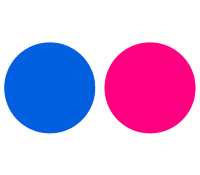
Flickr Tab displays great images on every new Chrome tab
Flickr Tab is a simple Chrome extension which displays a popular Flickr image every time you open a new Chrome tab.
Interesting idea, we thought. Maybe you’ll be able to customize the images, perhaps define a few keywords, so you’re running a personalized Flickr search each time?
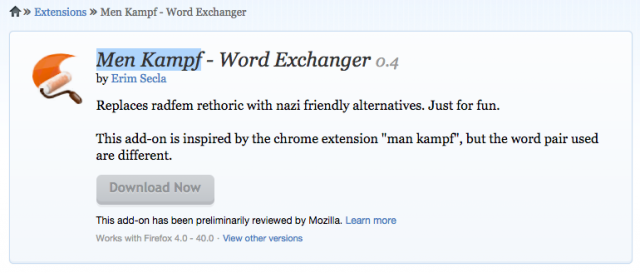
Mozilla approves Nazi-themed, anti-feminism Firefox extension [Update]
Mozilla could soon find itself at the center of a new controversy, as it just approved a Firefox extension, called Men Kampf, designed with the sole purpose of replacing so-called "radfem rethoric [sic] with nazi friendly alternatives".
Men Kampf scans the page that the Firefox user visits for any words considered to be linked to feminism -- certainly not radical feminism, as claimed in the description -- and replaces them, on the fly, with said "alternatives". As such, an article about feminism will quickly appear to be one about nazism. The developer behind the extension, Erim Secla, says that it's all "just for fun" in Men Kampf's description. Except that it's not.

AOPEN unveils commercial-grade Chrome OS devices as Google targets digital signage market
If you need to drive a nail into a piece of wood, you shouldn't use a wrench. Could you make it work? Sure, but it is not ideal; you should use a hammer. In other words, you should select the correct tool for the job. The same makes sense for computers. When you decide to buy a machine, you want to be sure that it is powerful enough for the software you want to run, but also, durable enough for the environment.
Chrome OS devices are starting to be used more and more, but let's be honest; none of them are particularly durable. For a business owner, a chintzy Chromebook, Chromebase or Chromebox may not last in a dirty or abusive environment. Today, AOPEN announces a commercial-grade Chromebox and Chromebase (in two sizes) with a focus on digital signage.

Opera 28 debuts bookmark sync, updates bundled themes
It’s been a feature of Firefox and Chrome for a while, but bookmark sync finally makes it way across to Opera FINAL 28, giving users of the Norwegian browser a convenient way to keep their bookmarks refreshed across all their devices.
The new feature isn’t restricted to desktop browsers either, with support for mobile platforms via Opera Mini for iOS as well as Android also implemented.

Google's Pwnium V to last forever and offer unlimited money rewards -- get rich, y'all!
Paying developers and users for discovering security vulnerabilities has become rather commonplace. You know what? Good. Why shouldn't the "average Joe" have the opportunity to earn some cheddar in exchange for making software more secure? It's a win / win proposition.
Every year, Google announces the annual Pwnium event, in which people have one day to show off a Chrome browser or Chrome OS exploit and get money. The problem? Limiting this activity to one day per year limits the opportunity. In other words, why not pay people all year long for discovering exploits? Well, Google is doing exactly that; Pwnium V will last forever and offer unlimited money rewards. Ready to get rich?
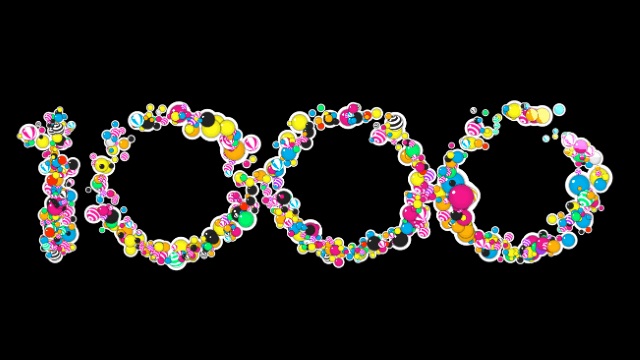
Google unveils a redesign after 1,000 Chrome Experiments
Chrome Experiments is now entering its sixth year and is home to hundreds of coding experiments that help to make the Internet a more fun and enjoyable place. Ten hundred in fact. To celebrate reaching the milestone of 1,000 experiments, Google is not only launching a new experiment that shows off all of the rest, but also rolling out a redesign.
The redesign is about more than just a new look, it's also about emphasizing the fact that Google wants to be part of every platform available. It's a Polymer-based redesign that works equally well on large-screen-desktops and small-displayed mobiles and is Google's new way to showcase the best in HTML5 and JavaScript.
Firefox 36 arrives, allows pinned tabs to be synced, implements full HTTP/2 protocol support
Mozilla has released Firefox 36.0 FINAL for desktop, with Firefox for Android 36.0 due to follow in the coming days.
Version 36 implements one visible new feature: when users pin tiles on the New Tab page, those pins will be synced to other platforms using the Firefox Sync feature. Those using the Android version on tablets will also gain a new, tab-optimized user interface to work with when the app is updated over the coming days.
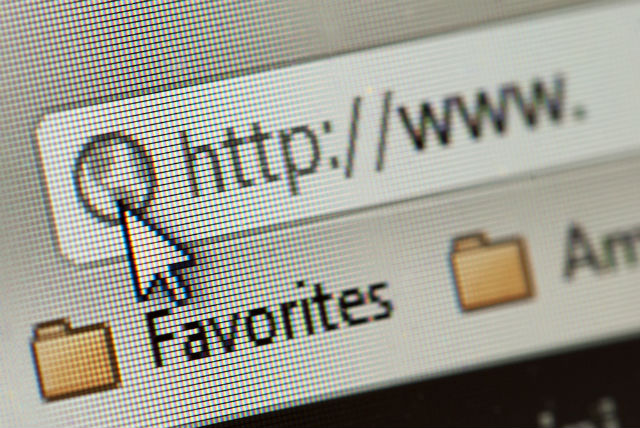
HTTP/2 has been approved, bringing the promise of a more efficient web
The web could be in line for a speed boost as the HTTP/2 standard edges closer to being finalized. The updated standard will be the first major alteration to the protocol since the late 1990s, and it includes a number of important updates that should help to make life online faster and more enjoyable.
Although HTTP/2 is yet to be published as a completed standard, it is already supported by some web browsers including Chrome and Firefox. However, it won't be until the standard is far more widely adopted that the real benefits will be felt.

Google Chrome to ditch SPDY -- implementing HTTP/2
The web is unnecessarily complicated. Competing web browsers support differing technologies and standards, leading to varying performance and compatibility issues. The problem is, it may be naïve to think there are truly open standards. True, there are standards that can be pointed to, but stop and think for a moment -- who decided on the standards? In other words, if the web is truly open, why does it seem like big companies are steering the ship when it comes to the major decisions?
Google is one such company that is making decisions that will form the future of the web, and that is not necessarily a bad thing. The thing to take issue with is that the company could arguably have a conflict of interest when contributing to web standards. Why? It develops its own web browser (Chrome) and associated operating system (Chrome OS). Today, Google announces that it is abandoning SPDY for the HTTP/2 protocol in Chrome.

Time to switch to Google Hangouts as Gtalk dies in a week
The writing has been on the wall for quite some time now, but the deadline is finally here. Google's Gtalk service is set to be discontinued as of 16 February, and from this time users will have to use Google Hangouts or seek out an alternative.
This is not the first online service that Google has killed, and it certainly won't be the last. While Hangouts is generally regarded as a superior service, there are still diehards who will hold out until the very last minute to switch -- or they might jump ship completely in favor of something like WhatsApp.

Microsoft Internet Explorer security flaw could put users at risk
In terms of market share, Internet Explorer remains the top web browser thanks to being the default on Windows and average users not knowing any better. Those with a lean towards technology frequently use alternatives like Chrome and Firefox. This was a major problem in the days of IE 6, but Microsoft has improved its offering with each iteration.
But no software is perfect and security holes are found on a regular basis. This time it seems Microsoft's browser has a major one. The flaw that has been discovered can be used to exploit users via phishing attacks and malicious code insertion.
