
Canonical builds a custom Ubuntu kernel for Microsoft Azure
Microsoft's relationship with Ubuntu-maker Canonical has been getting increasingly cosy over the past couple of years, and the two companies are now working even more closely with each other. The latest fruit of this partnership is a custom Azure-tailored Ubuntu kernel.
The updated kernel introduces new features including NAPI and Receive Segment Coalescing, Hyper-V socket capability, and support for Accelerated Networking in Azure. Any Ubuntu 16.04 LTS image brought up from the Azure portal after September 2 will be running on this Azure tailored Ubuntu kernel.

GNOME partners with Purism on Librem 5 Linux-based privacy-focused smartphone
The Librem 5 smartphone by Purism has a long and difficult road ahead of it. Competing against the likes of Apple and Google on the mobile market has proven to be a death sentence for many platforms -- including Microsoft with its failed Windows 10 Mobile. With that said, I am rooting for Purism and its Pure OS, as the world would benefit from a device that uses Linux and focuses on both privacy and security. Such an alternative to iPhone and Android would be a breath of fresh air.
Luckily, Purism has found itself a new partner on this project -- one of the most important organizations in the Linux community -- The GNOME Foundation. Yes, the maker of the absolute best desktop environment is offering to assist with the Librem 5 -- if it is successfully crowdfunded, that is. To date, it is only about 33-percent funded, although there is still more than a month to go.
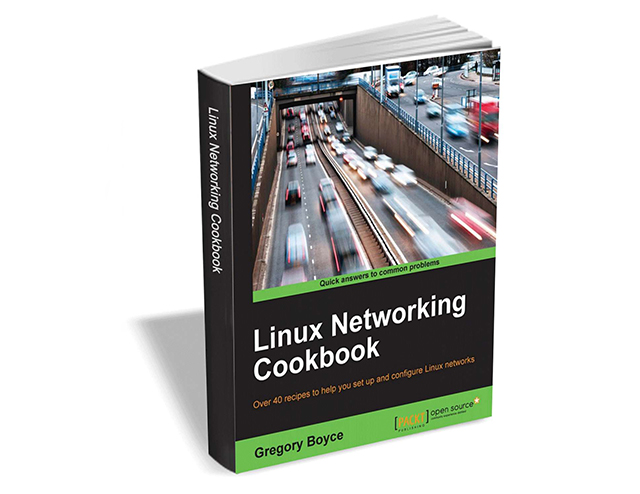
Get 'Linux Networking Cookbook' ($17 value) FREE for a limited time
Move beyond the basics of how a Linux machine works and gain a better understanding of Linux networks and their configuration.
The Linux Networking Cookbook is a hands-on solution guide to building, maintaining, and securing a network using Linux.

Linux Mint 18.3 Ubuntu-based operating system is named 'Sylvia'
Ubuntu 17.10 is almost here, and many Linux users are excited. Canonical's operating system is already excellent, but it will soon be even better thanks to a new default desktop environment -- GNOME. What this means for the Ubuntu-based Linux Mint's usage remains to be seen. You see, many people choose Mint because they do not like the Unity DE. Now that Ubuntu has ditched Unity, the reasons to opt for a distro based on Ubuntu rather than using "The Real McCoy" are dwindling.
But OK, if you are still a diehard Linux Mint user for some reason, I have some interesting news. Version 18.3 is coming soon, and we now know the official code name. As is typical with the Mint operating system, a woman's name is being used. This time, "Sylvia" has been selected. Besides the name, we know some other interesting tidbits -- the distro will be getting a secondary default backup tool (Timeshift), and Xreader is being significantly improved.

GNOME 3.26 'Manchester' desktop environment is here, Linux fans!
When people think of Linux-based operating systems, they often imagine people typing in a terminal or coding in a basement while drinking Mountain Dew -- yeah, those stupid old stereotypes still exist, sadly. While that is surely part of the user base, other users choose an open source operating system for nothing more than using their computer as a tool. In other words, some folks use Ubuntu, Fedora, or other distros just to get normal stuff done -- word processing, web surfing, and more. No terminal. No coding. No religious-like experiences.
For these Linux users, and others, the desktop environment sort of is the operating system. It is how they interact with their computer and launch their apps -- what's under the hood doesn't necessarily matter. For many, GNOME 3 is their preferred environment, and for good reason -- it is beautiful, intuitive, and getting better all the time. Today, GNOME 3.26 codenamed 'Manchester' sees release. It is chock full of improvements, such as a much-needed refreshed settings menu, enhanced search, and color emoji! Yes, Linux users like using the silly symbols too!

Bashware: Microsoft refutes claims that Linux makes Windows 10 insecure
A recent report from Check Point Research suggested that the presence of Windows Subsystem for Linux (WSL) in Windows 10 poses a security risk to Microsoft's operating system. Researchers from Check Point highlighted the issue of Bashware attacks which use WSL to bypass security products.
Microsoft, predictably enough, disagrees with the findings -- and so do other researchers. The Windows-maker says it views the risk of Bashware as "low". But is the company being too dismissive?

BlueBorne Bluetooth vulnerability 'exposes almost every connected device'
Armis Lab, the Internet of Things security firm, has revealed details of BlueBorne, a Bluetooth vulnerability that affects millions of iOS and Android smartphones, IoT devices, and Windows and Linux systems. In all, 5.3 billion devices are believed to be at risk.
The BlueBorne attack makes it possible for an attacker to spread malware or take control of nearby devices. What's particularly concerning is that for an attack to be successful, there is no need for device pairing, or even for a target device to be in discoverable mode. There's also no need for any sort of interaction by the victim -- everything can happen completely silently in the background.
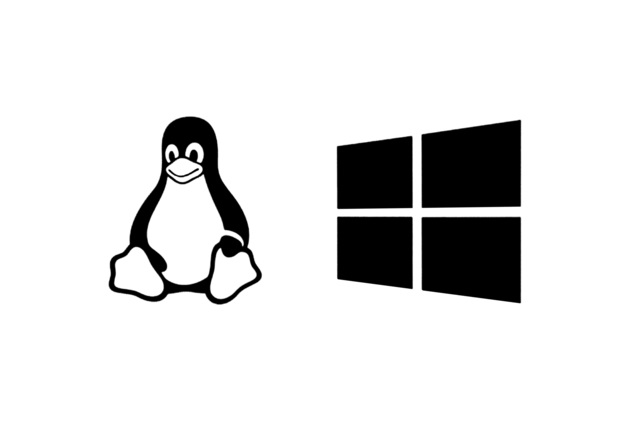
Bashware attack makes Linux a security threat to Windows 10
While many people welcomed the arrival of Windows Subsystem for Linux (WSL) in Windows 10, it has been found to be a potential security issue. A new technique known as a Bashware has been discovered by security researchers that makes it possible for malware to use the Linux shell to bypass security software.
While administrator access is needed to execute a Bashware attack, this is fairly easily obtained, and the technique can be used to disguise malicious operations from antivirus software and other security tools. Researchers from Check Point Research point out that the danger stems from the fact that "existing security solutions are still not adapted to monitor processes of Linux executables running on Windows."

Want to switch from Windows 10 to Linux? Download Zorin OS 12.2 with Microsoft Office support
Windows 10 isn't a bad operating system, but understandably, not everyone loves it. You know what? That is OK. People have different likes and needs, and sometimes an alternative to Microsoft's operating system, such as Ubuntu, macOS, or Chrome OS can be a better fit.
If you want to switch to Linux, there is no shortage of operating systems based on the kernel. With that said, many of them aren't very user friendly. If you have lived your life using Windows, it is wise to choose a Linux distro that caters to your habits and expectations. One such operating system with a very inviting user interface is Zorin OS, and today, version 12.2 sees release. If you have been on the fence regarding Linux, now might be your time.
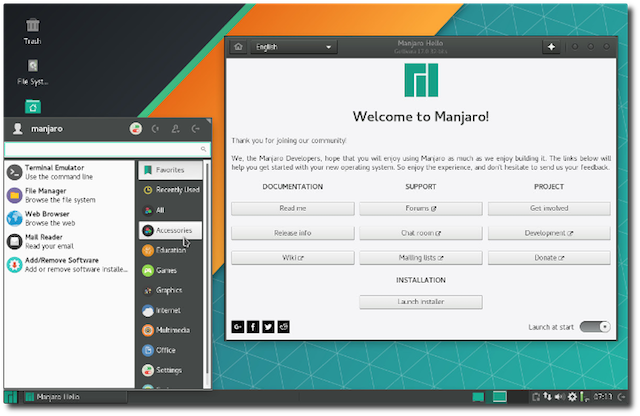
Manjaro Gellivara 17.0.3 Arch-based Linux distro now available -- final 32-bit release
Tomorrow is Labor Day, meaning for many of you, this is a three-day weekend. While some folks will use this time to relax, we computer geeks will instead tinker with hardware and try new software. If you like to install and play with various Linux-based operating systems, Labor Day Weekend is perfect for this!
Today, version 17.0.3 of the Manjaro Gellivara Linux distribution becomes available. This Arch-based operating system is quite the satisfying experience -- I highly recommend it. This will be the final "Gellivara" release, which also means it is the final 32-bit version of Manjaro. Yes, folks, for the next major version of the operating system, you will need 64-bit hardware to use this distro. If your hardware is still 32-bit only, please buy a new machine already!
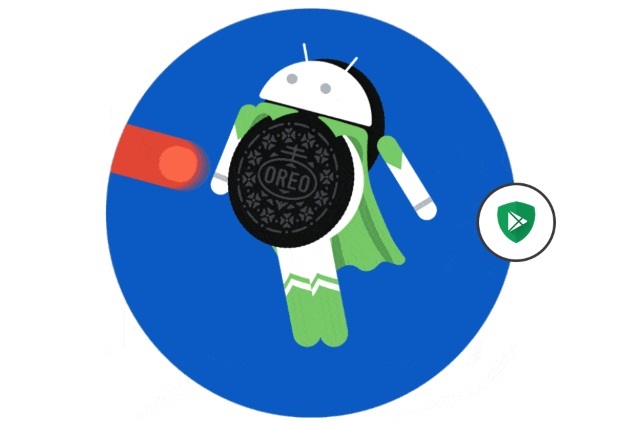
With Android Oreo, Google is introducing Linux kernel requirements
Android may be a Linux-based operating system, but the Linux roots are something that few people pay much mind. Regardless of whether it is known or acknowledged by many people, the fact remains that Android is rooted in software regarded as horrendously difficult to use and most-readily associated with the geekier computer users, but also renowned for its security.
As is easy to tell by comparing versions of Android from different handset manufacturers, developers are -- broadly speaking -- free to do whatever they want with Android, but with Oreo, one aspect of this is changing. Google is introducing a new requirement that OEMs must meet certain requirements when choosing the Linux kernel they use.

Download new LibreELEC Krypton -- Kodi TV and movie addons like Exodus and Covenant should work
Linux and Kodi go so well together. If you want to set up a lightweight media center distribution, you should look no further than LibreELEC. This open source Linux-based operating system exists solely to run Kodi, making it work on fairly meager hardware, such as a Raspberry Pi.
Today, a new LibreELEC Krypton version gets a release -- 8.1.1 BETA. If you are worried about compatibility with your favorite addons such as Exodus and Covenant, don't -- they should work absolutely fine. Of course, if you do encounter any issues, it can be very easy to go back. Might as well have the latest and greatest, right?

Ubuntu 17.10 Artful Aardvark Beta 1 is here -- download the Linux distro now
Ubuntu 17.10 should be available in October. With Canonical making GNOME the default desktop environment, and killing the much-maligned Unity, this will be the most exciting release in years. Quite frankly, the operating system had been feeling sort of stale lately, so a new default DE should shake things up.
Today, the first official Beta of Ubuntu 17.10 becomes available. This pre-lease version of the operating system, codenamed "Artful Aardvark," does not include the GNOME desktop, unfortunately. Instead, it includes several other spins, including Kubuntu, Lubuntu, and more.

You can help Purism build the secure open source Linux-based 'Librem 5' smartphone
It used to be that very privacy conscious people were viewed as being a bit paranoid. Some of these evangelists for security and privacy would speak of conspiracy theories about governments and hackers accessing your email, private data, webcam feeds, and more. Well, it turns out many of these folks weren't crazy, and their conspiracy theories were actual fact. As Edward Snowden highlighted, some governments and other organizations are out to spy on you -- both for control and profit.
Thankfully, consumers are starting to wake up and become more aware, and some companies, such as Purism, are designing products to safeguard users. The company's laptops, for instance, run an open source Linux-based operating system, called "PureOS" with a focus on privacy. These machines even have hardware "kill switches" so you can physically disconnect a webcam or Wi-Fi card. Today, Purism announces that it is taking those same design philosophies and using them to build a new $599 smartphone called Librem 5. The planned phone will use the GNOME desktop environment and PureOS by default, but users can install different distros too. Sound good? Well you can help the company build it through crowdfunding.

Windows Server containers get native support on Red Hat OpenShift
Microsoft and Red Hat have a longstanding enterprise cloud partnership, and today the two tech giants reveal an expansion which sees Windows Server containers receiving native support on the OpenShift platform.
Support for Windows Server containers on OpenShift will first be available as a Technology Preview next spring, before reaching general availability later down the road.
