
Adblock Plus is coming to Edge... as soon as Microsoft allows it
After something of a delay, Microsoft finally released a version of its newest browser -- Microsoft Edge -- that supports extensions. We've already seen the first extensions appear in the Windows Store, but there are some big names that people are waiting for.
Included on this list is Adblock Plus, and its fans are clamoring for a version they can use in Edge. The good news is that one is in the works -- the only thing standing in the way now is Microsoft.

Microsoft is working on a tool to port Chrome extensions to Edge
Microsoft has been keen to consigne Internet Explorer to the history books, but for a long time there has been a glaring issue with its successor, Microsoft Edge: a lack of extensions. With the release of Windows 10 Redstone build 14291 this finally changed.
While Microsoft Edge may now have extensions, it's still very early days and it's likely you'll find that most of your favorites are yet to make an appearance. But Microsoft has a plan. To make developers' lives as easy as possible, the company is working on a tool that will make it possible to port Chrome extensions to Edge.
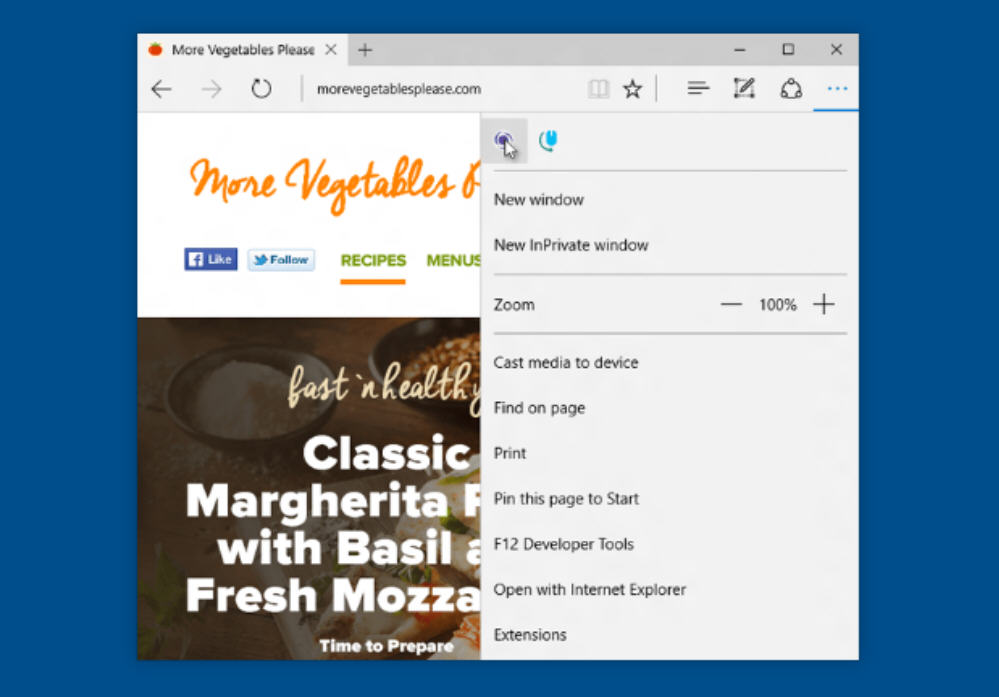
How to install and use extensions in Microsoft Edge on Windows 10
Starting in Windows 10 Insider Preview Build 14291, Microsoft has introduced a selection of extensions for its Edge browser.
While the software giant promises that popular add-ons like AdBlock, Adblock Plus, Amazon, LastPass, and Evernote are on their way, it’s launched the feature with three rather less-exciting offerings -- Mouse Gestures, Microsoft Translator and an early version of Reddit Enhancement Suite.

Opera 36 targets Microsoft Edge users and introduces major UI improvements
Opera Software has unveiled Opera 36 FINAL, a major new release of its desktop web browser for Windows, Mac and Linux PCs. The latest build firmly targets users of Windows 10, with Opera claiming that "surfing with this platform [Opera] can be much better than the one offered by its default browser, Microsoft Edge".
To that end, version 36 has redesigned its UI to more closely resemble modern apps found in the Microsoft Store, while Opera is keen to stress it’s better integrated native Windows 10 features than other rival browsers.
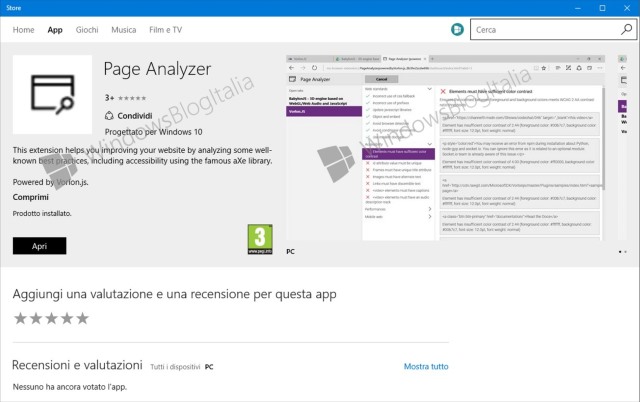
First Microsoft Edge extension appears in Windows Store
The feature that has been missing from Microsoft Edge for so long is just around the corner. We've known for a little while that extensions are due to make an appearance in an upcoming build of Windows 10, and ahead of this the first extension has made an appearance in the Windows Store.
Page Analyzer is an extension aimed at developers, so it's arrival in the Windows Store is a little odd. It's likely that extension support will be added in the next Windows 10 Redstone build, although there's no official timeline for this release at the moment.

How to fix Microsoft Edge's worst problems
Microsoft is definitely on the right track with Edge -- its new browser is a big improvement over Internet Explorer, but there’s still a long way to go until it’s good enough to challenge the likes of Firefox and Chrome. Extension support is still missing, although I hear from a Microsoft source that it will be coming to a Windows 10 Insider Preview very, very soon (and to the rest of us when the Redstone update for Windows 10 rolls out in June/July).
If you’re using the new browser and having problems, here are some solutions for the most common Edge issues.
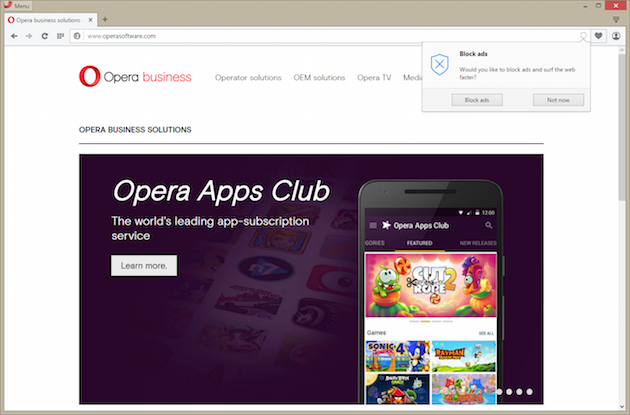
Opera's desktop browser adds a built-in ad-blocker
A growing number of major players in the tech industry are now in support for blocking ads. Apple offers this kind of feature in Safari on iOS, ASUS bundles AdBlock Plus on its mobile devices, while Three, a major UK carrier, blocks ads at the network level. And, as of today, Opera Software is also a member of this group.
Opera Software just announced that its desktop browser -- which is available on Windows, OS X and Linux -- will come with a built-in ad-blocker, which is a first for a major browser. The feature can be tested now in the Developer channel version of Opera and, once it is deemed ready for prime time, it will make its way to the public version of the browser.

WinRT PDF found to be a possible vulnerability in Edge for Windows 10
With the introduction of Windows 10, Microsoft said goodbye to Internet Explorer, the aging Netscape killer, and hello to Edge. While the company has been increasingly vigilant about security and the nightmares of IE 6 have slowly faded away, with a new browser comes with the potential for new problems.
Security researcher Mark Yason of IBM thinks he may have found a potential path to attack. Yason plans to demonstrate the flaw at the upcoming RSA USA 2016 conference.

Transform Windows 10 into the operating system it should be
Windows 10 is a decent operating system, but there are a lot of niggles with it that I find frustrating, and I know I’m not alone in this. I’m not too worried about the new operating system "spying" on me, but there are plenty of other areas where, frankly, Microsoft could -- and should -- be doing better.
In the main, I find Windows 10 to still be rather half-baked. It’s very much a work in progress rather than a finished, and polished operating system. Fortunately if you take matters into your own hands, you can improve the OS in myriad ways and fix all of the issues that Microsoft can't, or won't.

I'm going to let you into a little secret about Windows 10
Wait for it... wait for it... For all of the criticism I have levelled at Microsoft, I actually rather like Windows 10. It is, of course, not without its faults, but in the main it's a solid operating system and a reasonable upgrade from Windows 8.1. I have a (well-earned) reputation for negativity, cynicism, and pessimism, so what's with the sudden burst of positivity?
In reality, nothing has changed, but I've settled into my stride. Rather than battling the bits I hate (and there are still plenty), I've learned to turn a blind eye. I've realized that I was trying to fit Windows 10, rather than making Windows 10 fit me. There's still plenty I don't like, but by simply learning not to focus on them, I've come to like the operating system much more. As with so many things in life, it's all about how you use it.

10 reasons why I don't use Microsoft Edge, and one why I do
Microsoft Edge is the default system browser on Windows 10. Microsoft ships the operating system with Internet Explorer as well, and it is easy enough to use either one of the browsers to download Firefox, Chrome, Opera or any of the other browsers available for Windows.
When Windows 10 came out, I was interested in Microsoft Edge for a number of reasons. It is a new browser by Microsoft that did away with old dependencies that held Internet Explorer back. That should make it sleeker, faster and less prone to attacks.

Gozi Banking Trojan is now fully compatible with the Edge browser in Windows 10
Banking trojans, like ransomware, have become big business today. And the people behind all of these malicious products are always moving forward, innovating with the times in an effort to keep up with technology and victims.
There is a virtual smorgasbord of malware out there just looking for ripe pickings. One is the Gozi Banking Trojan, which injects its code into the operating system via the browser. With Windows 10 being offered (pushed) for free, malware makers are scrambling to cover the adoption rate by updating their products.

Windows 10 Insider Preview Redstone Build 14267 arrives on the Fast ring -- and brings welcome improvements
After a flurry of new builds, Insiders on the Fast ring have had to wait a whole two weeks for the latest Windows 10 update to arrive.
Unlike previous Fast ring releases, which focused on updates to OneCore (the core that Windows 10 shares across devices) and preparing the ground work for future additions, like extensions, Build 14267 actually has some improvements worthy of note, including several usability enhancements to Microsoft Edge.

Microsoft Edge's InPrivate mode no longer records your browsing history
When you use a browser's incognito mode you expect it to keep that browsing session private. That is its purpose, after all, to let you access websites without saving any data or information that might be used to trace your visits from the browser. Thing is, at least in Microsoft Edge's case, its InPrivate mode has not exactly worked as advertised -- in fact, it did not work at all.
Microsoft Edge's InPrivate mode is a "privacy nightmare", as my colleague Mark Wilson puts it. Instead of completely ignoring your session, Microsoft Edge actually records your browsing history, making it possible for others to find out exactly which websites you have accessed. However, the software giant now claims to have addressed this privacy issue in the form of a new Windows 10 update.

Microsoft launches Windows 10 update history site to share update release notes
Keeping up to date with the latest updates for Windows 10 can be something of a full time job -- particularly if you're signed up to get Insider builds. To make it easier to keep track of what changes each update brings, Microsoft has launched the Windows 10 update history site.
The site is in response to feedback from Windows 10 users who have been looking for an accessible way of learning about updates. The site provides details of exactly what the updates delivered through Windows Update. It is something of a work in progress at the moment, but one of the recent updates featured fixes a bug that meant browsing sessions in Microsoft Edge's InPrivate mode were not necessarily completely private.
