Windows 11 users complain of taskbar, Start menu, and performance issues with KB5034765 update

If you were waiting for another problematic Windows update to brighten up your week, Microsoft has come up with the goods again.
The KB5034765 update was released for Windows 11 earlier this week and it seems to be causing more than its fair share of issues for a lot of people who have installed it. Microsoft is yet to acknowledge any problems, but users on Reddit have a litany of complaints.
RIP DTP: Microsoft Publisher support is ending

After decades of service, Microsoft Publisher is reaching end of life and will be dropped from Microsoft 365. For fans of the desktop publishing tool, there's still time left on the clock.
And there is more good news. Microsoft says that it is "exploring modern ways to achieve other common Publisher scenarios across applications like Microsoft Word, PowerPoint, and Designer".
Microsoft Build 2024 confirmed for May, with 'AI, Copilots, and more' for developers

Microsoft has confirmed the dates and location of this year's Build conference for developers. The event will be held from May 21 to 23 in the Seattle Convention Center's Summit building, and it may be a chance for everyone to learn more about not only the future of Windows 11, but also the upcoming Windows 12.
Like last year, Microsoft Build 2024 is an in-person event, although online attendance is also possible. So far, Microsoft is promising "AI, Copilots, and more for Developers" and while there are no firm details of precisely what to expect, it is possible to sign up to be notified when registration opens.
Microsoft releases KB5034765 update for Windows 11, moving the Copilot button and fixing the Start menu
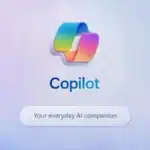
If you've been irritated by the positioning of the Copilot button in Windows 11, the newly released KB5034765 update is for you.
This month’s patch for Windows 11 not only boosts security and fixes numerous bugs, it also sees the button for accessing Microsoft's AI-powered assistant moving. It effectively replaces the "show desktop" button in the taskbar.
SwiftKey: After Bing Chat AI comes Copilot
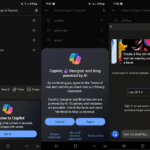
Less than a year after adding Bing Chat AI to SwiftKey, Microsoft is now in the process of replacing the implementation with Copilot. SwiftKey is a popular virtual keyboard solution for Android and iOS.
Microsoft acquired SwiftKey more than eight years ago. The third-party keyboard solution had over 300 million users on Android and iOS at the time.
Microsoft warns of data loss risk in Windows 11 for Dev Drive users

With the supposedly stable build of Windows 11 being problematic for many people, it is hardly surprising that there are more issues to be found in the Insider builds; it's pretty much a given. But not all problems are equal, and Microsoft has issued a warning about the latest release that could cause users to lose data.
The issue affects Windows 11 build 26052 which is available on both the Dev and Canary channels. Details of the cause of the problem have not been revealed, but Microsoft has released important information for anyone with a Dev Drive.
Windows 11: Even Notepad gets AI support

If you thought that Microsoft was done adding AI to its products then you are mistaken. It appears that the company is just getting started. The latest program to get AI support is the plain text editor Notepad.
Microsoft has improved Notepad significantly since the release of Windows 11. Recent updates introduced automatic saving of text, word counts, and tabs to the plain text editor. All of these features were welcome by Notepad users, as they improved the text editor.
How to enable the new taskbar animation effects Microsoft has hidden in Windows 11

If you're a sucker for a bit of eye-candy, Microsoft has a treat for you in the latest build of Windows 11. While much of the attention was focused on the addition of Linux's sudo command to Windows 11 Build 26052, there was much more to this Insider release.
In this build, Microsoft has added some slick new animation effects and thumbnails to the taskbar. You'd be forgiven for not being aware of this, as the company did not announce it, and also hid the optical treats away. Here's how to uncover the secrets.
Microsoft quietly fixes Windows 11 Copilot bug that caused desktop icons to move around

While there has been much excitement and interest in Copilot, Microsoft’s AI-powered assistant has not been without problems. For some time now, for instance, there has been an issue with desktop icons moving around on systems with multiple monitors.
Now, three months since first acknowledging the problem, Microsoft has announced that the issue has been resolved. Interestingly, the fix was applied without the need for an update to be issued.
Best Windows apps this week

Five-hundred-and-eighty-one in a series. Welcome to this week's overview of the best apps, games and extensions released for Windows 10 and 11 on the Microsoft Store and elsewhere in the past seven days.
Microsoft is working on introducing sudo in its Windows operating system. Sudo is well explained by Xkcd's iconic Sandwich comic. Microsoft's implementation supports three different modes at the time. You can check out the introductory post at Microsoft's Dev Blog for additional information on the implementation.
Microsoft introduces Linux's sudo command to Windows 11

Whenever Microsoft rolls out new Windows 11 builds for Insiders in the Dev and/or Canary channels you can never be sure what you’re going to get. Sometimes new features are introduced, other times it’s more about fixing bugs and making general improvements.
Build 26052, for both the Canary and Dev Channels, sees Insiders being moved from 23000 series builds to 26000 series ones. Insiders on both of those two channels will, for a short while, receive the same builds, but it’s only a temporary move.
Microsoft PC Manager feels like CCleaner's little brother
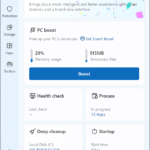
Microsoft PC Manager is available officially now. Microsoft launched the free tool back in 2022 as a preview. The app, developed by Microsoft China, promises to give PCs a performance boost when needed.
Besides that, it includes some useful and some not-so-useful PC management options and tools.
Winlator, the app that lets you play Windows PC games on your Android phone, gets a big update

Playing Android games on your PC is easy enough. You have the option of using third-party emulators such as Bluestacks or NoxPlayer, or you can take advantage of the built-in Windows Subsystem for Android, available on Windows 11.
However, if you wish to flip the script and play Windows games on your Android device, the process is somewhat more complex, but not impossible. To do this, you’ll need Winlator, which has just been updated to version 5, improving compatibility and performance, and resolving various issues.
Breaking Bitlocker: Watch Microsoft's Windows disk encryption being bypassed in just 43 seconds

Microsoft BitLocker is a full-disk encryption feature included in certain editions of Windows operating systems, designed to enhance the security of data stored on a computer or external drives. It serves as a crucial component of Microsoft's broader approach to data protection and aims to safeguard sensitive information against unauthorized access, particularly in scenarios where devices might be lost, stolen, or otherwise fall into the wrong hands.
BitLocker operates by encrypting the entire contents of a disk drive, including the operating system, system files, and user data. It uses a symmetric encryption algorithm, typically AES (Advanced Encryption Standard), to secure the data. To access the encrypted information, a user must provide a pre-boot authentication password or use additional authentication methods, such as a PIN or a USB key.
Transform Windows 10 or 11 into Windows 7 or Vista with a single command

If you’re currently using Windows 10 or Windows 11, but hanker after the days of Windows 7, then there is a very clever, but simple way to transform your newer OS into the older one. This method can be used to turn Windows 8 or above into Windows 7, or Vista.
This process takes a while to complete, but all you have to do is type a command into the Run box and most things will be handled automatically for you, although you can add extra features (such as Windows Media Player 11) if you wish.
Recent Headlines
© 1998-2024 BetaNews, Inc. All Rights Reserved. Privacy Policy - Cookie Policy.