
How to remove Edge tabs from the Alt-Tab switcher in Windows 10
If you're an Edge user who frequently has a large number of tabs open, Microsoft's decision to add the browser tabs to Alt-Tab switching creates something of a navigation nightmare.
When you have not only multiple browser tabs open, but also numerous applications, Alt-Tabbing your way through them can take an age. Thankfully it is possible to hide Edge tabs in Alt-Tab, or limit the number of tabs that are displayed so things don't get too overwhelming.
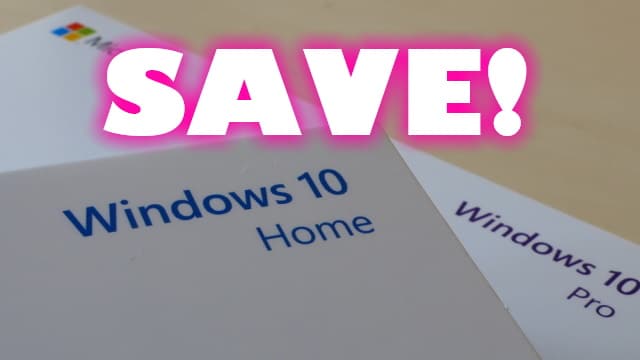
Why you need to upgrade to Windows 10 Pro and how to do it on the cheap!
By making Windows 10 Home and Windows 10 Pro, Microsoft gave people a choice of operating system, but also caused some confusion. Just what is the difference between the two, and is it worth upgrading to Pro if your computer came with the Home edition installed?
Well the answer to the second question is a resounding yes! This is definitely a worthwhile upgrade -- and to show you why, we're going to highlight all of the extra features and options Pro includes. If you decide that you do want to upgrade to Windows 10 Professional, we have a special offer that will save you a lot of money. You can buy a genuine Windows 10 Pro license for just $39.99!

Windows 10 0x800f0988, 0x800f081f or 0x800f08a errors? You are not alone
The August security updates for Windows 10 released by Microsoft last week are causing issues for people running the November 2019 Update (version 1909) and the May 2020 Update (version 2004).
Released last Patch Tuesday, 11 August, the KB4565351 and KB4566782 updates are causing various issues, ranging from failed installations, through error messages and BSoDs to problems with audio. For those experiencing installation issues, the following message has been reported: "There were some problems installing updates, but we'll try again later". Here's what you need to know.
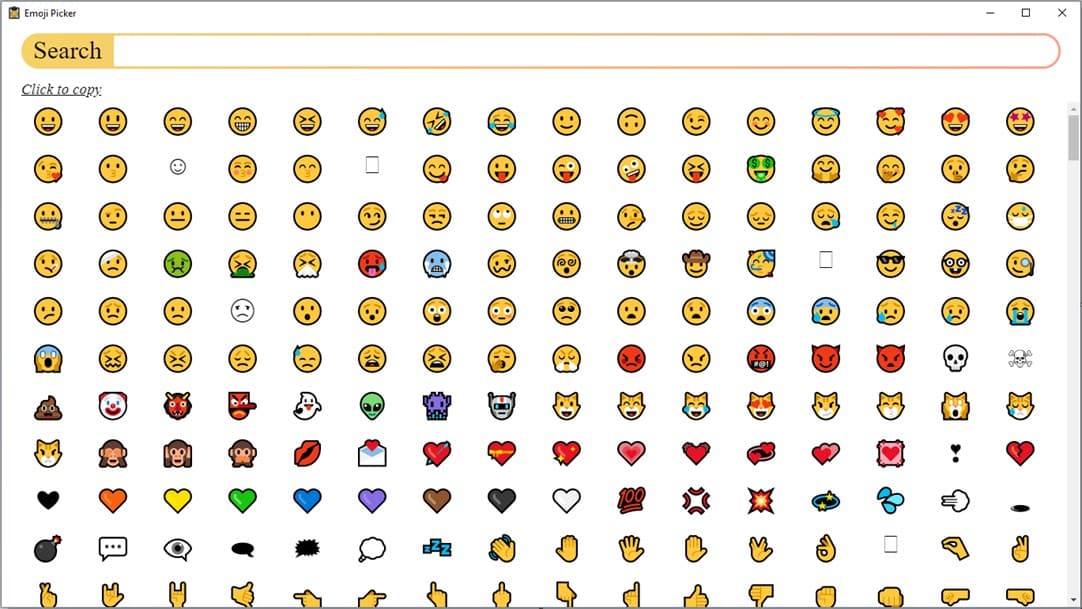
Best Windows 10 apps this week
Three-hundred-and-ninety-nine in a series. Welcome to this week's overview of the best apps, games and extensions released for Windows 10 on the Microsoft Store in the past seven days.
Future versions of Windows 10 will highlight new features after updates to users as part of the welcome experience of the operating system. Users may click through some of the items that are new or changed.
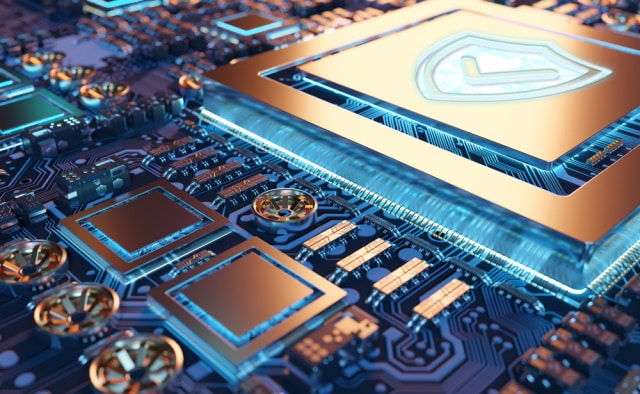
Windows 10's new GPU controls are great news for power users
Microsoft is giving Windows users far greater control over graphics settings to allow anyone with multiple GPUs to customize how and when they are used.
The change means that it now possible to not only choose which GPU should be used by default, but also specify which GPU individual applications should use. As well as making it possible to maximize performance when required, the new controls also give additional power-saving potential.

Microsoft releases Windows 10 Build 20190 with a new welcome experience that highlights what's new
Yesterday, Microsoft rolled out a new Windows 10 build to those insiders on the Beta Channel, and today it follows that up with a new release for those in the Dev Channel.
Build 20190 comes with a new post-update experience which can be accessed through the Tips app. This useful addition tells you what has changed each time you install a major update.

Microsoft has removed a useful driver updating feature from Windows 10
With the arrival of any update for Windows 10 there are questions. What problems does it fix? What new problems does it introduce? What new features does it add? What does it break? What features does it remove?
With the release of the KB4568831 update a couple of weeks ago, Microsoft took Windows 10 version 2004 (Windows 10 May 2020 Update) up to build 19041.423. As well as fixing connectivity and printing problems, this update also killed off a handy option related to updating drivers -- the ability to search online for new drivers from the Device Manager.
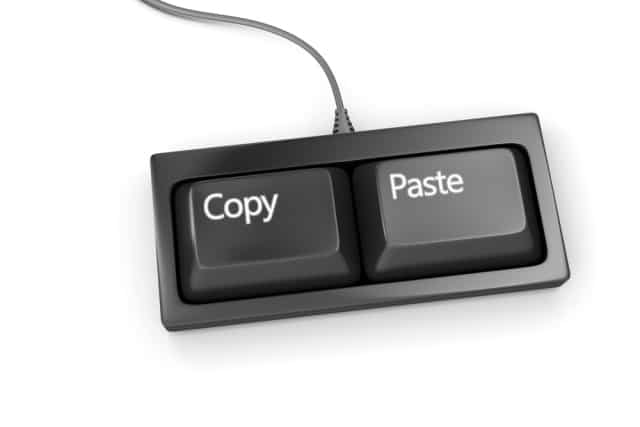
How to access clipboard history in Windows 10 so you can paste multiple items
There are numerous useful keyboard shortcuts that can make your computing life easier, but Ctrl + C and Ctrl + V for copying and pasting via the clipboard are arguably the most helpful. But you may well feel that Windows 10's built-in utility is a little lacking -- how about the ability to store multiple items on the clipboard? What about synchronizing the clipboard between devices? The ability to keep things on the clipboard permanently?
Well these are actually options that are already available in Windows 10! For some reason Microsoft has opted to not only have it disabled by default, but also failed to advertise its existence. Here's how to enable clipboard history and how to use it.

Microsoft releases Windows 10 Build 19042.450 (20H2) to the Beta Channel, with important security updates
The Windows 10 Insider Beta Channel is what used to be the Slow ring, and updates pushed out here are typically a lot more stable than those on the Dev Channel (previously the Fast ring).
Today, Microsoft rolls out Build 19042.450 to the Beta Channel, and the new flight is mostly about resolving a number of security vulnerabilities.

Upgrade to Windows 10 Professional for just $39.99 and use Group Policy Editor to tweak and secure your computer
Windows 10 Home offers you a number of personalization, customization and tweaking options, but Windows 10 Professional takes things even further. Thanks to the inclusion of Group Policy Editor, not only can you tweak the hell out of the operating system, but also lock it down for ultimate security.
Group Policy Editor is unique to the Professional edition of Windows 10, and it gives you access to hundreds of settings that are either simply not available in the Home edition, or have to be implemented through awkward registry edits.

Windows 10 is finally getting a decent clipboard with copying history
Windows has featured a clipboard for time immemorial, but it has always been rather limited -- so much so that you may have been drawn to a third-party clipboard utility. In future versions of Windows, this will change as Microsoft is giving the tool a serious update.
The new clipboard can be found in Windows 10 build 20185 which was released to the Dev Channel last week. It will be a while before the feature makes its way to the average user, but it's still an exciting glimpse into the future.

Windows 10 has a dangerous print spooler bug, and there is no fix
An unpatched vulnerability in the Windows Print Spooler exists that could be exploited by an attacker to run malicious software with elevated system privileges.
The issue affects Windows 7, Windows 8.x, Windows 10 as well as versions of Windows Server. It is being tracked as CVE-2020-1048 and CVE-2020-1337 and has a severity rating of "Important". Despite having been acknowledged by Microsoft back in May, a working patch is yet to be rolled out.
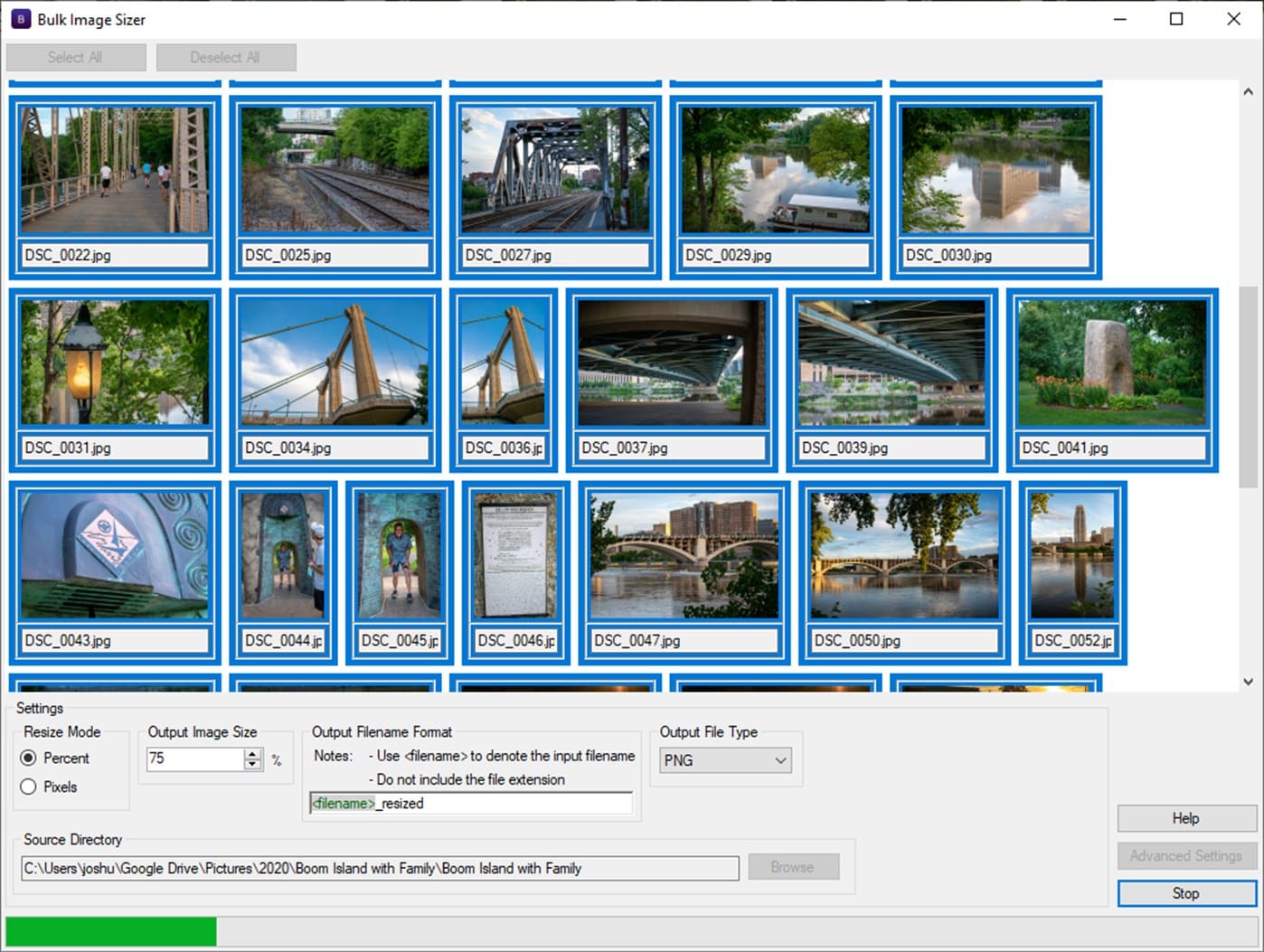
Best Windows 10 apps this week
Three-hundred-and-ninety-eight in a series. Welcome to this week's overview of the best apps, games and extensions released for Windows 10 on the Microsoft Store in the past seven days.
If you are on Windows 10 version 2004 right now, you may get some of the features of the next feature update right now. Check out Wayne's guide on how to do that.
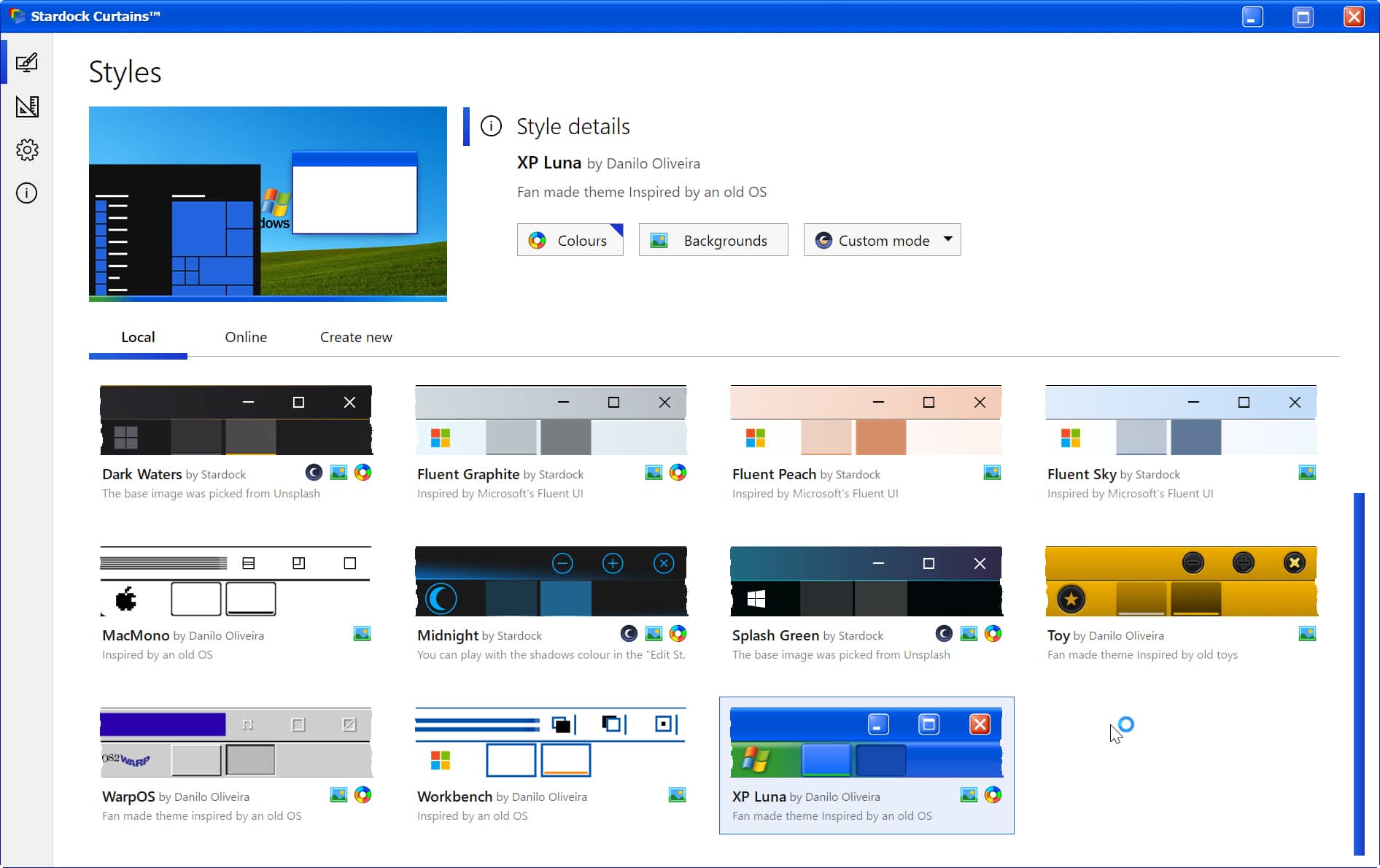
Add new style modes to Windows 10 and give it a Windows XP or Mac OS makeover
Windows 10 currently lets you choose from two styles -- Dark Mode and Light Mode -- which you can enable and switch between in the Settings > Personalization section of the OS.
If you’ve ever wished for access to more style modes than that, then you’ll be interested in a new app which lets you customize Windows with additional styles, and can even give Windows 10 a convincing retro makeover.

Microsoft releases Windows 10 Build 20185 to the Dev Channel with improved DNS configuration
Microsoft has been introducing a few new and interesting features to its preview builds lately, including a new Start menu and improved alt-tab experience, which you can now also get on your non-Insider version of Windows 10, if you follow our instructions.
Today the software giant rolls out to Windows 10 Build 20185 to the Dev Channel (what used to be the Fast ring).
