
Bloody well time, Microsoft releases Internet Explorer 10 for Windows 7
Microsoft has released the first stable version of Internet Explorer 10 for Windows 7 (32-bit) and Internet Explorer 10 for Windows 7 (64-bit). The latest version of the browser -- which comes pre-installed in Windows 8 -- promises improved performance, better privacy and supports the latest web standards, plus adds integrated spell-checking and auto-correct tools.
Internet Explorer 10 in itself isn’t new -- it was bundled with Windows 8 on its release on October 26. However, it’s only now that Windows 7 users have been able to install a stable version of the software, although a Release Preview has been available since mid-November. Just as Internet Explorer 9 dropped support for Windows XP, so IE10 drops support for Windows Vista.

Microsoft rolling out updates today for various Windows platforms and IE
Although it's Tuesday, it's not "Patch Tuesday", which means we shouldn't expect any updates from Microsoft, but the software giant is rolling out patches none-the-less. The updates are across a broad spectrum of platforms too -- Windows 7, Windows 8, Windows Server, and even Windows RT are included in this update.
Curiously, many of the Windows updates are listed as "non-security". The company generally only pushes out-of-cycle updates when there is a major security flaw that cannot wait for the next month. In the case of today's patches, many are listed as a fix for "issues in Windows".

Microsoft reminds us Windows 7 RTM support soon ends
Microsoft has killed off a bunch of products lately, moving forward to new and "improved" platforms, even making changes to company logos. The concept isn't foreign in the tech industry -- everything changes, almost daily. Yesterday Live Mesh died, soon Messenger will follow it to the grave. Today Microsoft reminds us that Windows 7 RTM's days are numbered.
It is not that we didn't know this day was coming -- the company gives plenty of notice about these things. The irony here is that many businesses are just now moving to the platform from XP. Hopefully most had the foresight to move all the way to Windows 7 Service Pack 1, or later. That version of the operating system will enjoy much more life before being shut off. Microsoft's Stephen Rose points out "mainstream support continuing until January 13, 2015, and extended support continuing until January 14, 2020".

Windows Azure now features VM Depot integration
Microsoft Open Technologies unveiled the VM Depot public preview early last month, and the software giant has just announced that its community-driven open-source virtual machine image catalog is now integrated into the company's cloud platform, Windows Azure.
The new feature is available through the Windows Azure management portal and is designed to ease the handling of virtual machine images from VM Depot. The cloud platform's users can take advantage of open-source stacks, "based on supported Linux distributions, made available by members of the community and directly provision the files as personal images straight from the Windows Azure portal".
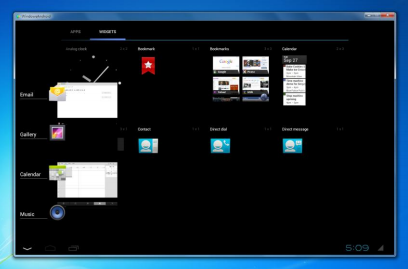
Get Android ICS natively on Windows 7 and 8
Running Android on Windows is not a new concept. It has been possible for sometime now, but it required the use of something like Virtual Box, or rival virtual machines. Now version 4.0.3, known more familiarly as Ice Cream Sandwich, has been ported to both Windows 7 and Windows 8. It runs natively, no virtual anything needed.
This is not exactly for everyone. For one thing, there is no Google Play Store, although the developers are working to add this rather important feature. For now you can side-load apps using the APK file.
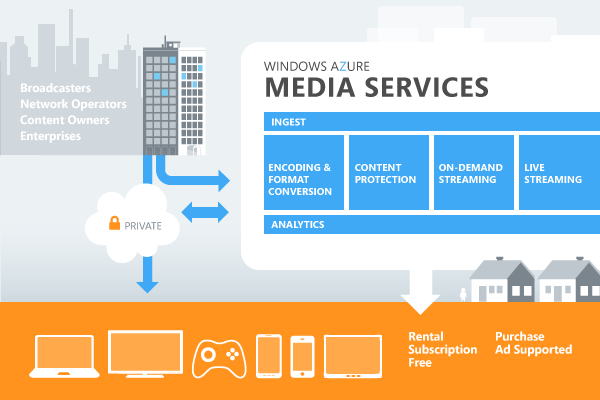
Microsoft takes the wraps off Windows Azure Media Services
Microsoft's efforts to improve the company's cloud platform, Windows Azure, most definitely do not fly under the radar. Over the past few months the software giant brought Windows Azure Services to Windows Server 2012, introduced a plethora of new features for its cloud platform, updated the Windows Azure SDK for .NET and, on Tuesday, announced the general availability of Windows Azure Media Services.
Windows Azure Media Services is basically a Media Platform as a Service or PaaS, as Microsoft likes to call it, that allows users to implement video streaming, using various formats, to Android, HTML5, iPad, iPhone, Xbox, Windows 8 or Windows Phone, among other supported clients. Developers can control Windows Azure Media Services through REST APIs or Java SDK and .NET SDK in order to build an automated media workflow which can upload, encode and stream video.

Security Essentials fails 'AV-Test Certified' stamp of approval and Microsoft says it does not matter
Three days ago, the AV-TEST Institute published its latest results for consumer security product testing, which was conducted on Windows 7 during a two month period, through November and December 2012. From the 25 security solutions analyzed in the roundup, only three products failed to receive the recognized AV-TEST certificate, one of which was Microsoft's own Security Essentials.
The software giant was prompt to respond to the latest test results, by emphasizing that "a rigorous review" is conducted in-house "whenever test results warrant it". Obviously, Microsoft does not shoot itself in the foot, as you may assume, and provides a number of internal test results in order to reassure users that Security Essentials is not as bad as the AV-TEST Institute may suggest. Question is: Why put itself on the spot in the first place?

Microsoft announces Windows Azure SDK for .NET updates
On Tuesday, even with all the CES 2013 madness, Microsoft introduced a host of new features addressed to the company's Windows Azure SDK for .NET. The latest version of the software development kit focuses on expanding support in roles, increasing productivity, making new tools available and delivering new and updated libraries.
The revised Windows Azure SDK for .NET allows users to run cloud service applications in Windows Server 2012, and provides access to more features in IIS 8 (Internet Information Services) and .NET 4.5 when the server operating system is selected. The updated software development kit also introduces support for Visual Studio tools, delivering improved tooling for Cache and Server Explorer for Storage and Service Bus, diminished context switching to portal as well as support for up to 25 management certificates per subscription.
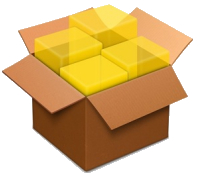
Forget CES, it's Microsoft Patch Tuesday!
Welcome to the second Tuesday of the month, the day that has become universally known in tech circles as Patch Tuesday. It is that one day when Microsoft chooses to reach out and touch our computers in an effort to fix whatever has gone wrong or been exploited over the past month. Even during the Consumer Electronics Show we cannot escape Microsoft -- Steve Ballmer made a surprise appearance on stage last night, and now there is this.
For January 2013 there are several fixes in store for customers. There is of course the obligatory Malicious Software Removal Tool update, which appears almost every month. The tool works in the background in an effort to keep PC's safe. Most customers never know it is there because it does not appear in any app list, but if needed, you can launch it from "Run" by typing "MRT".

Windows 7 is great, but I won't go back
There is friendly disagreement here at BetaNews. My friend and colleague, Mihaita Bamburic, uses Windows 8, but laments that he wants to return to the last era by downgrading to version 7. While I feel for him, and he certainly has that option, I would say the same thing I did to my family when I upgraded our household computers -- yes it is different, but I doubt Microsoft is going back now.
That is a harsh statement, although I certainly put it as gently as possible to my wife and kids. However, aside from my assertion that things will not revert, there are several other reasons I feel no loss in this move.

Sorry, Windows 8, but I love and miss Windows 7
Life as an early adopter is sprinkled with moments of joy and regret after first trying out a product up until another shiny toy takes its place. The burning desire to pursue something new often backfires in my endeavors, with personal expectations rarely fulfilled by cutting-edge software or hardware. My experience running Windows 8 is no different, as Microsoft's latest entry into consumer operating systems seldom ticks all the right boxes. But I plow through, even though what I really want is to go back to Windows 7. (Oh my, my colleague Alan Buckingham disagrees.)
I started using Windows 8 in mid-August and throughout all my time with it not once did I ever feel comfortable enough to say: "This is a keeper". Fact is what I love about Windows 8 I almost never use, and what I loathe I do have to deal with every single time -- it's a self-destructive relationship I simply do not want to be in anymore. On the other hand, at the opposite end lies Windows 7, which fits me like a tailored suit -- no extra "in your face" functionality that I rarely take advantage of. Simply put -- less is more.

[Mihaita] The tech I used most in 2012
If there's one word that best describes my personal tech use for 2012, change is definitely it. For the most part of the year I "cheated" one platform with another, with no particular personal favorite to get me through (almost) 365 days. Each piece of software and hardware is used for a particular scenario, something that I find rather soothing for my personal early adopter endeavors as well as my sanity. I just can't stand tinkering with the same bit of tech for longer periods of time, although there still is a dear old friend in my life...
My colleagues Alan Buckingham and Wayne Williams already wrote about their personal tech choices in 2012, and now it's my turn. Without further ado here is what I used most throughout the year, starting with my trusty dear old friend.

Seven out of 10 will buy Surface Pro
Twenty-six days ago I asked "Will you buy Microsoft Surface Pro?" after pricing released and pundits gripe it is too high. They compared to iPad, which I argued then (and still maintain) isn't right: Microsoft smartly prices Surface Pro against MacBook Air and Ultrabooks. But do you agree? Based on responses to the poll, yes.
Quick recap: Microsoft plans to release the second Surface tablet, running Windows 8 Pro, next month. The model available since October 26 runs Windows RT and is priced against iPad. Surface RT starts at $499. Pro is either $899 or $999 for 64GB or 128GB storage, respectively. Users can't install legacy apps on RT but they can on Surface Pro, which Microsoft positions more for business users and anyone needing access to the more traditional Windows desktop. The company also expects Pro buyers to pay up for Office 2013; the Home version ships free on Surface RT.

Microsoft makes Windows Azure even better
On Friday, Microsoft unveiled a host of new features for the company's cloud platform, Windows Azure. The latest update beefs up the software corporation's offering by expanding the availability of Windows Azure Store into more regions as well as adding support for Mobile Services in Northern Europe.
Microsoft states that the company also plans to extend support for Mobile Services to "all Windows Azure regions world-wide", but did not provide any specific details as to when that will happen. The Redmond, Wash.-based corporation touts a number of other changes in the last Windows Azure update to Mobile Services, Web Sites, Media Services, SQL databases, Virtual Network improvements as well as Subscription Filtering support.

MaxMax stops maximized windows covering your whole screen
Maximizing a window on your PC is great when you want to focus on a particular program: it allocates all available screen real estate to that application, and removes any distractions as well.
What if you want to have easy access to some other content, though? Launchers, maybe. Sticky notes. Or maybe you’d like to continue monitoring real-time information such as share prices, or eBay auctions. Maximizing other applications may hide this -- unless you get a little help from the free MaxMax.
