
Motorola’s $299.99 moto g power 2026 adds water resistance and a larger display
If you’re in the market for a new smartphone to start the new year and don’t want to spend a fortune, Motorola has announced the moto g power 2026. The new device combines a large display, reinforced build, updated cameras, and latest Android software.
The phone is powered by a MediaTek Dimensity 6300 processor, paired with 8GB of RAM. Motorola also includes virtual memory expansion through RAM Boost, which allows the phone to allocate storage as temporary memory when required.

Google Maps now makes it easier for iPhone users to find their cars
Google has launched a new feature for iPhone users that could make owners of Android handsets a little envious. Anyone who has parked their car in an unfamiliar town or in a particularly gigantic parking lot will have experienced the panic of not being able to locate their vehicle – Google Maps is now on hand to help.
iPhone owners using Google Maps – yes, this breed of person does exist – can now have their parking location saved automatically. This is an upgrade of what is available to Android users at the moment.

Google launches Android Emergency Live Video to assist 911 calls
Google has launched a new feature for Android users that makes it possible to share live video with emergency services. Android Emergency Live Video is meant to help 911 call handlers get a better idea of what is going on in an emergency situation.
The feature is available in the US, and it works with Motorola’s 911 command center software which is used in more than half of North America’s public safety answering points (PSAPs).

Mozilla expands Firefox’s translation and custom icon availability
It is far from uncommon for the Android and iOS versions of the same app to have different features, and Firefox is no different in this regard. Now Mozilla is leveling the playing field by bringing a previously Android-only feature to iPhone users, and an iOS-only option to its Android app.
While it may seem a little strange considering the widespread availability of the option in other web browsers, the iOS version of Firefox has not featured a web translation option. Now this changes. But there is also a nice change to Android users.

Apple and Google are working together to simplify moving between iOS and Android
Google and Apple each have their own ecosystems, and they are understandably keen for people to remain within them. But the reality is that people who start off with an Android handset may one day decide that they want to jump into the world of iPhone; conversely it is far from unknown for iPhone users to take the decision to embrace Android.
Making the switch from one mobile platform to another is not impossible, but it can be something of an arduous task. The lack of compatibility or interoperability between iOS and Android has meant that moving data between different types of device is a time-consuming and frustrating process. But new collaboration between Apple and Google means that things should start to become a good deal simpler.
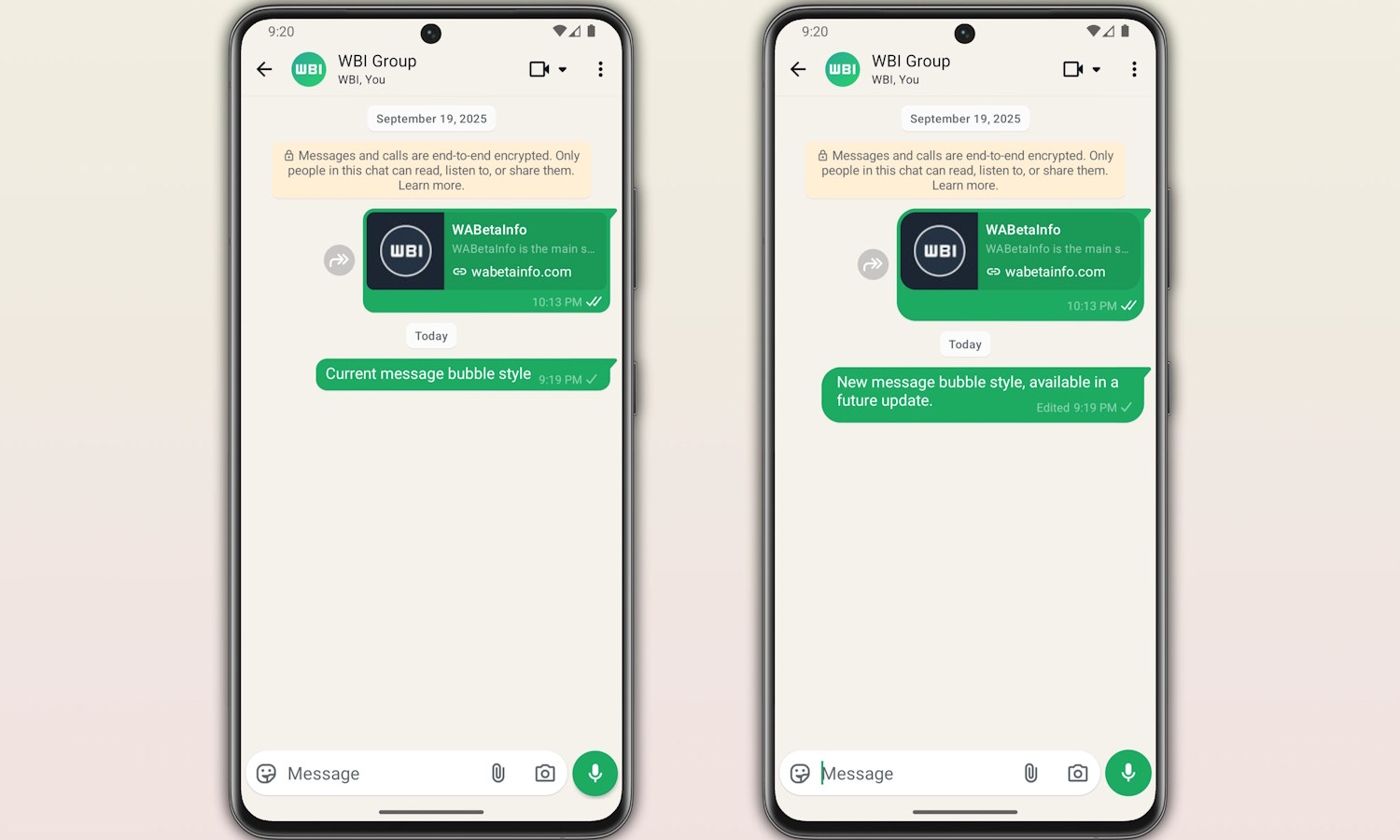
WhatsApp is bringing a new, softer look to chats
In apps, there are some changes which are gamechangers, others which are aesthetically pleasing, others still which sit somewhere else. Such is the latest change visible in the newest beta version of the Android edition of WhatsApp.
We have already seen various color and theme options introduced that make it easier than ever to personalize the look of chats, be that for differentiating between them more easily, or something else entirely. Now a more subtle change is on the way which introduces a softness which has been absent.
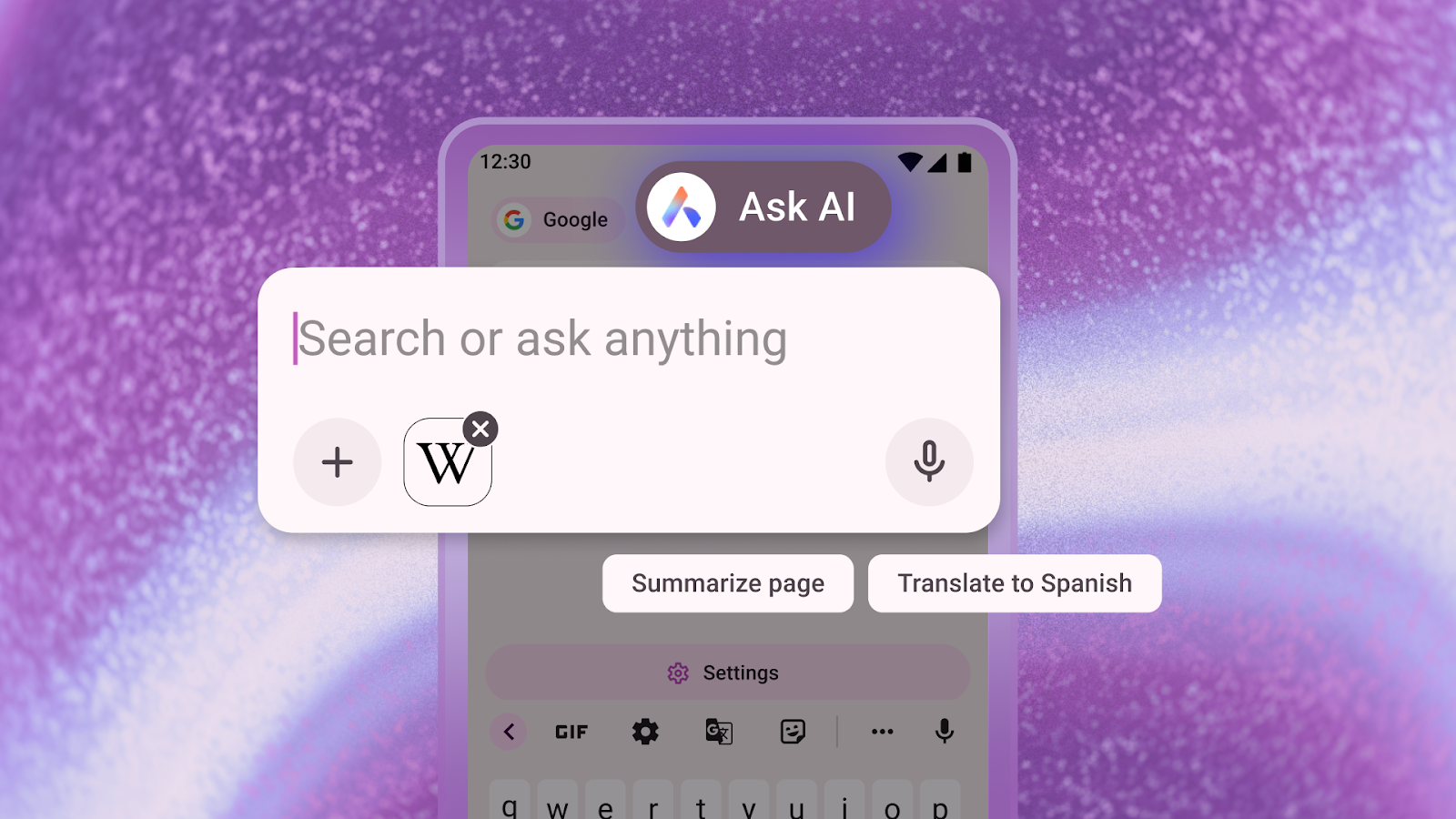
Opera brings desktop AI features to its Android app
Opera has been adding artificial intelligence features to a number of its browsers recently, starting with the AI powered Opera Neon which it rolled out in invite only form in October, and then across Opera One and Opera GX.
Inevitably, the browser maker is now bringing artificial intelligence features to its Android app. The update, available today, adds contextual AI, which lets people use their current tab or webpage as part of a prompt, and visual intelligence, which allows them to attach images and files directly in the search bar for AI analysis.
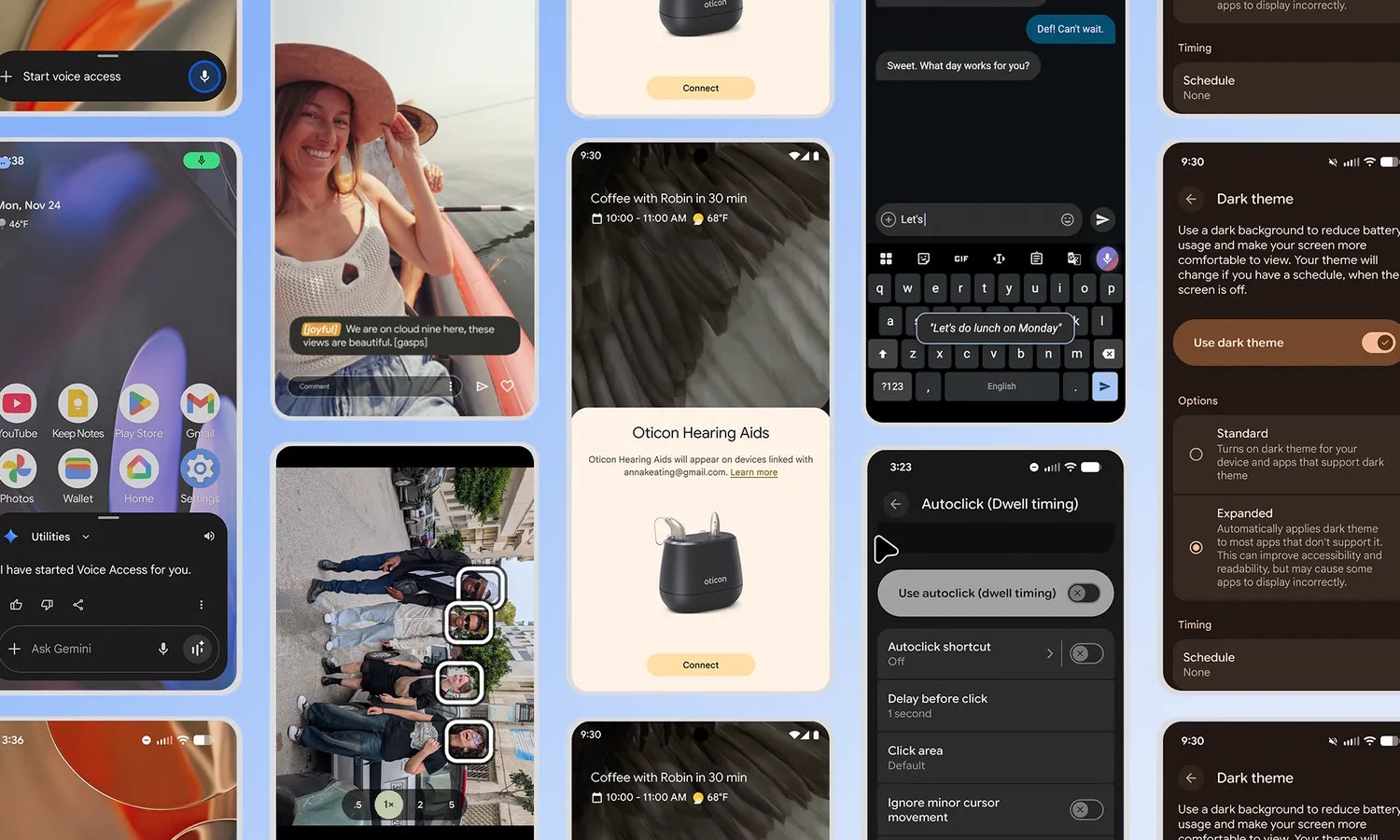
Google improves Android with a bumper crop of new accessibility features
Making Android better is not always about making it faster, smoother or more packed with AI. Going some way to prove this, Google has unveiled no fewer than seven new accessibility focused features for its mobile operating system.
The features take into account the varying needs and expectations of users. Google says that the additions are designed to help “make it easier to see your screen, communicate with others and interact with the world”. So, let’s take a look and see what has been added.
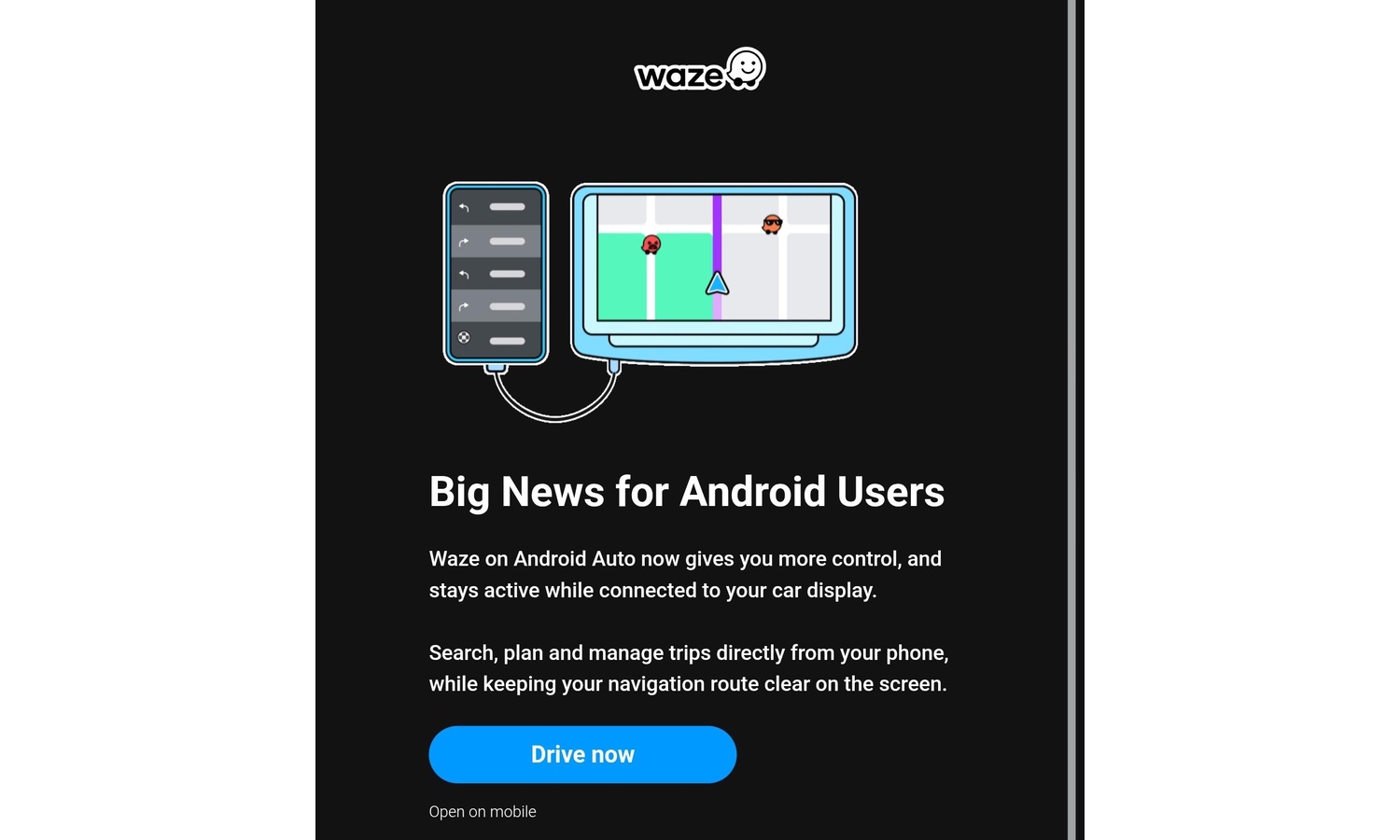
Waze gets a massive new feature for Android Auto users
It is something of a curiosity that in-car navigation experiences vary from much between iPhone and Android, even when using the same apps. A good example is Waze which, despite being owned by Google, has an extra feature for CarPlay users when compared to Android Auto.
But this is changing. Users of Waze in conjunction with Android Auto will soon be gaining a “second screen” option, just like their CarPlay friends. So what does this mean?

Google updates Android Quick Share for compatibility with Apple AirDrop
Out of the blue, Google has announced a significant change to the Quick Share feature of Android. The company says that – on a limited number of devices – Quick Share can now be used to share files and photos from Android to iPhone thank to newly added compatibility with Apple’s AirDrop.
The strange and sudden interoperability comes as good news, but it is not clear how many Android devices will ultimately be able to take advantage of this change, or when. It is also not clear quite what prompted the move from Google, although the company has quite a lot to say about what is involved.
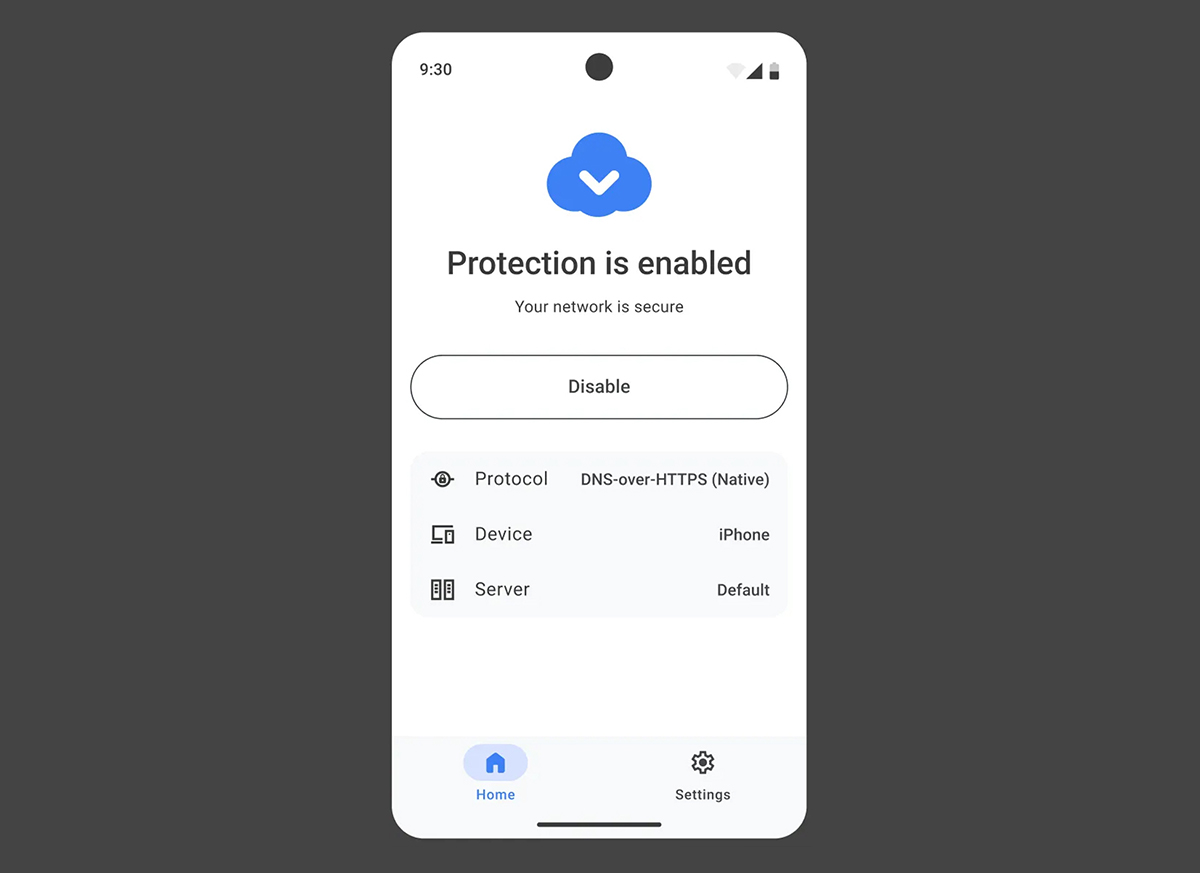
AdGuard launched AdGuard DNS, a lightweight DNS app for Android and iOS
AdGuard has released a mobile app for DNS-level protection on iOS and Android, offering a simple way to block ads, trackers and harmful sites via encrypted DNS. AdGuard DNS targets users who want network-level filtering while avoiding the complexity of full ad-blocking or VPN tools.
The app is easy to set up and use. After installing it, users can link a device to their AdGuard DNS account by entering a Setup ID from the dashboard or by scanning a QR code.
Google will now warn about battery-hungry Android apps
There are many things to consider when installing apps, particularly if there are several similar titles vying for attention. As well as things like range of features, looks and performance speed, power usage is also important to users – and Google agrees.
The company is looking to help improve the overall experience for Android users by warning about apps which can be a drain on a device’s battery. More than this, Google is working to help developers to create apps which are more power-efficient.
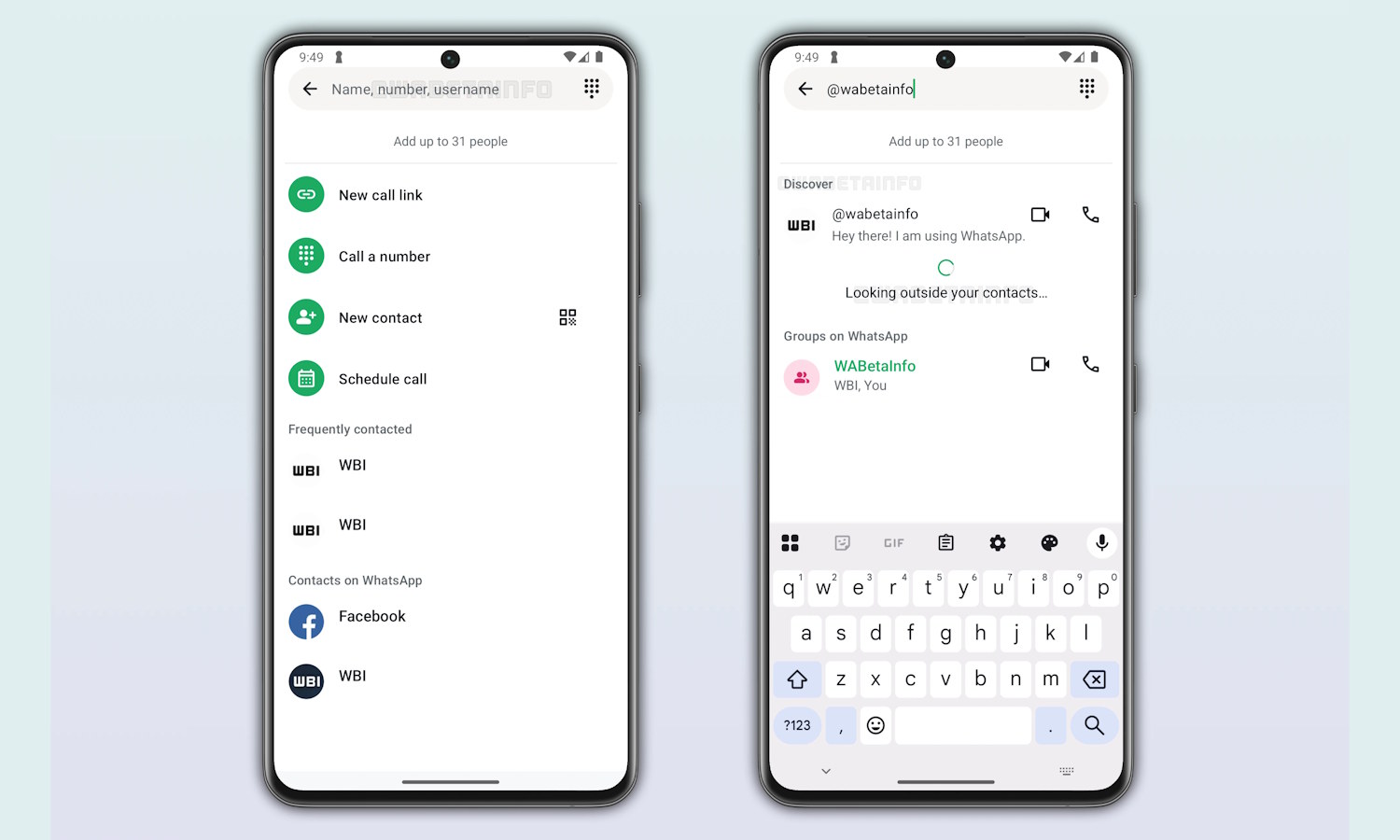
Latest beta release shows more of how WhatsApp usernames will work
WhatsApp has been working on a username feature for what feels like forever, with information gradually slipping out about how this much-requested option will work. There are various reasons for wanting usernames, not least of which is that it just makes sense because it is how just about every other social networking or messaging platform works.
We have already heard from Meta that it believes usernames will help to improve security, and now the latest beta version of the Android app shows us more. Specifically, this latest release shows us how it will be possible to search by username and place calls without the need to know someone’s phone number.
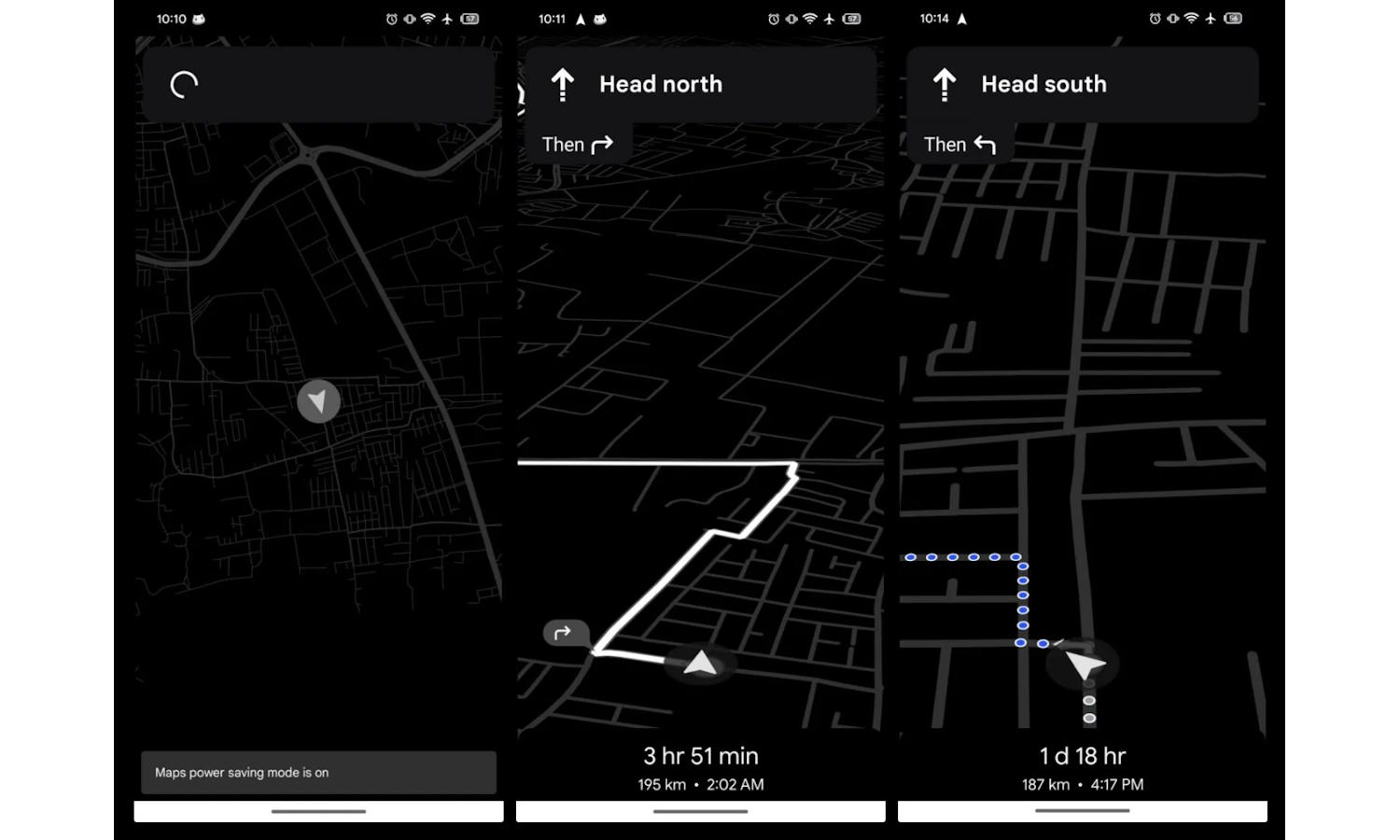
Google Maps could soon have a helpful power-saving mode
Millions of us rely on Google Maps to get us from A to B; it would be fair to call it an indispensable tool for its users. If you have ever turned to the navigation app, you will almost certainly have noticed that it is something of a battery killer.
Now Google is looking to do something about this, according to a new report. A new power-saving mode is in the works that will maximize battery life when navigating. Why is the change so important, though?
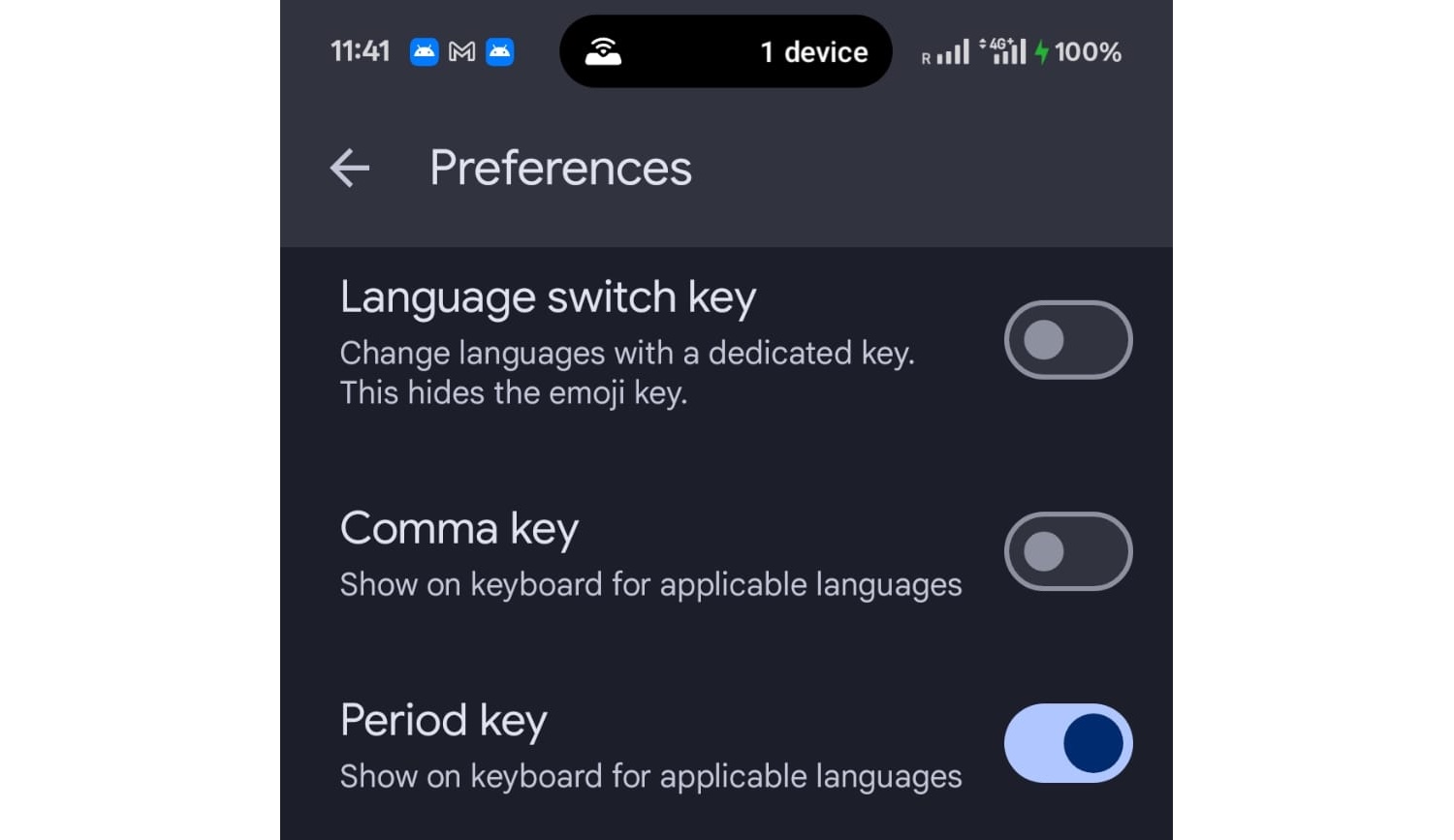
Google updates Gboard with ability to hide comma and period keys
Android users have a message range of keyboards to choose from, Gboard among them. The beauty of the level of choice is the selection of options and degree of personalization that is made possible.
And it is with personalization in mind that Google has updated Gboard, introducing the option to hide the period and comma keys.
