
Microsoft reminds us Windows 7 RTM support soon ends
Microsoft has killed off a bunch of products lately, moving forward to new and "improved" platforms, even making changes to company logos. The concept isn't foreign in the tech industry -- everything changes, almost daily. Yesterday Live Mesh died, soon Messenger will follow it to the grave. Today Microsoft reminds us that Windows 7 RTM's days are numbered.
It is not that we didn't know this day was coming -- the company gives plenty of notice about these things. The irony here is that many businesses are just now moving to the platform from XP. Hopefully most had the foresight to move all the way to Windows 7 Service Pack 1, or later. That version of the operating system will enjoy much more life before being shut off. Microsoft's Stephen Rose points out "mainstream support continuing until January 13, 2015, and extended support continuing until January 14, 2020".
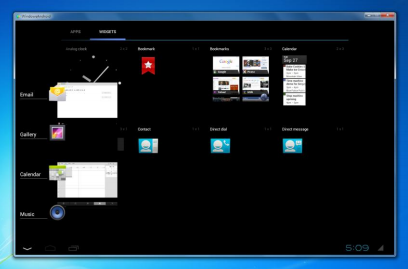
Get Android ICS natively on Windows 7 and 8
Running Android on Windows is not a new concept. It has been possible for sometime now, but it required the use of something like Virtual Box, or rival virtual machines. Now version 4.0.3, known more familiarly as Ice Cream Sandwich, has been ported to both Windows 7 and Windows 8. It runs natively, no virtual anything needed.
This is not exactly for everyone. For one thing, there is no Google Play Store, although the developers are working to add this rather important feature. For now you can side-load apps using the APK file.

Security Essentials fails 'AV-Test Certified' stamp of approval and Microsoft says it does not matter
Three days ago, the AV-TEST Institute published its latest results for consumer security product testing, which was conducted on Windows 7 during a two month period, through November and December 2012. From the 25 security solutions analyzed in the roundup, only three products failed to receive the recognized AV-TEST certificate, one of which was Microsoft's own Security Essentials.
The software giant was prompt to respond to the latest test results, by emphasizing that "a rigorous review" is conducted in-house "whenever test results warrant it". Obviously, Microsoft does not shoot itself in the foot, as you may assume, and provides a number of internal test results in order to reassure users that Security Essentials is not as bad as the AV-TEST Institute may suggest. Question is: Why put itself on the spot in the first place?

Windows 7 is great, but I won't go back
There is friendly disagreement here at BetaNews. My friend and colleague, Mihaita Bamburic, uses Windows 8, but laments that he wants to return to the last era by downgrading to version 7. While I feel for him, and he certainly has that option, I would say the same thing I did to my family when I upgraded our household computers -- yes it is different, but I doubt Microsoft is going back now.
That is a harsh statement, although I certainly put it as gently as possible to my wife and kids. However, aside from my assertion that things will not revert, there are several other reasons I feel no loss in this move.

Sorry, Windows 8, but I love and miss Windows 7
Life as an early adopter is sprinkled with moments of joy and regret after first trying out a product up until another shiny toy takes its place. The burning desire to pursue something new often backfires in my endeavors, with personal expectations rarely fulfilled by cutting-edge software or hardware. My experience running Windows 8 is no different, as Microsoft's latest entry into consumer operating systems seldom ticks all the right boxes. But I plow through, even though what I really want is to go back to Windows 7. (Oh my, my colleague Alan Buckingham disagrees.)
I started using Windows 8 in mid-August and throughout all my time with it not once did I ever feel comfortable enough to say: "This is a keeper". Fact is what I love about Windows 8 I almost never use, and what I loathe I do have to deal with every single time -- it's a self-destructive relationship I simply do not want to be in anymore. On the other hand, at the opposite end lies Windows 7, which fits me like a tailored suit -- no extra "in your face" functionality that I rarely take advantage of. Simply put -- less is more.

[Mihaita] The tech I used most in 2012
If there's one word that best describes my personal tech use for 2012, change is definitely it. For the most part of the year I "cheated" one platform with another, with no particular personal favorite to get me through (almost) 365 days. Each piece of software and hardware is used for a particular scenario, something that I find rather soothing for my personal early adopter endeavors as well as my sanity. I just can't stand tinkering with the same bit of tech for longer periods of time, although there still is a dear old friend in my life...
My colleagues Alan Buckingham and Wayne Williams already wrote about their personal tech choices in 2012, and now it's my turn. Without further ado here is what I used most throughout the year, starting with my trusty dear old friend.

Seven out of 10 will buy Surface Pro
Twenty-six days ago I asked "Will you buy Microsoft Surface Pro?" after pricing released and pundits gripe it is too high. They compared to iPad, which I argued then (and still maintain) isn't right: Microsoft smartly prices Surface Pro against MacBook Air and Ultrabooks. But do you agree? Based on responses to the poll, yes.
Quick recap: Microsoft plans to release the second Surface tablet, running Windows 8 Pro, next month. The model available since October 26 runs Windows RT and is priced against iPad. Surface RT starts at $499. Pro is either $899 or $999 for 64GB or 128GB storage, respectively. Users can't install legacy apps on RT but they can on Surface Pro, which Microsoft positions more for business users and anyone needing access to the more traditional Windows desktop. The company also expects Pro buyers to pay up for Office 2013; the Home version ships free on Surface RT.

Internet Explorer 10 Release Preview for Windows 7 first-impressions review
When Microsoft first announced that Internet Explorer 10 would be part of Windows 8 most users assumed that this would also mean a release of the browser for the version 7 operating system. The first version of Internet Explorer 10 was released publicly with Windows 8's Developer Preview back in 2011, and then updated whenever new versions of preview builds released. Microsoft at that time was tight lipped about the future of IE10 for Windows 7
October 2012 came and brought along Windows 8's launch. It was in the week prior to the release of Windows 8 that the company shed some light on the future of IE10 for Windows 7. A blog post indicated that Microsoft had plans to release a preview version for Windows 7 in November 2012.

Internet Explorer 10 Release Preview is available for Windows 7 -- get it NOW!
Microsoft has announced the availability of Internet Explorer 10 as a Release Preview edition, in both 32-bit and 64-bit flavors, for Windows 7. (And yes, only Windows 7 users with SP1 installed need apply. Windows Vista and XP are left out of this one.) Changes are mostly under the hood, but the upgrade does deliver some major performance improvements which you may like to try.
In our first tests, the new Release Preview installed much like any other Windows update. It downloads a few files, and whirs for a while before demanding a reboot. Which takes a little longer than usual as various core files are replaced.

Developers give Internet Explorer 10 for Windows 7 Preview cold reception
Whoa, and I thought BetaNews commenters were a rowdy lot. Today, Microsoft announced that Internet Explorer 10 would come to Windows 7 next month as a "preview". I would think that would be welcome news, but not to cranky complainers at Microsoft's IE blog.
"We will release a preview of IE10 on Windows 7 in mid-November, with final availability to follow as we collect developer and customer feedback", Rob Mauceri, IE group program manager, posts. "We look forward to getting your feedback on IE10 on Windows 7, and will provide another update when the preview is available".

Finally! More people use Windows 7 than XP
Just in time for Windows 8's debut, its predecessor surpasses the version released 11 years ago. In August, Windows 7 usage finally exceeded XP, according to Net Applications. The operating systems released in September 2009 and October 2001, respectively. In-between, Microsoft shipped ill-fated Vista, which carries stigma reserved for few major Microsoft products -- Bob, Windows ME and Vista, most notably.
NetApps released the findings today, as part of its monthly data dump on browser and operating systems. The methodology isn't exact and, contrary to many other reports, doesn't reflect market share but usage share -- and there is a huge difference. Market share typically measures something finite, such as X number widgets sold over Y time period. Usage share measures, say, the number of people using big screen and little screen TVs, and the same people might use both. More people may now use Windows 7 but some of them may also use XP.

Does your PC have touchscreen display? You need Microsoft Touch Pack for Windows 7
Windows 8 may be the time when touchscreen technology finally comes of age in relation to laptops and desktops, but much of the groundwork is already present in the current version of Windows. Purchase a touchscreen display now and you’ll find Windows 7 is more than capable of letting you control it via your fingertips.
Microsoft didn’t do an awful lot to push touchscreens in Windows 7, however. One thing it has provided, though, is a collection of tools and games that showcases the touch interface. If you have a touchscreen display and you’re running Windows 7, you need the aptly titled Microsoft Touch Pack for Windows 7.

Metro apps on Windows 7 is a bad, bad idea
As we move closer to the launch of Windows 8 -- and the sea change that the Metro user interface brings to the platform -- there's an ever increasing drumbeat of both skepticism, concern, and apprehension depending on who you talk to.
End users are skeptical of Metro because they do not see its value. The interface completely changes how we interact with Windows, and in some cases will confuse us. I point you to this video of tech pundit Chris Pirillo's father attempting to use Windows 8 for the first time without instruction as an example. Microsoft may have unintentionally added an extra layer of complexity in an effort to simplify the OS.
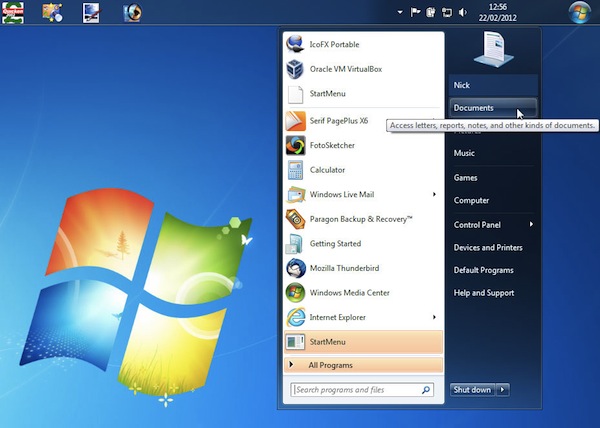
Put the Windows 7 Start button where you want it
There are many different ways and means of customizing the Windows 7 desktop, both using tools built into the OS itself, and third-party apps. But they all seem to make one assumption: that the default location for the Start menu’s button -- the left or top of the Taskbar depending on its position -- is the right one.
In many cases, this might feel right or natural, but what if you disagree? What if you’d like the Start button to be placed to the right of, or below, the Taskbar’s Notification area? If the idea interests you, then take a look at Start Orb Mover 1.0.
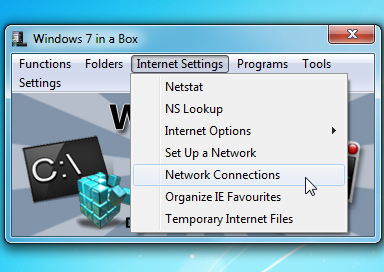
Unwrap Windows 7 in a Box
Windows 7 comes packed with useful applets, functions and features, and locating them isn’t always easy. Can you remember where the Data Execution Prevention settings are to be found, for instance? If you don’t know already, tracking them down can be a problem, as they’re not flagged on the Start menu anywhere and entering various keywords in the Windows Search box won’t return anything relevant.
But then that’s where Windows 7 in a Box comes in. It’s a tiny tool (268KB in size) that organizes more than 160 functions, applets, applications and folders into just six menus so there’s actually a chance that you can find the option you need.
