
ViStart 8 gives back what Microsoft took from Windows
If you have tried out any of the preview releases of Windows 8, you may well have joined the thousands of users who are mourning the loss of the Start menu. Microsoft’s decision to drop this staple element of Windows has caused frustration, confusion and disbelief in equal measure, but with the help of ViStart 8, you can bring back an old favorite to Windows 8, but there’s also a lot to look forward to if you have an older version of Windows.
One of ViStart 8 key selling points -- although the app is actually free -- is that it supports skins. These provide you with a quick and easy way to completely transform the look of the Start menu. You may think that the program has done very little when you first install and run it in Windows XP, Vista or 7, but as you explore the range of skins that are available, you’ll discover that there are varying layouts to choose from.

Finally! More people use Windows 7 than XP
Just in time for Windows 8's debut, its predecessor surpasses the version released 11 years ago. In August, Windows 7 usage finally exceeded XP, according to Net Applications. The operating systems released in September 2009 and October 2001, respectively. In-between, Microsoft shipped ill-fated Vista, which carries stigma reserved for few major Microsoft products -- Bob, Windows ME and Vista, most notably.
NetApps released the findings today, as part of its monthly data dump on browser and operating systems. The methodology isn't exact and, contrary to many other reports, doesn't reflect market share but usage share -- and there is a huge difference. Market share typically measures something finite, such as X number widgets sold over Y time period. Usage share measures, say, the number of people using big screen and little screen TVs, and the same people might use both. More people may now use Windows 7 but some of them may also use XP.
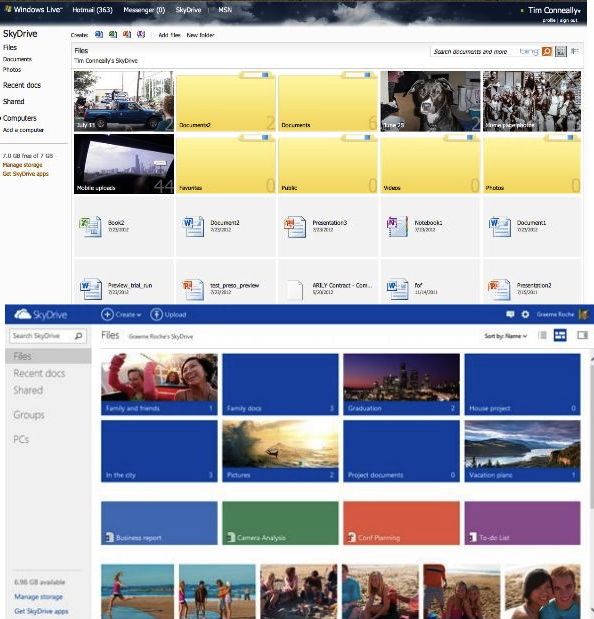
SkyDrive gets graphical overhaul, Android app, full-sized photos (finally!)
Tuesday, Microsoft announced it has begun a major update to its consumer cloud storage service SkyDrive, which includes a new Web interface to the service, updated apps for desktop and new ones for mobile, and some new APIs for developers.
Two weeks ago, Microsoft opened its newest webmail brand and design upgrade on Outlook.com, and over a million people signed up in the first 24 hours alone. The update to the SkyDrive interface will be similar, and it will bring the same clean appearance, and will utilize the tile-based interface formerly known as "Metro" that is common among most current-generation Windows properties.

Lenovo debuts ThinkPad X1 Carbon, I start selling my stuff to get it
The news has already broken. Three days ago in Beijing, Lenovo unveiled the latest ThinkPad ultrabook, the ThinkPad X1 Carbon. Last night, the company repeated its performance in a ceremony in New York city to simultaneously celebrate the 20th anniversary of the ThinkPad line of notebook computers, and officially unveil to the U.S. some new products. Chief among the new devices was the ThinkPad X1 Carbon.
The X1 Carbon is a 14-inch Ultrabook that weighs less than three pounds thanks to its carbon fiber chassis. It offers an eight hour battery, optional 3G mobile broadband, 720p face-tracking camera, fingerprint scanner, backlit keyboard, and a glass multi-touch touchpad. The base specs of the device include a 1.7GHz Intel Core i5 CPU with 4GB of RAM, and a 128GB SSD for $1,299. While modest specs for a baseline, they can be upgraded to an Ivy Bridge Core i7 processor, 8GB of RAM and a 256GB SSD.
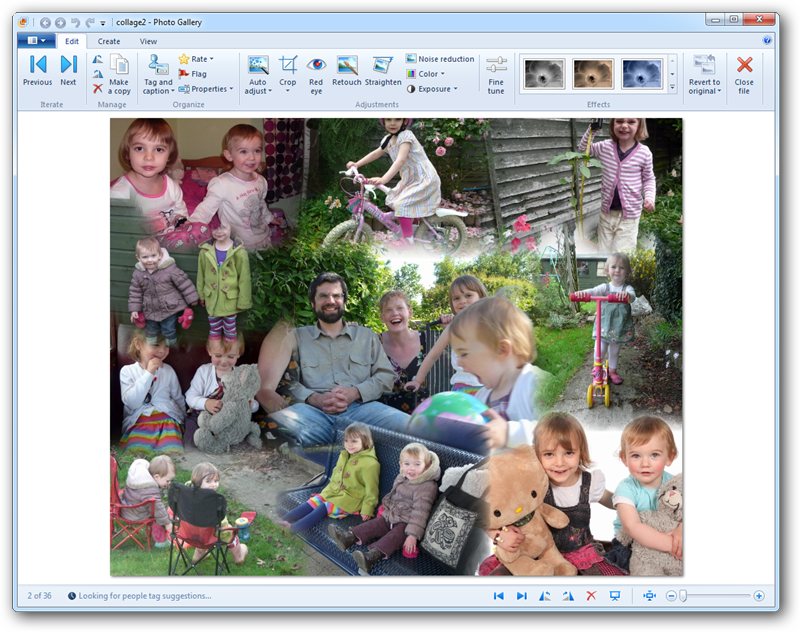
Microsoft's Essentials 2012 drops Live branding, Vista support and pumps up Windows 8
Microsoft has released Windows Essentials 2012 for Windows 7 and 8 users, but drops support for Vista. The new version drops “Live” branding and features notable new capabilities and improvements to its multimedia tools, Photo Gallery and Movie Maker.
The suite also drops Windows Live Mesh for the SkyDrive file-syncing tool. In addition, it includes Mail, Messenger, Writer, Family Safety and Outlook Connector Park, all of which feature in previous releases.

Microsoft loves its stores: launches the Office Store
The Office Store, Microsoft’s integrated product into Office 2013 is open. Office's new web apps come from the Office Store, where you can purchase add-ins or install free tools. The program became available this week to users with a Microsoft account and a preview version of Office, SharePoint or Exchange. For developers, the store presents a new and large opportunity to increase their income through sales.
Building the Office StoreFrom a user’s standpoint a lot of time is spent using the Microsoft Office suite. That is spending time reading through email, writing reports, analyzing data, preparing sales figures or sharing proposals with others team. There are many critical tools and many critical information sources live on the web or in applications outside of Office. So part of the idea behind the Office Store is so users could integrate different elements of the web with the internal elements of Office and SharePoint.
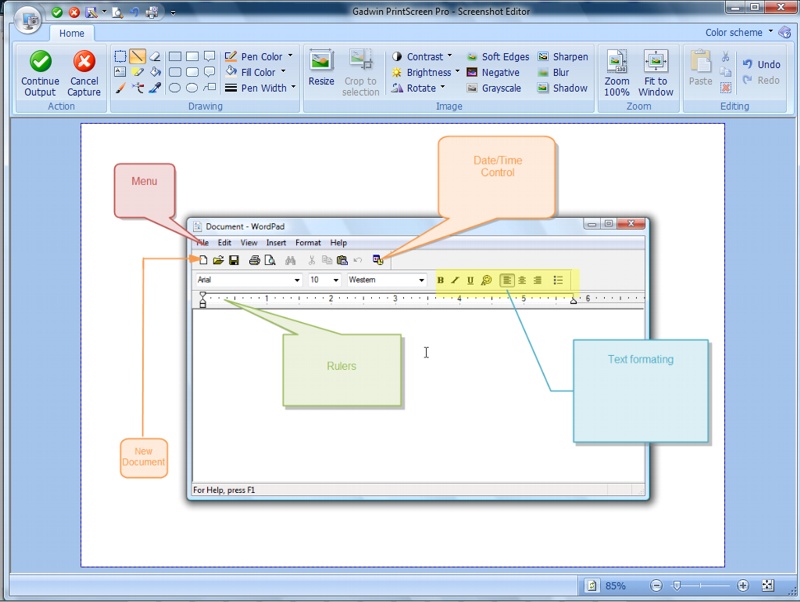
Gadwin PrintScreen: just quick, easy and configurable screen captures
As screen capturing power goes, there’s no doubt that the standard Windows PrintScreen function is horribly basic. But some third-party capture tools head in the other direction, weighing you down with a host of overcomplicated options which you’ll probably never use at all.
If your needs are more straightforward, then, you might prefer something like Gadwin PrintScreen, which provides a good set of basic screengrab functions, yet always remains relatively lightweight and easy to use.
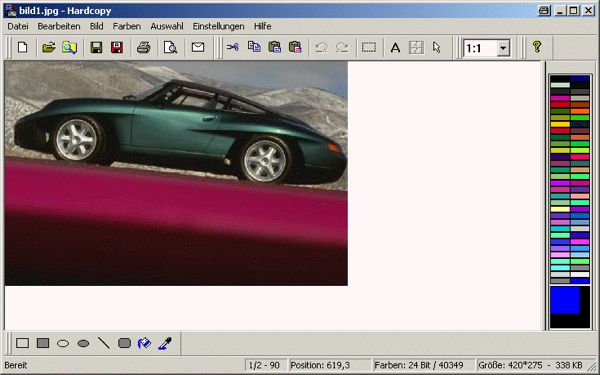
Hardcopy lets you print out your desktop or program window with a single click
While it’s true the simplest apps are often the best, you invariably find yourself torn over loving their simplicity while yearning for additional functionality. Imagine, then, an app that can fill a void you didn’t know existed – the need to quickly print out your entire desktop or an active window to paper – while providing all those extra features you don’t yet realize you want?
You can stop imagining, because that app exists. It’s been around for over a decade, benefits from frequent updates (it’s fully Windows 8 compatible, for instance) and – most pleasing of all – is completely free.
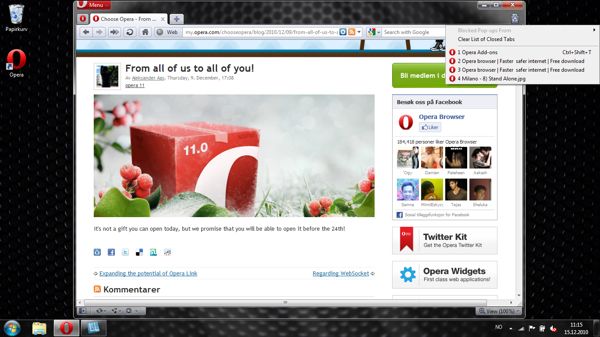
Opera 12.01 FINAL released with minor changes the order of the day
Norwegian browser developer Opera Software ASA has released Opera 12.01 FINAL, the latest stable build of its cross-platform, freeware web browser. Version 12.01 is a minor release, consisting mainly of bug fixes and security patches.
This follows the release of version 12, which boasted vastly improved startup times, experimental hardware acceleration, Do Not Track privacy features and 64-bit support on Windows and Mac. Version 12.01 follows shortly after Opera NEXT 12.50 released a new snapshot, previewing new features via a publicly available alpha build.

Microsoft's Exploit Mitigation Tool (EMET) gets a new bag of tricks
Hackers are having a field day these days. No one is safe. But that doesn't mean that Microsoft or other companies aren't trying to design mitigation techniques to keep hackers out.
In that vein, Microsoft released the enhanced Mitigation Experience Toolkit (EMET) which is designed to help prevent hackers from gaining access to your system. Yesterday, the company made available a preview version of EMET 3.5, introducing four new mitigation features construed at mitigating Return-Oriented Programming (ROP) attacks.

Got Windows XP or Vista? You won't get Office 2013
Microsoft really wants you to stop using XP and Vista. Office 2013, which preview released this week, only supports Windows 7 and 8. XP is still the most widely-used Windows version (although Net Applications says that could change this month). From the perspective of customers, the move doesn't make much sense. But Microsoft, of course, is more interested getting them to upgrade.
Microsoft gambles a lot on this decision. According to NetApps, 47.28 percent of computers run the rather old Windows XP and a minuscule 7.29 percent use Vista. Combined they have 54.57 percent usage share, which is not insignificant by any matter and a clear warning sign about the move. Office 2013 cuts off more than half the current Windows install base.

Windows 8 will be the new Vista?
What should business expect from Windows 8? Do they even want it? Do IT decision-makers believe the OS will provide them with additional features that will improve their business operations? We can’t fully know the answer until Windows 8 launches in October, although more will be revealed when volume-license subscribers get access to the software early next month.
For now, here is what we do know: Version 8 is a sharp break from the existing Windows brand of operating systems. That brand has been around since the DOS-days. Microsoft is striking out in new ways that will push the OS technology in new directions. Many businesses won't want to follow.

Does your PC have touchscreen display? You need Microsoft Touch Pack for Windows 7
Windows 8 may be the time when touchscreen technology finally comes of age in relation to laptops and desktops, but much of the groundwork is already present in the current version of Windows. Purchase a touchscreen display now and you’ll find Windows 7 is more than capable of letting you control it via your fingertips.
Microsoft didn’t do an awful lot to push touchscreens in Windows 7, however. One thing it has provided, though, is a collection of tools and games that showcases the touch interface. If you have a touchscreen display and you’re running Windows 7, you need the aptly titled Microsoft Touch Pack for Windows 7.

What you need to know about security software
What does security software even mean now? It’s such a vast concept that it can cover everything from file scanning to parental controls and everything in between. It pretty much covers everything except someone telling us, "Don’t do that, you’re going to regret it!"
It is the most quickly evolving type of software that we run on our computers, but it hardly gets noticed.

Microsoft wants Azure cloud to play with the big boys
Microsoft beefed up its Windows Azure cloud platform Thursday, announcing a host of features that take it out of a primarily Platform-as-a-Service (PaaS) role and place it into the realm of Infrastructure-as-a-Service (IaaS). The Redmond, Wash. company appears ready to take on IaaS heavyweights like Rackspace and Amazon Web Services, as well as new entrant Oracle, who announced its own cloud offering on Wednesday.
Microsoft doesn't "catch a new trend right with the first iteration but they keep at it and eventually strike the right tone and in more cases than not, get good enough", Forrester analyst James Staten says of the company's moves. "And often good enough wins".
