How to run Microsoft Copilot on older versions of Windows -- including XP, Windows 7, and Vista

While some Windows 11 users might prefer not to have Copilot included in Microsoft's latest operating system, there are also those using older, unsupported versions of Windows who would like to try the tech giant's AI assistant, if only to see what all the fuss is about.
Although Microsoft doesn’t provide Copilot for the likes of Windows XP, Windows 7, Vista, or Windows 8.1, you can still install and run it yourself.
Transform Windows 10 or 11 into Windows 7 or Vista with a single command

If you’re currently using Windows 10 or Windows 11, but hanker after the days of Windows 7, then there is a very clever, but simple way to transform your newer OS into the older one. This method can be used to turn Windows 8 or above into Windows 7, or Vista.
This process takes a while to complete, but all you have to do is type a command into the Run box and most things will be handled automatically for you, although you can add extra features (such as Windows Media Player 11) if you wish.
Watch 23 years' worth of programs failing to respond in Windows (from Windows 2000 to Windows 11) in just two minutes
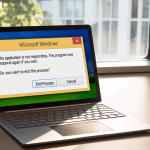
In a nostalgic trip down memory lane, YouTube channel Nobel Tech has created a video showcasing the evolution of the infamous "This Program is Not Responding" Windows error message over the years.
The video starts with the prompt in Windows 2000 and takes viewers on a journey through time, ending with the message that shows up in the latest version of Microsoft’s operating system, Windows 11.
Downgrading Microsoft Windows -- from Windows 11 to Windows 1.01
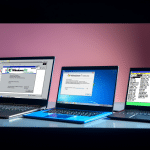
From Windows 1.01, released in 1985, to Windows 11, introduced in 2021, each iteration of Microsoft's operating system has brought its own set of features and improvements.
Windows 1.01, with its simple and straightforward interface, marked the beginning of an era of graphical user interfaces for the PC. Windows 2.0 introduced support for expanded memory and improved support for graphics, paving the way for more sophisticated programs and applications. Windows 3.0 brought a more refined interface, with a greater emphasis on multitasking and performance.
Windows 7's and 8.1's end of support is a massive chance for underdogs like Mozilla

Last month, Microsoft ended support for its Windows 7 and 8.1 operating systems officially. Windows 7 was kept alive by the company for business and Enterprise customers for the past three years through an Extended Security Updates program, but that ran out on the same day as support for Windows 8.1 ended.
Google and Microsoft announced that their browsers, Chrome and Edge, would not support both operating systems after support end. Chrome 109 and Edge 109, released in January 2023, are the last supported versions. The next stable versions, scheduled for a release in early February 2023, won’t support Windows 7 or 8.1 anymore.
Google Chrome will no longer be supported on these Microsoft Windows versions

Google Chrome is a great web browser for many reasons, including its cross-platform nature. You can run Ubuntu Linux, macOS, Windows, and Android, for instance, and use the same Chrome web browser on all of those operating systems. Thanks to cloud data syncing, you can have a seamless experience too.
With the upcoming Google Chrome 110, however, there will be two fewer operating systems supported. You see, early next year, Google will be dropping support for its web browser on both Windows 7 and 8.1. In other words, if you use Microsoft's desktop operating system, you will need to be on Windows 10 or 11.
Microsoft warns Windows 8.1 users that 'this version of Windows is nearing the end of support'

Windows 8.1 is very much in its twilight years, and it is only a matter of months before the operating system no longer receives updates from Microsoft.
There are, of course, still plenty of people using Windows 8.1, and they need to be made aware of the fact that they are using software that will not be supported for much longer. We knew the nag screens were coming, but following the installation of this month's updates for Windows 8.1, users can expect to see a warning screen informing them: "This version of Windows is nearing the end of support".
Upgrade nag screens coming to Windows 8.1

Microsoft took a huge gamble with Windows 8, betting big that touch screens would replace the mouse as the primary way of interacting with the operating system. The company replaced the Start menu with a Start screen, which a LOT of people hated. It was one of the main reasons Microsoft's attempt at reinventing Windows flopped so badly.
With Windows 8.1, the software giant reintroduced the Start menu, and made a number of other changes that made it more acceptable to users, but even so, few people will list that OS among their all-time favorites.
Still using Windows 7 or Windows 8? OneDrive will stop working soon

While there are plenty of people who do not feel the need to upgrade from Windows 10 to Windows 11, there is still a surprising number of people who decided to stick with even older versions.
There are, of course, many implicated associated with using Windows 7 or Windows 8, most of them security related. But there is also the matter of software support, and Microsoft is now trying to push hangers-on to upgrade to the latest version of its operating system by cutting Windows 7 and 8.x out of using OneDrive.
Windows 8 Remastered Edition is better than Windows 10

Microsoft took a big gamble with Windows 8. Back in 2012 the tech giant believed that touchscreens were the way we’d all be interacting with our devices, and so overhauled Windows to give it a touch-first design and a Start screen in place of the traditional Start menu -- which didn’t go down at all well with the Windows faithful.
Although the company relented and eventually added a Start menu and made various other user-requested tweaks, Windows 8 is viewed by many as one of the worst versions of Windows, which is a little unfair as it had much to recommend it.
Microsoft is now blocking some third-party drivers in Windows 8.1, 10 and Server

If you start to see the error message "Windows can't verify the publisher of this driver software" in Windows 10, it is because of a change Microsoft is making to driver validation.
The change has been introduced with the latest cumulative update for Windows 10 as Microsoft starts to block some third-party drivers from being installed. It also means that when you try to view driver signature properties you may see the error message "No signature was present in the subject".
How to legally download any version of Windows 10, Windows 7, Windows 8.1 and Microsoft Office

If you want to download an ISO file of the latest version of Windows 10, the process is very straightforward -- just use Microsoft’s Media Creation Tool to generate the image file for you.
But what if you want an older version of Windows 10, or one of the many Windows Insider builds? Or what if you want a copy of Windows 7 or 8.1, or a copy of Microsoft Office? We have the answer.
Microsoft to bring Windows Defender Advanced Threat Protection to Windows 7 and 8.1

Formerly a Windows 10 exclusive, Microsoft today announced that Windows Defender Advanced Threat Protection (ATP) is coming to Windows 7 and Windows 8.1.
That's not to say that the older operating systems are set to gain the full benefit of ATP, however. Microsoft says that it is the Endpoint Detection & Response (EDR) functionality that will make its way to Windows 7 and 8.1 at some point this summer. This cloud-driven feature will be made available as a preview in the spring.
Microsoft releases confusing patches for AMD systems bricked by Meltdown and Spectre fixes

While the notorious Meltdown and Spectre chip bugs are still yet to pose a real threat in their own right, it's rather a different story when it comes to the patches designed to fix the problems. Microsoft had to pause the rollout of patches after reports that they were leaving some AMD systems unbootable.
Now the software giant has released two new updates -- one for Windows 7 (KB4073578) and one for Windows 8.1 (KB4073576) -- to fix the "Unbootable state for AMD devices" issue. But it's not all good news. These are updates that have to be manually downloaded and installed, and Microsoft has provided no instructions about how to use them.
Windows 8.1 enters extended support: What can you expect?

Microsoft has ended mainstream support for Windows 8.1, more than five years after its debut. The operating system, which was offered as a free upgrade to Windows 8 users, has moved to the extended support phase, in which it will continue to receive updates, albeit in a more limited fashion.
During mainstream support, which ended January 9, Microsoft provided security and non-security updates and accepted requests for product changes. Extended support means that the average Windows 8.1 user will only receive security updates.
Recent Headlines
Most Commented Stories
© 1998-2024 BetaNews, Inc. All Rights Reserved. Privacy Policy - Cookie Policy.