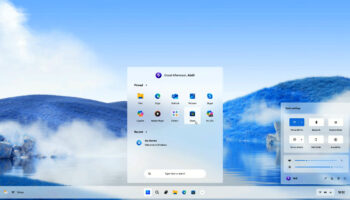Apple products top the list of ‘unwanted’ Christmas gifts

According to UK credit score agency Experian, Apple topped online searches for "returns policy" on Christmas Day, suggesting that the tech firm was responsible for the most unwanted gifts this past holiday season.
James Murray, digital insight manager for Experian Marketing Services, said that the clamor to return the technology giant's products was likely down to buying confusion: "This is probably a case of parents and grandparents confusing the various models of iPads and iPods available, as although an iPad Mini and an iPod Nano might sound similar, they are clearly very different products," he said.
Quickly download entire web galleries with NeoDownloader Lite

Browsers are fine for displaying content, but not nearly as useful when you want to download it, and this is especially true with web galleries. No matter how simple the collection of images, you’ll still probably have to work them all manually, right-clicking each in turn and trying to figure out the appropriate option ("Save as", "Save link as", whatever it might be).
If you’d prefer an easy life, though, you could forget all the usual hassles and turn to NeoDownloader Lite, instead. While the program has some issues, it’s still a great way to simplify and speed up the process of downloading images from the web.
It's movie time! Grab the popcorn and Media Player Classic-BE

If you’ve ever explored the world of Windows video players then you’ll almost certainly have come across Media Player Classic (compact, easy to use, but a little dated now) and its spin-off Home Cinema project (more powerful, plenty of features).
What you might not have noticed, though, is the latest addition to the family, Media Player Classic-BE (for “Black Edition”, apparently). It’s a recent offshoot from Home Cinema and looks almost exactly the same, but already has one notable addition and plenty of smaller tweaks to enjoy.
My tech life completely changed in 2012

I join colleagues Mihaita Bamburic, Alan Buckingham and Wayne Williams recounting what tech I used in 2012. But unlike them, I made dramatic platform changes, more significant than first using Windows over New Years holiday 1994, buying a reburbished PowerBook in February 1999, adopting Facebook and Twitter in 2006 or purchasing Nexus One in January 2010. Each of these marked major platform changes -- and some not always lasting. Consider this: in early 2012, I owned a 1.8GHz Intel Core i7 MacBook Air, iPhone 4S and iPad 3. I end the year using Chromebook and Android smartphone and tablets.
During the year I moved from OS X and Windows running on Intel to an ARM-and-Chrome OS laptop, and after several failed attempts at adopting tablets (three generations of iPads, really), I embraced not one but two Android slates. I store all my data in the cloud -- local storage is now merely a way station between destinations rather than personal repository. This old dog is learning new tricks, and if I make such dramatic platform changes what does that mean for younger users who are more flexible and not as financially or habitually Apple/Microsoft/Intel committed? Look around, the PC era rapidly evaporates around you and its disappearance will be difficult to ignore in 2013.
Tech companies will conquer Hollywood in 2013

I wrote here nearly a year ago that there would be no more annual lists of predictions and I’m sticking to that, but I want to take the time for a series of columns on what I think will be an important trend in 2013 -- the battle for Hollywood and home entertainment.
The players here, with some of them coming and some of them going, are Amazon and Apple and Cisco and Google and Intel and Microsoft and maybe a few more. The battleground comes down to platforms and content and will, by 2015 at the latest, determine where home entertainment is headed in America and the world for the rest of the century. The winners and losers are not at all clear to me yet, though I have a strong sense of what the battle will be like.
Easily remove programs with Anvi Uninstaller

Anvisoft has released Anvi Uninstaller, a basic tool which aims to help you fully remove unwanted applications.
The program is essentially a free, cut-down version of a module in the company’s Cloud System Booster Pro 2.0, and it’s decidedly short on features and functionality. But, if you’re looking for something very simple and safe, then it could still appeal.
My New Year’s tech resolutions

Some years I make resolutions, others I don’t. The ones I make are usually the same -- lose weight and get fitter (something I finally achieved this year thanks to the Zombies, Run app), get that novel finished and land a book deal (another tick in the 2012 "done" box), and cut back on the amount of caffeine I consume (well, you can’t win them all).
For 2013 I thought I’d make a short list of tech-related resolutions, things I genuinely plan to do or achieve, and share them with you. So, in no particular order, here they are:
Our first giveaway of 2013: Auslogics Disk Defrag Pro 4, for free
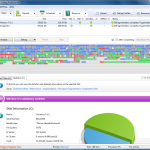
If you’re looking to keep your PC running at peak performance then it’s vital to ensure the drive is properly defragmented. And Auslogics Disk Defrag Pro 4 is the perfect tool to help.
The program has multiple optimization strategies; can defragment selected files, folders or your entire system (including system files); minimizes future fragmentation to keep your system running smoothly; and is exceptionally configurable. You can set every aspect to work just as you’d like, including deciding which files need to be stored on the fastest part of your drive. Or you can just run Disk Defrag Pro’s wizard, answer a few simple questions and let the program decide what to do.
Can't be in NYC New Year's Eve? There's an app for that
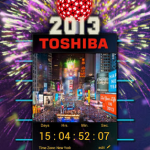
Although New York City manages to pack a huge number of people into Times Square every New Year's Eve to watch the famous ball drop, most of us have to settle for watching it on TV. That is not necessarily a bad thing -- if you have ever talked to someone who has actually been there then you may conclude that you never want to be among the crowd, given the requirements and the hassle that attendees go through.
Thanks to the Times Square Official Ball App you don’t have to be in front of a TV at midnight this December 31st, to follow all of the action. You just need to have your Android or iOS smartphone or tablet at hand -- sorry Windows Phone users.
The app is not new this year, but has been updated with support for tablets and larger screen phones. According to the app’s website, it not only provides the live video feed of the big event, but also includes extras like the ability to submit your own New Year's Eve photos. The best shots will be displayed on the big screen right in Times Square. It also contains "everything you need to know about the Times Square New Year’s Eve Celebration, including the history, news, weather, photos, relevant maps and LIVE Show schedule".
Microsoft Surface Pro is a Swiss Army Knife in disguise

For those used to cutting the rope or drawing "something", Microsoft Surface Pro is not going to be the tablet for you. Microsoft’s latest attempt to conquer the business end of the tablet market has left many puzzled as to why the software giant has priced a basically untested product right at the $900 mark, when the latest generation iPad starts at $499. They assume, perhaps understandably, that Surface Pro competes with Apple's pride and joy, yet they are wrong. Surface Pro is actually a miniaturized laptop trapped inside a tablet's shell.
For professionals and power users it doesn’t take long to realize that Surface Pro is as far away as possible from a basic consumer-oriented tablet. The dead giveaway is the processor and graphics card combination -- a third generation Core i5 CPU paired with an HD Graphics 4000 GPU, both made by Intel. Together they really shout from the top of their silicons: "We really come from PC technology!" The naysayers should therefore understand where Microsoft is actually going with Surface Pro -- towards professionals and power users, not the Cut The Rope or Draw Something crowd (although it can be used for that too).
Save.Me takes clipboard management to a whole new level

It’s no secret that the Windows clipboard is, well, just a little limited. Copy a snippet of text from your web browser, say, and you’ve already reached the clipboard’s capacity: copy another and the first will be removed, lost forever, a real annoyance if you need it later.
There are plenty of clipboard extenders around to try and address this problem, of course. Basic examples might save clipboard text. Most will save text and images. But Save.Me is rather more ambitious, with the program aiming to save absolutely everything: text, images, URLs, files, folders, it’s all preserved for speedy access at a later date.
Our year-end gift to you: Xara Photo & Graphic Designer 6, for free

Have you kept an eye on our amazing software giveaways this year? Hot on the heels of our first two amazing deals comes this, a free and fully functional copy of Xara Photo & Graphic Designer 6. This universally acclaimed design tool runs on Windows PCs and is capable of photo-editing, drawing, graphics design and even desktop publishing, all rolled into one super program.
And the best news of all? For a 48-hour period from midday GMT, Saturday December 29, you’ll be able to download this amazing app, worth $89, for free thanks to Downloadcrew Giveaway.
Best Windows 8 apps this week

Ninth in a series. The world did not end last week, so here we are with this weeks installment of our weekly look at the greatest Windows 8 apps that got released or updated this week.
The store recently crossed the 35,000 apps mark worldwide according to MetroStore Scanner, and while you won't find that many apps in your local store -- the US app store has 22,876 currently -- it is remarkable after two months of release; 18,618 of those apps in the US store are free to download and use, while 4,249 are paid apps. That is a ratio of more than four to one, and while some free apps may include advertisement or in-game purchase options, it's still a healthy ratio for the store.
10 must-have apps for your new Android device

Yesterday my colleague Wayne Williams posted hist list of must-have iPad apps. Of course I did not want Android fans to be left out, so I sat down and thought about the apps I use most on my Galaxy Nexus. This was a tough decision because there are many. Of course, it is also purely driven by personal opinion and tastes, but many of these types of lists are.
So, if you found a new phone or tablet under your tree on December 25th and you are wondering what you should install then here is a top-10 list of my personal recommendations.
How much RAM is your PC using? MemInfo can answer

If your PC’s performance is currently suffering because of a few memory hogs, then a few minutes spent with Process Explorer,Process Hacker, or even just Task Manager will probably be enough to tell you what’s going on.
Those tools can be a little intimidating, though, so if you’d like something simpler – or would just like to monitor your system’s RAM usage all the time -- then you may prefer Cathargo Software’s free and extremely lightweight MemInfo.
© 1998-2025 BetaNews, Inc. All Rights Reserved. Privacy Policy - Cookie Policy.