
How to download any Windows ISO for free
Whatever version of Windows you're running, the time will probably come when you want to reinstall. You might be lucky and can have recovery media on hand, or your recovery partition may be intact. If not, what can you do? You can download ISOs for Windows 7, Windows 8 and Windows 10 direct from Microsoft.
It's always best to be prepared, so rather than waiting until you find yourself in desperate need, why not spend a few minutes grabbing the ISO (or ISOs) you need in readiness. There's no need to head off to a torrent site to download an illicit copy of Windows along with a crack, everything is available from Microsoft. Here's what you need to do.
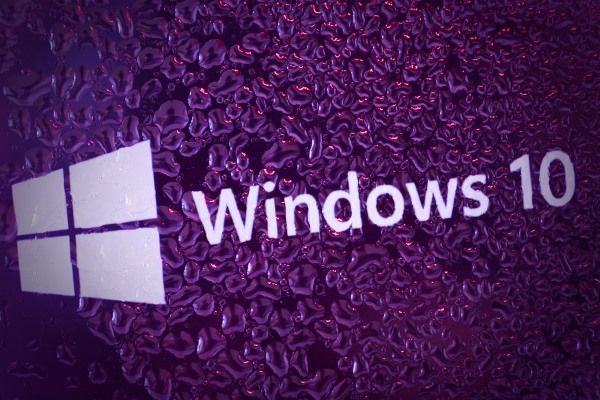
Windows 10 hits 18 percent usage share in the enterprise
Windows 10 is doing great. Despite various problems, security and privacy issues people have had with its virtual assistant Cortana, the adoption rate of Microsoft’s latest operating system has been quite impressive.
According to the latest studies done by Spiceworks, 18 percent of businesses are currently using Windows 10. The predictions are saying that 40 percent of businesses are expected to upgrade by July this year, when Windows 10 celebrates its first birthday. The operating system seems to be on good course, as the penetration has increased seven percent since October last year.

How to uninstall the Windows 10 'Recommended' update and go back to Windows 7 or 8.1
Now that Microsoft is forcibly downloading Windows 10 onto unsuspecting Windows 7 and 8.1 users’ PCs there’s going to be a lot of unhappy customers faced with a new OS they never asked for nor wanted.
You can prevent this from happening by making sure the "Recommended Update" setting is unchecked on your PC, but if you fail to do this and accidentally allow the installation to go ahead (or maybe you tried Windows 10 and didn’t like it), the good news is it’s easy to roll things back to your original operating system.

How to block the Windows 10 'recommended' update on Windows 7 and 8.1
Microsoft has changed the Windows 10 update from "Optional" to "Recommended". And by "Recommended" it means "You’re getting it whether you want it or not".
If your Windows 7 or 8.1 PC is set to install recommended updates automatically (because -- more fool you -- you just wanted it to be up to date and safe) then Microsoft will cheerfully download the new OS and start the installation process for you. Don’t want that to happen? Here’s how to stop it.

Microsoft makes Windows 10 a 'recommended update' for Windows 7 and 8.1 users
Microsoft has been accused of pushing Windows 10 rather aggressively, and the company's latest move is going to do nothing to silence these accusations. For Windows 7 and Windows 8.1 users, Windows 10 just became a 'recommended update' in Windows Update.
This is a change from the previous categorization of the upgrade as an 'optional update' and it means that there is renewed potential for unwanted installations. After the launch of Windows 10, there were numerous reports of not only the automatic download of OS installation files, but also unrequested upgrades. The changed status of the update means that, on some machines, the installation of Windows 10 could start automatically.

Just how successful is Windows 10?
As you’ll have seen earlier, according to figures from NetMarketShare, Windows 10 overtook Windows 8.1 in January, taking just six months to do so. StatCounter, which also measures operating system usage, shows Windows 10 achieving the same feat in that month, although its figures are slightly different.
To mark this achievement it seems only right to compare Windows 10’s growth with that of past Windows releases to see how the new OS is really doing.

With Windows 7 in its death throes, Microsoft reveals the Skylake systems that retain support
Windows 8.1 is old, Windows 7 is all but decrepit, and Microsoft is now all about Windows 10. The somewhat aggressive pushing of Windows 10 to consumers has been criticized, and this reached something of a head last week when Microsoft announced that nextgen CPUs will only support Windows 10.
Building on this announcement, Microsoft has published a list of more than 100 Skylake systems that will offer Windows 7 and Windows 8.1 support -- until July 17, 2017, that is. In spite of Microsoft's eagerness to push consumers and businesses to Windows 10, there are still dozens of systems from Dell, HP, Lenovo, and NEC that can be configured with the older operating systems.

Don’t want Windows 10? Here's how to say no to the upgrade in Windows 7 and 8.1
Fed up of Microsoft aggressively pushing Windows 10 on you? Happy to stick with Windows 7 or 8.1? You’re not alone.
Microsoft doesn’t make it easy to say no to Windows 10 (wouldn’t it be great if there was a "no thanks" button you could click to make the upgrade message and installation files simply go away?) but you can reject it using a Group Policy Setting or a registry tweak.

Microsoft wants you to upgrade to Windows 10... whether you like it or not
Microsoft managed to piss off a lot of people with Windows 10. Some people love it, but certainly nowhere near 100 percent of the install base (whatever size Microsoft claims this may be). It's possible for any operating system to be disappointing, but what Microsoft has managed to get wrong with Windows 10 -- time and time and time again -- is the way upgrades have been delivered.
We've had stories of installation files being downloaded without permission. There are the privacy concerns. There is the confusing installation process that has misled some into upgrading to Windows 10. But even after weeks and months of complaints, the forced Windows 10 upgrades are still happening. If anything, the problem is getting worse. Microsoft is making it harder and harder for Windows 7 and Windows 8 users to avoid Windows 10. A coerced user is not a happy user, yet Microsoft continues to force Windows 10 down people's throats in a number of ways. WT actual F?

Microsoft makes upgrading to Windows 10 a smoother experience for Windows 7 and 8.1 users
Microsoft really, really wants people to upgrade to Windows 10. Even though the new OS is free, users of Windows 7 and 8.1 are proving a bit reluctant to switch, so the software giant has rolled out some new updates for the older operating systems which promise to make the upgrade much smoother for those who do decide to take the plunge.
There are two updates available now, one for Windows 7 and one for Windows 8.1, both of which make improvements to the Windows Update Client.

Windows 10's growth continues to slow as Windows 7 and 8.x gain share
NetMarketShare has released its usage share figures for November, and they make for interesting reading. As you would expect, Windows 10 grew its share again, but the growth rate is clearly tailing off, continuing the trend we’ve seen over the past few months.
Windows 7 and 8.x users show no great rush to migrate to the new OS, with only Windows XP shedding users.

Left behind by the Windows 10 bandwagon
I consider myself a patient person. After more than 25 years in the IT industry you sort of have to be. When I bought my first real hybrid 2-in-1 PC -- an HP Envy x2 -- I learned to put up with the many quirks of the then brand-new Windows 8. And when Windows 8.1 arrived, I tolerated several weeks of display artifacts and other graphical anomalies, confident that they would all get sorted out -- eventually.
Which they did. In fact, for each case a new round of device drivers -- specifically, for the Envy x2’s Atom Z2760 chipset and associated Graphics Media Accelerator (GMA) video subsystem -- cured what ailed it. So it’s understandable that I would expect a similar scenario to play out with Windows 10. After all, Microsoft’s new OS is really just a retread of Windows 8 (which was itself a retread of Windows 7, etc.). And my trusty Envy x2 excels at running Windows 8.1.

Hate Windows 10? You still have a year to buy a Windows 7 PC
The adoption of Windows 10 is slowing, and that trend is set to continue -- largely thanks to Microsoft. In an unusual move, the company has extended the availability of Windows 7 so it will be possible to buy computers with the operating system pre-installed until the end of October next year.
What's particularly interesting about this is that it means that Windows 7 will be available to buy for longer than Windows 8. Many would take this as an admission of the widespread dislike for Windows 8, but it also offers a lifeline to anyone who wants a new computer without Windows 10.

Windows 10's growth is very slow -- Windows 7 and 8.x users reluctant to switch
It’s that time of the month again when NetMarketShare releases its desktop operating system usage share figures and we get to see how well (or not) the various flavors of Microsoft’s operating system are doing. In October, Windows 10 gained usage share, while all other versions of Windows lost share. That’s to be expected of course.
However, it’s far from great news for Microsoft as Windows 10’s growth once again slowed. Making the new OS free to upgraders, and advertising it heavily still doesn’t seem enough to get people to make the switch. No wonder Microsoft has started using bullyboy tactics.
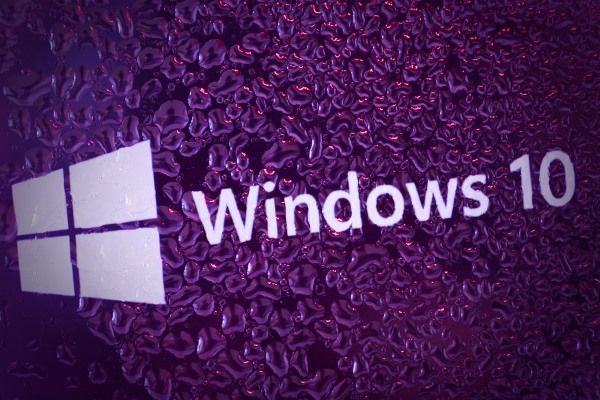
Now you can activate Windows 10 with your Windows 7 or Windows 8.1 product key
The release of Windows 10 has been a rollercoaster ride of excitement, frustration, and disappointment. But with the Insider program Microsoft has given itself a unique opportunity to address issues and try out new features, testing them out on hardcore users.
With the release of Windows 10 Build 10565 we see not only the introduction of a number of new features, but also a change to the way the activation process works. Some people have experienced problems activating Windows 10 after performing the free upgrade. A Windows 10 product key may no longer be needed, but this latest Insider build introduces the option of activating Windows 10 using a Windows 7, Windows 8 or Windows 8.1 product key.
