
Use Windows RT Flash Player Tool to add more websites to IE10's whitelist
Even though the perennial platform has passed its peak and is slowly replaced by more modern standards, Microsoft actively supports Flash in Internet Explorer 10 for Windows 8/RT. The browser can display Flash content, albeit on a limited number of websites. For those people who wish to enable it in non-supported locations, the Windows RT Flash Player Tool comes to the rescue without having to manually edit the whitelist.
Windows RT Flash Player Tool is designed for the Modern UI version of Internet Explorer 10 found in Windows 8 and Windows RT as well as the desktop variant for the tablet operating system. The tool, a BAT file with the necessary commands to automate the process on behalf of the user, goes about its business of enabling Flash support on non-supported websites by modifying the included whitelist that comprises of only Microsoft-approved entries by default.

Ding, dong, the PC's dead
So much for that Windows 8 pick-me-up. The PC market got no 5-Hour Energy lift during fourth quarter. If anything, the personal computer is out of shape and out of breath, and no Microsoft personal trainer can change that. Gartner calls the current crisis -- and it is for the WinTel and MacTel folks -- a "structural shift". The tablet is the slimmer and shapelier alternative, and it kicks the PC's ass all over the work-out floor.
"Tablets have dramatically changed the device landscape for PCs, not so much by 'cannibalizing' PC sales, but by causing PC users to shift consumption to tablets rather than replacing older PCs", Mikako Kitagawa, Gartner principal analyst, says. "Whereas as once we imagined a world in which individual users would have both a PC and a tablet as personal devices, we increasingly suspect that most individuals will shift consumption activity to a personal tablet, and perform creative and administrative tasks on a shared PC. There will be some individuals who retain both, but we believe they will be exception and not the norm. Therefore, we hypothesize that buyers will not replace secondary PCs in the household, instead allowing them to age out and shifting consumption to a tablet".

Windows RT Jailbreak Tool available, makes running unsigned apps a breeze
Jailbreaking Windows RT just got easy. Merely days after a complicated method to run unsigned apps on Microsoft's tablet operating system was uncovered, there is now an automated method available, dubbed RT Jailbreak Tool. No more messing around with debuggers and assembers.
Compared to the previous method, the RT Jailbreak Tool, dressed as a BAT file, overly simplifies the process such that even inexperienced users can jailbreak Windows RT devices. The prerequisites for running the automated hack are straightforward -- the user has to boot the tablet, log in and "sit on the desktop for about a minute" before opening the RT Jailbreak Tool.
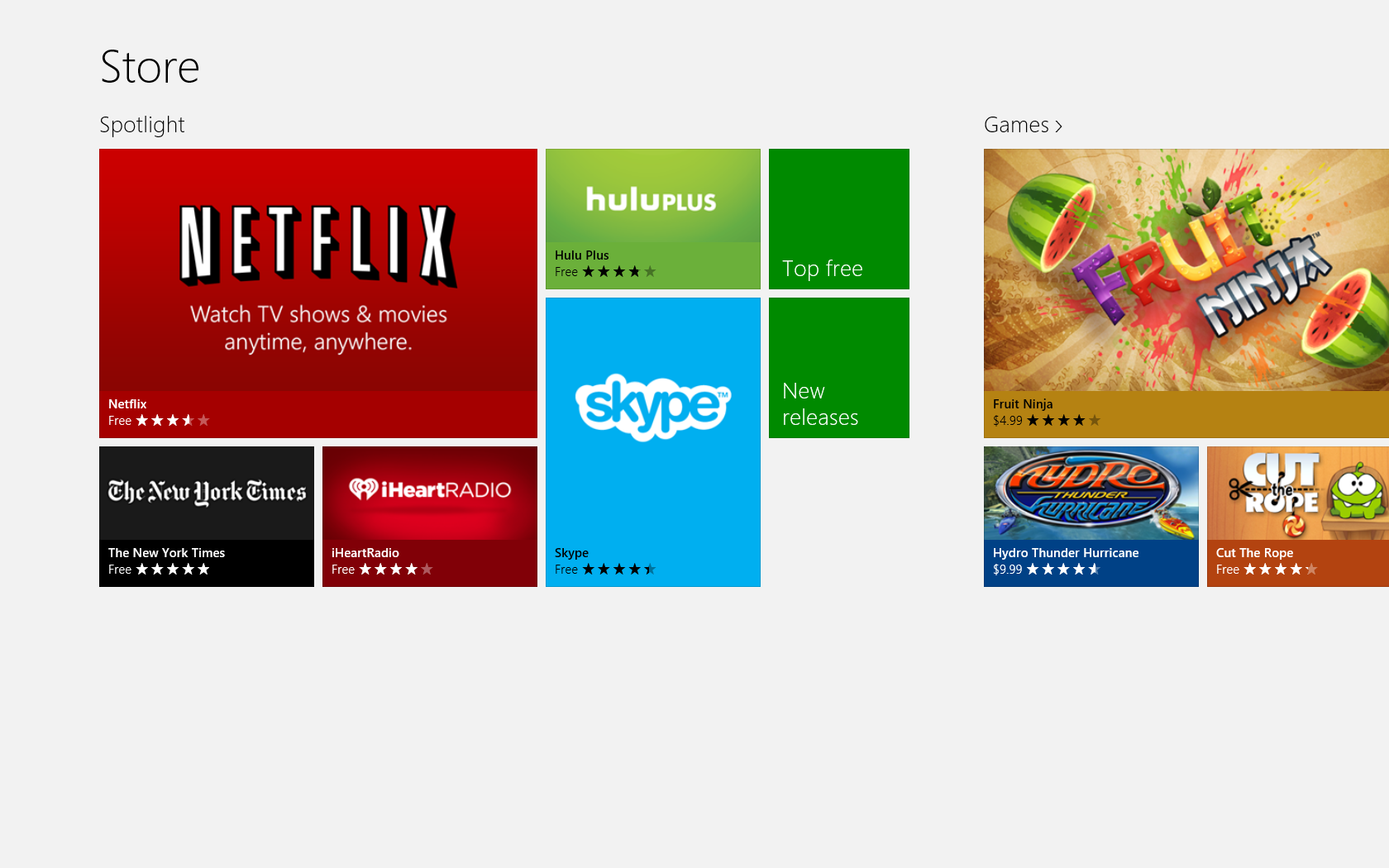
Microsoft launches the Windows Startup Challenge -- a competition for would-be app designers
The problem with making apps -- whether for smartphones, tablets or the Windows Store -- is getting enough people to sit up and take notice. Sure, if it’s good enough, word of mouth might propel it upwards, but the sad truth is a lot of great apps never get the traction they need to succeed.
If you have an idea for a Windows Store app, Microsoft’s Windows Startup Challenge could be just the boost your concept needs. The winner of the app design contest will get the chance to launch their creation at DEMO Mobile in San Francisco on 17 April.

Wow! Microsoft actually applauds the Windows RT jailbreak hack
Yesterday I reported on a jailbreak method that allows Windows RT users to run unsigned apps on their tablets. And usually, after hacks are made public, large software companies promptly respond by issuing updates to reign in the rebels or release vague, almost standardized, PR statements to reassure customers. But that's not Microsoft's response. The Redmond, Wash.-based corporation actually commends "the folks" that uncovered the hack.
The developer that goes by the name "clrokr" says that the hack is only possible because Microsoft did not patch a vulnerability in the NT kernel, which was later carried over to Windows RT. The software giant, however, begs to differ and says that the documented jailbreak method does not represent a security vulnerability.

No holds barred -- Windows RT can be jailbroken
What's the first thing that springs to mind when you encounter the term "jailbroken"? Naturally, iPad, iPhone or iOS are among the most likely answers, but what about Windows RT? Microsoft's tablet operating system also embodies a walled garden principle, however, similar to some Apple products, a developer uncovered a method to run unsigned apps, by exploiting a kernel vulnerability.
The jailbreaking method currently available for Windows RT is aimed at more advanced users that are familiar with modifying system files, as there is no installer or one-click-to-jailbreak solution ready. Daring users have to change the minimum signing level from "8" (also known as "Microsoft" level) to "0" (also known as "Unsigned"), the latter, which is the default value for the x86 counterpart, Windows 8. Sounds easy, but the process is not.
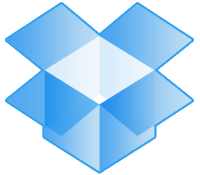
Dropbox comes to Windows Store, but don't get your hopes up
Little more than two months after Windows 8's release, popular cloud storage service Dropbox finally offers an app through the Windows Store. However, unlike Box and SkyDrive, which both deliver a fairly competent feature set, the Dropbox app for Windows 8/RT is a half-baked affair, leaving much to be desired.
Even at first glance, the Dropbox app touts a modest feature set with no advanced functionality to speak of. It allows users to browse and preview uploaded files, edit, open and save items from "other Windows 8 apps", and share and find files using the Search Charm. Users cannot edit uploaded Dropbox files using the app, only open items, making it a glorified file browser with a few extra features. Furthermore Dropbox for Windows 8 appears to be rather unstable.

[Wayne] The tech I used most in 2012
To paraphrase Ferris Bueller, "Technology moves pretty fast. If you don't stop and look around once in a while, you could miss it". Smartphones and tablets are being updated, iterated and replaced so quickly these days. Take the iPad. Apple rolled out a new version in March, and then replaced it with a faster model in November. You’re never at the cutting edge for long, so you need to enjoy that moment while you can (not that it really matters if your tech devices are a generation or two behind, of course -- so long as they work and do what you need them to).
My colleague Alan Buckingham wrote the first of the BetaNews team’s personal tech retrospectives yesterday. Now it’s my turn.

Seven out of 10 will buy Surface Pro
Twenty-six days ago I asked "Will you buy Microsoft Surface Pro?" after pricing released and pundits gripe it is too high. They compared to iPad, which I argued then (and still maintain) isn't right: Microsoft smartly prices Surface Pro against MacBook Air and Ultrabooks. But do you agree? Based on responses to the poll, yes.
Quick recap: Microsoft plans to release the second Surface tablet, running Windows 8 Pro, next month. The model available since October 26 runs Windows RT and is priced against iPad. Surface RT starts at $499. Pro is either $899 or $999 for 64GB or 128GB storage, respectively. Users can't install legacy apps on RT but they can on Surface Pro, which Microsoft positions more for business users and anyone needing access to the more traditional Windows desktop. The company also expects Pro buyers to pay up for Office 2013; the Home version ships free on Surface RT.

An iPad lover’s review of Microsoft Surface -- you know what’s coming, right?
Arriving far too late to influence any gift buying for Christmas, here’s my review of Surface with Windows RT. The tardiness of the review isn’t really my fault. Microsoft only put its device in proper shops in the UK last Friday, and I wanted to include the shopping experience as part of the article (even though I didn’t actually spend my own money -- a friend purchased the tablet I’m reviewing).
Before we get into the review, I need to preface it by saying the following: I love Apple’s iPad. I bought an iPad 2 as soon as it was released and replaced it with the new 4th gen model a month or so ago. And even though I use Windows 8 daily, I really don’t like the new OS all that much. So, inevitably, I’m going to hate Surface, right? Absolutely loath it. Well, that’s what I thought. But surprisingly I like it. I like it a lot.

I gave up iPad for Microsoft Surface
The original iPad didn't excite me very much. In fact, I was confused what to do with it. Over time, I ended up using the iPad 2, and recently its successor. I’ve also tried the Blackberry PlayBook, the HP TouchPad, and more recently Google Nexus 7.
But, for the first time in a long time, I was very excited to get a tablet -- the new Microsoft Surface. I think Windows RT had a lot to do with it, and the touchscreen aspect.

Microsoft pushes Surface RT to more retailers
The first tablet produced by Microsoft, Surface RT, has the public's attention for a number of reasons. While some customers have found it to be a winner, there has been quite a debate over actual sales figures. Much of that controversy has swirled around the company's decision to limit availability to Microsoft’s Web store and the few Microsoft brick and mortar stores across the U.S.
But Microsoft is no longer going to have limited availability as an excuse for limited sales. In an announcement earlier today, the company said it plans to open the flood gates to get its product into the market, selling it in more than just its own retail stores.
You can't trust IDC's 2016 tablet forecast, or any other
On the heals of yesterday's smartphone forecast, the soothsayers at IDC are back with another bold, brash, and probably foolhardy prediction -- this time for tablets. Once again, Microsoft plays third fiddle to Apple and Google. In a market so fast changing, no one should take any 2016 forecast seriously. But, hey, clients don't pay IDC for doing nothing. Is there a refund policy, because few analysts (okay, none really) get the numbers right. IDC has revised its forecast at least three times this year. Now what does that tell you?
Let's start with the newest revision and then look back at how IDC got the numbers wrong and why those four years hence are probably worthless, too. For this year, the firm predicts 122.3 million tablets shipped, up from 117.1 million forecast in September. Yeah, three months ago. That number revised 107.4 million made in June. You can see where this is headed, right? No surprise, 2013 is higher, too: 172.4 million, up from 165.9 million in September and 142.8 million in June. For 2016, new forecast is 282.7 million, up from 261.4 million in September and 221.1 million in June.

Touchscreens on laptops make complete sense
With the advent of advances in technology and the increasing power of process, we are witnessing a tremendous transition in the design of user experiences and interface design in software development. Of particular interest in this article is the culmination of natural user interface design as it relates to the current crop of touchscreen laptops made possible by Windows 8.
One of the things I have noticed as more and more tech sites review touchscreen laptops is the increasing amount of comments such as, "I would never touch a screen on a laptop" or "why would anyone ever need to touch a screen on a laptop?" The problem with the comments, the thinking is limited by mouse and keyboard. Windows 8 is the first operating system to force us to move beyond this thinking when it comes to using traditional computing devices like desktops and laptops.

Microsoft Surface Pro is NOT overpriced
No sooner had Microsoft revealed the cost of self-branded tablets running Windows RT than doomsayers started crying pricing foul. The 64GB model will sell for $899, starting next month, and the 128 gigger for $999. I've seen several blog posts gleefully whack Surface Pro pricing as being way too high. They're wrong, in part by the Apple device comparison they make.
I asked Stephen Baker, NPD's vice president of industry analysis, about Surface Pro pricing, whether it's just right, too high or too low. "Interesting question though because most of what I have seen has compared it to the high-end iPad". But Microsoft has higher competitive ambitions: MacBook Air, and even Windows ultrabooks. That's the comparison I make and told Baker so. There, the tablet sits just fine. The company priced Surface RT against iPad. Surface Pro squares against Apple's thin-and-light laptop with 11.6-inch display.
