
Chrome for Android 27 introduces fullscreen on phones, tab history on tablets
Google has released Chrome for Android 27, a major update to its open-source browser for Android smartphones and tablets. Version 27 boasts several key new features, including full-screen support on smartphones and the ability to access a history of previously opened tabs on tablet machines.
A key improvement on all platforms is the simplified searching tool. When using the omnibox to search the net, it will remain visible when displaying search results, making it easier to both view and edit searches.
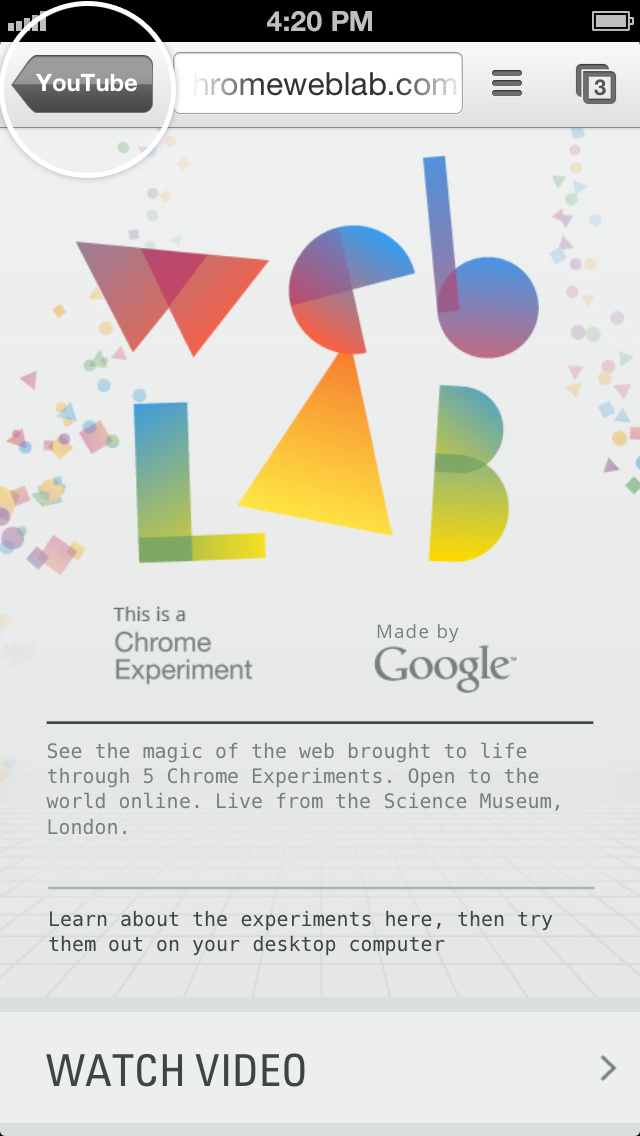
Google gives iOS developers a choice, and it ain't mobile Safari
Just yesterday, I suggested that Gmail for iOS, which new version links to Google apps rather than Safari, might be a bigger deal. Sure enough, is it ever. The search and information giant is hellbent on co-opting Apple's mobile platform by offering superior apps tightly tied to web services. But the strategy depends on Chrome.
Contrary to popular tech convention, Android isn't the future of Google platforms, neither is Chrome OS, nor is an amalgamation of the two. The browser is the go-forward platform of choice. Android and Chrome stand apart, competing with operating systems like iOS and Windows. Chrome can co-opt them and others. The browser is more natural fit for Google services and anchors them anywhere. This is the lesson from March's corporate shake-up that put Android under Sundar Pichai, who leads Chrome and Apps.
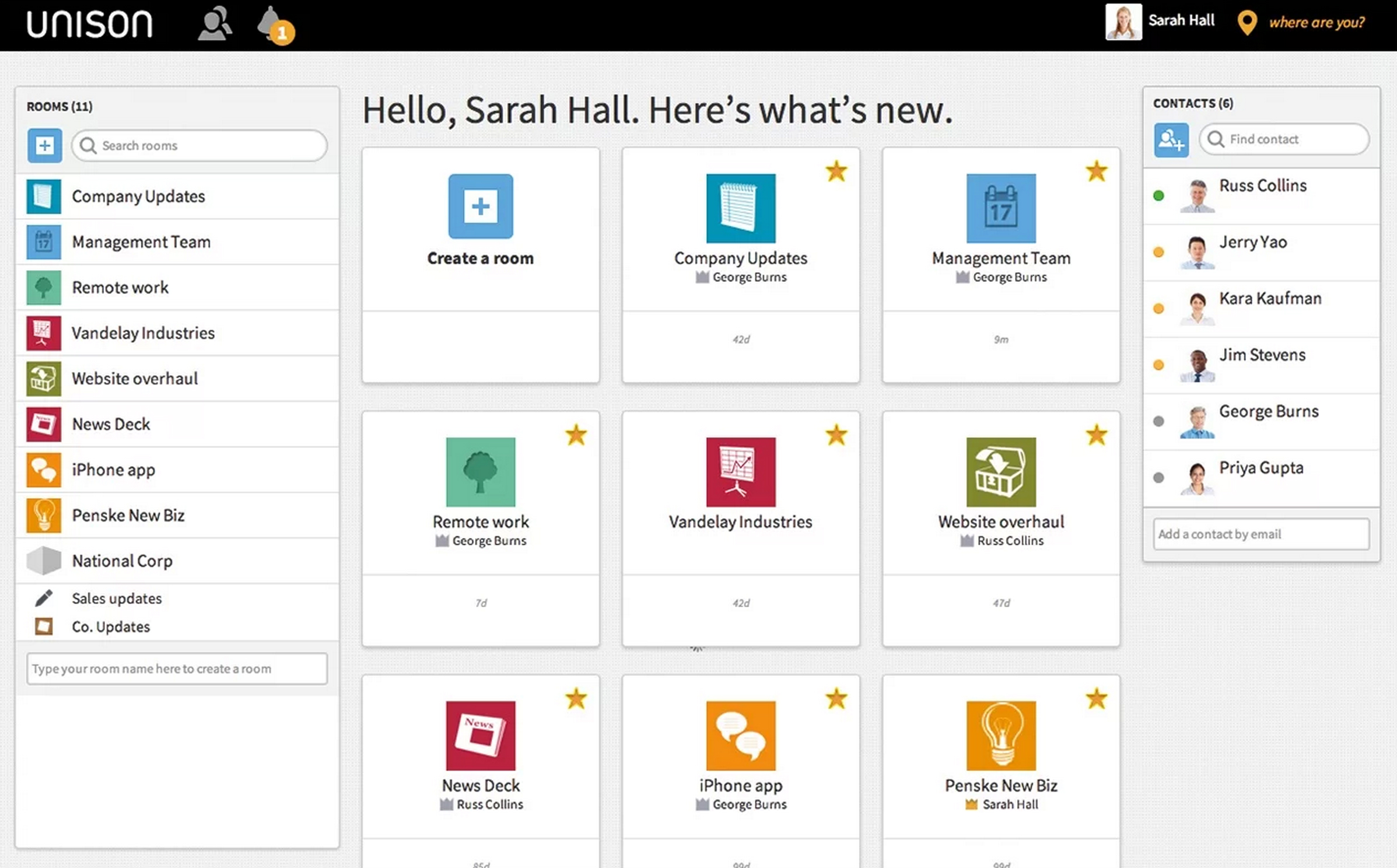
Enterprise social network Unison targets large teams with 250-user voice chat
After introducing Android and iOS apps, enterprise social network Unison has shifted its focus from mobile handsets to large team collaboration, introducing the ability to voice chat with up to 250 users straight from the browser. The feature is currently available only through the official Chrome app.
Compared to the traditional way of doing things on Unison -- text chatting -- the latest feature allows users and members of large teams to interact in a more personal way. Voice is also more immediate than writing and can trigger a faster response, something which can be helpful when dealing with fast-approaching deadlines or other critical scenarios. In some cases, businesses can also replace the traditional phone conference and, therefore, rely less on other services for basic but essential tasks.

Google preps 'packaged apps' for Chrome stable channel
I/O starts two weeks from today, and Google wastes no time whetting developer interests. Yesterday, the search and information giant revealed new Google+ Sign-In benefits. Today there are changes regarding "packaged apps". Surely the big stuff will wait for the keynote, which takes place on a single day this year, but expect more like last two days beforehand.
"Starting today Chrome packaged apps will be available in the Chrome Web Store for anyone on Chrome's developer channel on Windows and Chrome OS", Amanda Bishop, Google product manager, says. "You will notice that the App category now contains only the new Chrome packaged apps. A new category, called Websites, contains all existing hosted apps and legacy packaged apps". She tempts me to change Chrome channels, but I'll wait. And you?

Google welcomes Office to Chrome
Irony can strike in the strangest of places. Just this morning I was discussing Office with my colleague Joe Wilcox, who pointed out an article he had written back in 2010 titled "Microsoft Office is obsolete, or soon will be". I argue the opposite, telling him that students and businesses are nowhere close to abandoning the Microsoft suite.
While I doubt Google is caving to my point of view, the company perhaps helps support it today. Jelte Liebrand, a Google Software Engineer, announces that "if you’re running Chrome Beta on Windows or Mac and install the Chrome Office Viewer (Beta) extension, you’ll be able to click a link to an Office file and open it directly in Chrome".

Google Q1 2013 by the numbers: $13.97B revenue, $9.94 EPS
Google may be a company of many personalities -- browser and operating system developer, connected-device manufacturer, fiber-optic Internet servicer, search giant and social network, among many others. But the core business is still about one thing: Advertising, as calendar first quarter results, delivered today after the closing bell, show.
Revenue rose 31 percent to $$13.97 billion, year over year; operating income, excluding Traffic Acquisition Costs, was $3.48 billion, up from $3.39 billion. Net income climbed to 3.35 billion up from $2.89 billion. That's $9.94 earnings per share, including costs associated with discontinued operations.

Chrome co-ops rival browsers
Now here's a head-scratcher for your coffee break. Today, Google released a new tool that allows businesses to make Chrome their default while launching legacy browsers (e.g., Internet Explorer) for apps that need them. Strange thing: Chrome is outdated every 12 weeks.
As a marketing ploy to move IT organizations that have applications demanding some version of IE, Google exacts brilliance. But the Legacy Browser Support add-on defies one of the major reasons many businesses prefer Internet Explorer: Stable releases for long periods.

Mozilla and Samsung team up to kill Chrome mobile
Say, Google, do you feel a sharp burning sensation in your back? That's the knife Samsung just plunged in. Ouch! The twisting motion must really hurt.
Mozilla and Samsung are collaborating on a new mobile web browsing engine, Servo, which success would offer huge benefits to both companies. Apple and Google dominate mobile devices with their respective WebKit browsers, largely shutting out Firefox from the most important device category since the PC. Incumbency is an advantage, with browsers preinstalled on Android and iOS. Users must download rival products, and many don't. Meanwhile the South Korean electronics giant accounted for nearly 43 percent of all Android smarthphone sales in fourth quarter, according to Gartner. The company controls the broader user experience via TouchWiz UI, but Google controls the browser.

Google Now for Chrome not now but very soon, latest browser build reveals
Back in March, which was not so long ago, we learned that the Android feature that is all the rage would likely come to Chrome the browser and operating system. François Beaufort uncovered code that seemed to confirm the coming inclusion of Google Now, as Beaufort seems to uncover everything -- to the point where the search ginat recently threw up its proverbial hands in frustration and finally hired the man.
That day has arrived...in a manner of speaking. The latest build of Chrome Canary, the developer channel version of the browser, has hit the streets and version 28 comes with the initial framework for Now integration.

Google releases Chrome 26 -- get it NOW!
Google has released Chrome 26 FINAL for Windows, Mac and Linux. The latest release proffers three relatively minor new features, including improved spellchecking, plus 11 specific security fixes.
The most notable changes in Chrome 26 are improvements to the spell-checker tool. All supported dictionaries have been refreshed, while Korean, Tamil and Albanian support have all been added. Those using the Google Sync feature will be pleased to learn that any custom words added to the dictionary can now be synced to other devices along with other settings.

I'm puzzled by Chrome World Wide Maze
You'll never guess what you gave up Google Reader for? The tried-and-true makes way for a few, ah, experiments. Newest: Chrome World Wide Maze. Geekdom is abuzz about the oddity this evening. I'm simply baffled, although I see the benefits as a technology preview, which surely must be the point.
Essentially your mobile device running Chrome becomes a remote control for a 3D-maze makeover of any website. I couldn't help myself. I chose bing.com. The setup is a bit convoluted, using -- and therefore showcasing -- tab sync. The process involves opening the site from tabs already available on the other device and completing a handshake using a six-digit number. Then the fun begins, or would have if Chrome Beta for Android hadn't crashed and disconnected while my wife took photos. (Hey, every story needs art.)

What Eric Schmidt REALLY SAID about the future of Android and Chrome OS
Eight days ago, Google dropped an atomic bomb on the Android Army, with Andy Rubin's sudden departure as commander-in-chief. Sundar Pichai, who is responsible for Chrome and Apps, assumed Android leadership. The change led to much speculation that the operating system would sometime soon merge with Chrome OS. As the fallout spreads, an answer arrives: The question is irrelevant.
Google Executive Chairman Eric Schmidt tells reporters in India that Android and Chrome OS will not merge but converge, says Reuter's Devidutta Tripathy. But there's no quote, just paraphrase, which worries me about context. Fortunately, there is a video that provides context and reveals a different priority: Chrome.

Try as it might, Google can't stop RSS
Many people use Really Simple Syndication without actually realizing it. Like SMTP in the background of email, RSS is the backbone of a number of things, including the podcasts you get from the iTunes store. Last week Google set off on an apparent challenge to kill RSS, or at least it seems that way to many of us.
Overshadowed in all of our talk, gripes really, about the loss of Google Reader is removal its RSS extension from the Chrome store. The extension placed the, now familiar, orange square in the URL bar and allowed users to easily subscribe to feeds by clicking and sending them to Google Reader.

What's up with Google's Spring cleaning?
I sometimes wonder if Larry Page is a neatness freak. After all, throwing out stuff defines his nearly two years back as chief executive. He has chucked more Google products than junk I discard from our apartment -- there's no hording around here. Nor at Google. But the last 24 hours is simply unprecedented for changes that broadly affect customers and partners. This Spring cleaning is something to behold.
Let's start with today. Jeff Huber is out as head of Google Mapping and Commerce. He explains: "Finishing up my first decade at Google, and excited to return to my startup roots and begin the next one at Google X! Let me know what you'd like to see Google X do next". The Wall Street Journal says there's more: Google Maps will split from Commerce and become part of Search and the other folds into Advertising.

Google CEO Larry Page's memo about Android leadership changes
This afternoon, in a rather shocking and unexpected move, father of Android Andy Rubin stepped down -- or was forced to -- in a leadership change sure to shift the direction of Google platform development. Sundar Pichai, senior vice president for Chrome and Apps, assumes responsibilities for Android.
Larry Page broke the news, offering praise alongside Google cofounder Sergey Brin for Rubin's enormous contribution. The follow memo follows.
