Google posts Android 4.2.1 factory images for the Nexus 4, 7, 10 and HSPA+ Galaxy smartphone

Just three days ago Google released the Android 4.2.1 Jelly Bean update which now recognizes that December and Santa Claus do exist. Today the Mountain View, Calif.-based corporation updated the factory images for the Nexus 4, 7, 10 and HSPA+ Galaxy Nexus with the latest version of the green droid operating system.
Using the factory images the four Nexus devices can be directly upgraded to Android 4.2.1 Jelly Bean, build number JOP40D, without waiting to receive the over-the-air update. In similar fashion, green droid modders can take advantage of the factory images to restore the devices to stock after previously using a custom distribution such as AOKP Jelly Bean Milestone 1 or CyanogenMod 10.
Google Drive can now edit spreadsheets on Android and iOS

Google announced a major update to cloud storage app Drive, which can now be used to manage spreadsheets straight from mobile devices. The search giant first touted the update on the Android Blog, but the new feature made its way to iOS as well.
With the latest Google Drive version, the Mountain View, Calif.-based corporation brings its mobile cloud storage app closer to the web version. Users can now create, perform alternations and even collaborate on spreadsheets. On the Android front the updated app comes with the ability to edit contents of tables and single tap to edit in the Docs editor, better formatting, shortcuts to files and folders on the homescreen. The revised Send Link can now be used to copy to clipboard.
Microsoft brags about 25 million active Outlook users and releases awful Android app
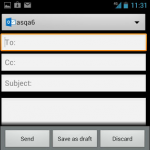
Almost four months ago Microsoft relaunched Hotmail as Outlook, as the company's response to Google's Gmail. In the meantime the new service reached more than 25 million active users, a number which has steadily grown since its introduction. To expand reach into Android territory, Microsoft even launched a new app for green droid devices.
The Redmond, Wash.-based corporation says that because of conversation threading, keyboard shortcuts, quick access to search operators and tab/send the transition towards the new Outlook email service is easier. Taking the fight over to its main competitor, the company also "finds" that four out of five (that's 80 percent in pie chart talk) Gmail users would switch to Outlook after just five days of use. That's a rather bold claim, and it seems a bit far fetched. But why?
Google Nexus 4 and 10 get official CyanogenMod 10.1 nightly build

If you're one of the lucky few Google Nexus 4 or Nexus 10 owners around the world that prefer a third-party ROM to Android 4.2 Jelly Bean, then you're in luck. Today the team behind the popular CyanogenMod custom distribution released an official CM10.1 build for the LG-made smartphone, with another on the way for its tablet sibling.
The CyanogenMod 10.1 build for the Nexus 4 comes in response to unofficial custom distributions, that recently surfaced, built using the former's source code. The first release available to the general public is based on Android 4.2 Jelly Bean, rather than the newest version issued yesterday. However a missing December in the People app is unlikely to hinder its success considering CyanogenMod's popularity among the modding community.
Google Nexus 4 first-impressions review

The LG-manufactured Nexus 4 is nearly perfect. Unless you have no other choice, perhaps because of unsupported cellular carrier and binding contractual commitment, put Google's newest smartphone at the top of your must-buy list. The device satisfies in all the right places -- battery life, call quality, display clarity, size and visibility, operating system and performance. There are other Androids with comparable or better hardware, but they typically slap on a secondary UI and ship with older OS. It's not the measure of one attribute, or even a couple, but many combined that make Nexus 4 so good.
But nearly isn't perfect. Nexus 4's flaws, while subtle, will be serious for some potential buyers. There is no 4G LTE, for example. The feature is built-in to the Snapdragon processor but not properly enabled. The phone is HSPA+ for data, which works on GSM carriers like AT&T and T-Mobile USA. No LTE is a deal-breaker for some people, as seen in commments here and elsewhere. Something else: LG copied Apple, which put glass on the back of iPhone 4 and 4S and rightly abandoned the design with the newest handset. Double-sided glass makes the phone less durable than should be, particularly if dropped. Finally, many Galaxy Nexus users won't find its successor to be a compelling upgrade; much depends on what they use their phones for.
Google Play resumes Nexus 4 sales

At 9:24 am ET this morning, I received surprising email from Google: "Nexus 4 will be available for purchase later today! Order yours from Google Play starting today, November 27 at 12:00 noon PST (US only)".
Sudden availability follows shipping notices many people who had placed orders previously received yesterday. The question: Can Google Play handle the orders this time? Another: Will you get a phone?
Google recognizes that December exists in Android 4.2.1 update

Two weeks ago, Google launched Android 4.2 Jelly Bean, the latest treat in the candy jar. In addition to delivering a number of improvements, the new operating system also introduced some software issues. As a response to this, the Mountain View, Calif.-based corporation started rolling out the Android 4.2.1 update for the Nexus 4 and Nexus 10 on Tuesday.
The most notable mishap in Android 4.2 is the missing month of December in the People app. This bug caused quite a controversy around the interwebs, with plenty of sarcasm and humor directed towards Mountain View for dismissing Christmas.
Care about driving efficiency? Try Fuel Calculator

With an increasing number of car manufacturers jumping on the efficiency bandwagon it's rather interesting that none touts a driving cost meter. Luckily Fuel Calculator keeps track of fuel bills and efficiency right on your Android device.
Fuel Calculator allows the driver to determine fuel costs over time, for more than one vehicle, through a detailed history based on each fill up. It also delivers a number of indicators such as average distance per unit currency (in KM per EUR for instance) or total amount of used fuel (in gallons or liters). In order to determine the cost the app requires the user to input distance between fills, quantity of fuel used as well as the price per unit, in the "Fill Up" tab.
Unofficial AOKP and CyanogenMod Android 4.2-based builds surface

Modding fans, you're in luck. Shortly after Google released Android 4.2 Jelly Bean and pushed it to AOSP, custom ROM developers started work on new builds. The effort has paid off, as new unofficial AOKP and CyanogenMod releases are available, based on the latest version of the green droid operating system.
Almost two weeks ago the CyanogenMod team announced that a future version based on Android 4.2 Jelly Bean would be released, but without mentioning a launch date. In the meantime, sporting minor alternations, custom distribution JellyBro is available using the CM 10.1 source code. The currently available build contains a limited number of enhancements, due to early stages of the feature porting process. However, if Android Open Kang Project is preferred, then developer Roman Birg has some good news.
5 Android apps that make business travel better

Sure Windows Phone may have Office and the iPhone may be increasingly acceptable to IT departments, but that doesn't mean that your Android device can't be an excellent travel companion. Thanks to the open nature of Android there is a wealth of apps that can cover most anything you will need on that big business trip.
If you use Android then you are probably familiar already with the plethora of travel apps that are available, not only on the Google mobile OS, but also on other platforms as well. There are ways to book your hotels and restaurants as well as track your flight. Those are all nice, but what can Android do that the average non-techie business user may not be aware of?
Notification Weather available at a swipe

The notification toolbar is commonly altered by manufacturers to include toggles, but what about a more down-to-Earth feature? Android is known for its customization prowess, and weather information can be delivered by a simple swipe using Notification Weather.
Instead of going over the top, the app takes a conservative approach by employing a look and feel that could even pass as stock functionality. It bears an uncanny resemblance to CyanogenMod 10's lockscreen implementation. For the present day Notification Weather displays the location, status ("cloudy" for instance), characteristic pictograph (cloud, drops, etc.), current temperature with minimum and maximum values of the day as well as wind temperature.
Eight things Google should be thankful for in 2012

US Thanksgiving is a time for reflection on the year behind, with plenty of time to ponder resolutions for January 1st. Yesterday, I posted about the things Microsoft should be grateful for in 2012. Today, I followed up with another, for Google. For consistency's sake, the list numbers eight, in line with Microsoft's, for which I chose to hat-tip Windows 8.
The list is by no means comprehensive, just some things that stand ahead of others -- and it is organized from least to most important. Google had a great year, perhaps the best ever. Few companies released more innovative products, affecting so many people and building such positive brand awareness.
Sleep well with Good Night, Android!

Smartphones and tablets do not take a break when owners sleep and instead bother users with various sounds and notifications. Good Night, Android! is an app designed to "silent" green droid devices at night by a simple tap of the widget.
With Good Night, Android! users can disable a number of features that are responsible for disturbing one's good night sleep. Wi-Fi, Bluetooth, Sounds and Vibration can be turned off and Flight Mode can be enabled by simply tapping on the widget installed by the app. Even though the name might suggest otherwise it can be used at any time of day, making it suitable for work meetings or school classes as well.
Beautiful Clock Widgets: Get more time from Jelly Bean lockscreen

Android 4.2 introduced the ability to add widgets on the lockscreen, allowing users to view more information without unlocking the device. Beautiful Clock Widgets is an app designed to take advantage of the new feature by offering a large selection of time & weather widgets.
Beautiful Clock Widgets can display more comprehensive information than the default Clock widget that Google offers. Users have access to the typical time (in AM/PM format) and date, but also to humidity percentage for the selected location as well as current temperature with minimum and maximum values of the day and a short status like "Cloudy". For every feature a different color can be assigned (for instance red for location, green for weather, purple for background, etc.).
LG Optimus G, your bootloader can now be unlocked

The LG Optimus G is one of the most powerful smartphones available today, but sadly it's not the most modder-friendly device because it ships with a locked bootloader. Thanks to Project FreeGee that is no longer the case for the AT&T and Sprint versions of the South Korean smartphone that now have an unlockable bootloader.
The advantage is obvious for modders. With an unlocked bootloader owners of the AT&T and Sprint variants will be able to install Android Open Source Project-based distributions such as AOKP Jelly Bean Milestone 1 or CyanogenMod 10, once support is added. Another benefit comes from the Nexus 4 sources, which can be used to streamline the development process for compatible custom distributions, as the two devices share underpinnings.
Recent Headlines
Most Commented Stories
© 1998-2025 BetaNews, Inc. All Rights Reserved. Privacy Policy - Cookie Policy.