How to delay and/or block automatic software updates in Windows 10

As you’ll know, Microsoft has made updates mandatory in Windows 10. When updates are pushed out, the new operating system installs them automatically. Whether you want it to or not. This should be a benefit, as it means no more unpatched PCs at risk from serious vulnerabilities, but if the software giant rolls out an update that causes problems for users -- as has already been the case in several instances -- there’s no easy way to avoid it.
Windows 10 Pro users can defer updates, but Home users don’t have that luxury. Thankfully if you need to delay or block software updates in Windows 10, there are several ways to do so, regardless of which version of the OS you're running.
How to change Microsoft Edge's default download folder

Windows 10's new modern browser certainly has potential, but Edge is far from a finished product. It lacks major features, including support for add-ons, and anyone using it is going to find it difficult to change certain browser settings. While you can change the default search engine, the process for doing so is far from intuitive. We explained the steps you need to take here.
But what if you want to change the default download location? Surely this is something that can be done easily in Settings, right? Nope. You can change the download folder, just not in Edge itself.
How to remove the OneDrive entry from File Explorer in Windows 10

Microsoft's cloud storage service OneDrive is baked into Windows 10 and forms a key part of the new operating system. However, if you prefer to use a different service, like Google Drive, or Dropbox, you may not appreciate the OneDrive entry being forced on you in File Explorer.
The OneDrive icon sits just below Quick Access (we’ve already looked at how to remove Quick Access from File Explorer here) and removing it is easily done, you just need to make a quick registry tweak.
Clean up after a Windows 10 upgrade and regain loads of disk space

Windows 10 itself has moderate hard drive requirements -- around 16 GB for the 32-bit OS, and 20 GB for 64-bit version -- but the upgrade process can leave behind loads of temporary files that can really impact on your free space.
Browse the root of your system drive, and you’ll probably find two sizable directories -- $Windows.~BT, and $Windows.~WS, as well as a Windows.old directory created during the upgrade. Wondering if you can, or should remove these? It’s a question of lot of people are currently wondering.
Sound problems in Windows 10? Here are some workarounds

Windows 10 is now available to all. During the testing period, numerous preview builds were released, each bringing its own set of problems. This post was originally written to help fix audio problems in build 10041, but the suggestions still work in the final release.
If you have problems with the installation of a Realtek driver, don’t get the full audio experience with VIA HD Audio, or have issues with Conexant audio, there's a workaround for you to try.
How to check that Windows 10 is activated

There has been so much confusion surrounding the release of Windows 10 -- is it free or not, what version do you get, who is eligible to upgrade? -- that you may well be wondering if your copy is properly activated. Perhaps you performed a clean install of Windows 10, maybe you upgraded from Windows 7 or Windows 8, or perhaps you’ve remained on the Insider program; you still want to be activated.
It is quite easy to check that you have a legitimate and fully activated copy of Windows 10 installed. Just use the steps below and you can check activation status in next to no time.
How to fix 'Device limit reached' errors in the Windows 10 Store

You may have bought yourself a new computer with Windows 10 pre-installed, or you may have manually upgraded your older machines. Whatever route you have taken to Windows 10, the chances are that you will end up in the Store at some point in order to download apps.
We've already looked at what you can do fix the 0x803F7003 error that can plague the Store, but this is not the only issue that can arise. When you try to install an app you may see an error message that reads Device limit reached. Not a problem -- here's what to do.
How to fix 0x803F7003 errors in the Windows 10 Store

With Windows 10, Microsoft is pushing apps more than ever, and this means that users are being encouraged to spend more time browsing through the Store. For anyone upgrading from Windows 8 to Windows 10, using the Store will probably be nothing new, but for those moving from Windows 7 to Windows 10, it is a different story.
Just as with any piece of software or service, the Windows Store can prove problematic from time to time. One error that frequently crops up is error 0x803F7003. If you've seen this when trying to download apps from the Store in Windows 10, here's what you need to do to fix it.
Best Buy cashes in on free Windows 10 upgrades

It has been mentioned ad nauseum that Windows 10 is free. While retailers would normally make a killing through sales of a new version of Windows, this time around they are missing out. Not a company to shy away from raking in a few bucks, Best Buy has come up with a money-making solution to keep its finance department happy.
The secret formula involves taking advantage of the ignorance of people who are not particularly computer literate, and squeezing them for every cent possible. The chain might not be able to make much money selling copies of Windows 10, but it can sure as hell try to monetize the installation process and training.
The essential collection of Windows 10 guides -- everything you need to get started, fix annoyances, and more

Here on BetaNews we’ve posted a wealth of how-to guides designed to help you master Windows 10. While the new OS isn’t difficult to get to grips with, certain elements are far from intuitive.
With all the news that’s been happening, you may have missed some of these guides -- especially ones from before Windows 10 launched -- so we've put together this one-stop shop for all the helpful information posted so far. Below you'll find out how to download Windows 10, get the ISO, create installation media, install Windows 10 on Mac or in a virtual environment, change the default browser or the default search engine, block automatic updates, and much, much more. As new guides are added, so this article will be expanded to include the latest content.
How to clean install Windows 10
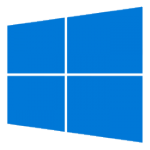
Windows 10 is now officially available, and many of you want to run the new operating system on your PCs and tablets right away. And why not? There are lots of cool features to get excited about, like the new Start menu, Cortana, Action Center, multiple desktops, and Edge. And it is offered as a free upgrade, if you have a valid Windows 7 or Windows 8.1 license, which makes it even more attractive.
Obviously, those who are using Windows 7 or Windows 8.1 can upgrade straight to Windows 10. But, the same cannot be said about Windows XP or Windows Vista users, who have to perform a clean install. That being said, a clean install is always recommended when moving to a new version of Windows, as it allows you to have an untainted experience, devoid of any issues that can crop up as a result of an upgrade. Here is how you can make a clean install of Windows 10.
Stop Windows 10 using your internet connection to share updates to other people

A lot of things have changed in Windows 10, not least the way in which updates are delivered. Now that Windows 10 has been officially released and is gradually spreading around the globe, more and more people are starting to discover that the latest version of Microsoft's operating system is using more bandwidth than expected.
Windows 10 uses a P2P-style system called Windows Update Delivery Optimization (WUDO) which means that once your computer has downloaded an update it can be shared to not only other computers on your network, but also other people online. While it makes sense to share updates to your own computers, you might well resent giving up your bandwidth to others. Thankfully, it's easy to disable internet-wide WUDO.
Remove 'Quick Access' from File Explorer in Windows 10

When you go into File Explorer in Windows 10 you’ll see a selection of your most frequently accessed folders, and 20 of the most recently opened files.
This is useful if you want quick access to content you’ve been using recently, but if you don’t want all of these links cluttering up File Explorer you can hide the view, or disable it entirely.
How to manage notifications in Windows 10

The new Action Center keeps you informed about what’s going on in Windows 10, providing a single place for all of the notifications from Windows and installed apps, and also informing you about new emails, instant messages, Facebook updates, and much more.
Notifications flash up on screen and come from all sorts of places, and if you’re not careful, you can easily find yourself bombarded with alerts. Fortunately it’s easy to trim down which notifications you see.
How to customize the Windows 10 Start menu

Hooray, Windows 10 has a Start menu. It may not be the Start menu you were hoping for (Windows 7 users I’m looking at you), but it’s there, and easily customized.
You can change the colors, transparency effect, and size and position of the tiles. If you don’t want the tiled interface you can turn this off, and just have a straightforward Windows 7-style menu. Here’s what you can do.
Recent Headlines
Most Commented Stories
© 1998-2024 BetaNews, Inc. All Rights Reserved. Privacy Policy - Cookie Policy.