
What happens when Lego meets Android?
Nothing says geek quite like Lego. Come on -- you know you secretly still love those tiny multi-colored bricks from your youth. Except now they are not just bricks, and the simple projects of our youth have become the incredibly complex projects of our children's youth...that we still love to "help out" with.
Lego Cuusoo is a "Labs" type of project where customers can suggest future kits and if the item gets at least 10,000 supporters then Lego pledges to consider producing it. And now the company is faced with an Android project that easily passed that requirement yesterday evening.

Jelly Bean and Ice Cream Sandwich chomp Gingerbread
In with the new and out with the old. Well, almost. Jelly Bean and Ice Cream Sandwich are slowly taking Gingerbread's crown, running on 42.6 percent of all Android devices. The two-year old operating system only has a slight edge, of 3 percentage points, against the two newest sweets in the family, based on the number of devices accessing Google Play during the 14 days ending February 4.
Almost three months after Google released Android 4.2 Jelly Bean, the latest treat in the candy jar reached a 1.4 percent distribution level. Compared to the previous data set released by Google in early-January, the number is merely 0.2 percentage points higher, which translates into a 16.66 percent increase.
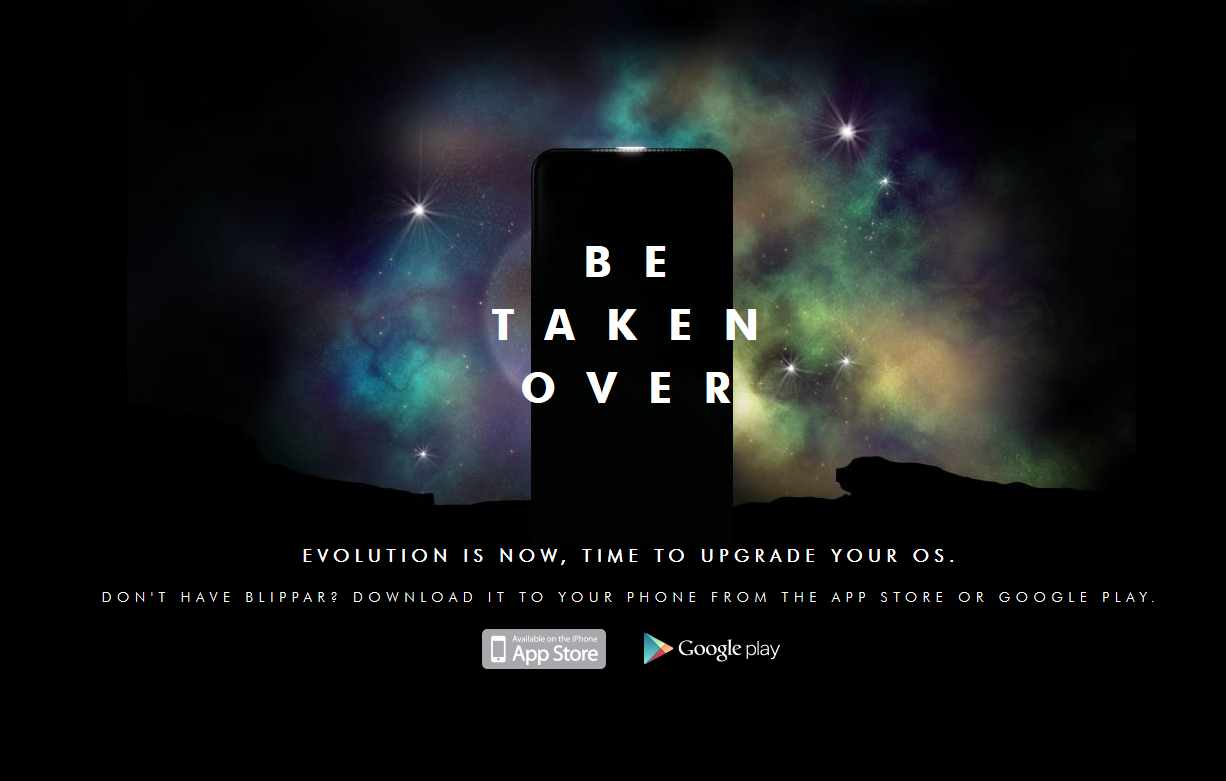
BlackBerry's plans to take over your smartphone foiled by a misfiring app
You’ve read all the press about the new BlackBerry 10 smartphones, and you’re intrigued enough to want to know more. Well, a clever new marketing campaign lets you transform your existing iOS or Android device into a BlackBerry Z10 using augmented reality. Well sort of.
Unlike the Playboy interactive cover which uses Layar, you’ll need to have the free Blippar app installed on your phone. Once done, scan the special BB Take Over Me webpage (or just scan the image here, if you prefer) and your phone will be instantly transformed into an interactive Z10. Or at least that’s the theory.
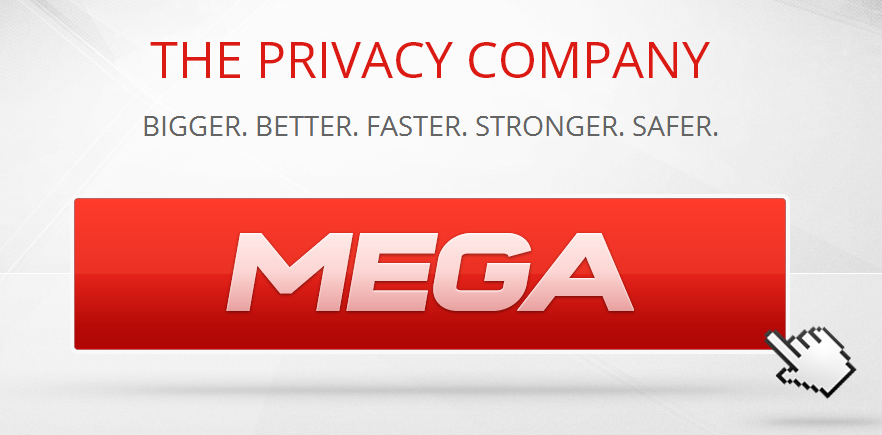
Unofficial Mega client is now available for Android devices
With the ever-increasing popularity of mobile devices, Kim Dotcom's Mega storage locker appears out of place without an official smartphone or tablet app, especially when Box, Dropbox and Google Drive, to name but a few alternatives, embrace the on-the-go user. Thankfully Alexander Hansen, an Android developer, has come to the rescue with his unofficial Mega Manager Alpha.
As the use of "Alpha" in the name implies, Mega Manager Alpha is not a stable release at the moment but rather a "work in progress". The developer also warns that users might experience "some crashes". That said, the app only comes with a limited feature-set, which includes the ability to browse and download Mega content, and does not support uploading files to the cloud storage service.

Enterprises embrace Apple like Microsoft
During the mainframe era, you could hear phrase: "No one is fired for buying IBM". In the 1990s and 2000s, the same could be said about Microsoft. As the so-called Post-PC era pushes forward, soon same can be said about Apple, if some IT organizations don't already. Gartner predicts that by 2014, enterprises will accept the fruit-logo as much as Windows, which is something scary for the company owning that market segment.
Consumerization of IT -- or bring your own device to work -- forced Apple on unwilling IT organizations. Now, after tasting the fruit, they like it. More of them than ever are willing to deploy Macs, which encroach on territory Microsoft seeks to claim for Windows 8.

Android is winning the mobile platform wars
Some days the sorry state of news reporting really baffles me. Today I read numerous headlines claiming that Android tablet share surged past 50 percent in Q4, usurping iPad -- all using numbers I wrote about a day earlier. The one on CNN -- "IDC says Android is the new king of tablet market share" -- got to me. Immediate reaction: "What did I miss?" But in looking over the numbers, nothing really jumped out that IDC said any such thing. Sure iPad shipment share fell to 43.6 percent from 51.7 percent annually and from 46.4 percent sequentially. I chose to ask the analysts rather than follow the feeding frenzy.
"Android actually passed the 50 percent mark in 3Q 12", Tom Mainelli, IDC research director for tablets, says. Whoa, there's no new king at all. Android took the crown last summer. Still, that's a phenomenal achievement, setting me to write a story I couldn't imagine a year ago.

HTC Windows Phone 8X -- Purple madness [Review]
The HTC Windows Phone 8X is a smartphone that you will either love or not want to touch even with a 10 foot pole. Part of the arguments for and against it stem from the operating system of choice, Microsoft's latest (and greatest) Windows Phone iteration. Sure, the device has good build quality and the software is fluid and responsive, but the app selection is currently lacking compared to rivals like Android and iOS. So where does one draw the line between success and failure?
I've been using the Windows Phone 8X for almost two weeks and the early impressions are still on the positive side. In my initial review I touched on a number of points that I found revealing for my brief time with it, but the real test is how the Windows Phone 8X fares over a longer period of time. My main and initial gripes concern the limited app selection and general usability issues of Windows Phone 8 when coming from the stock flavor of Android 4.2 Jelly Bean. The real question is this: Is it good enough?

Team Win Recovery Project releases TWRP 2.4
Little more than four months ago, Team Win Recovery Project introduced the last major iteration of the popular Android custom recovery TWRP. Now there is a new version available that packs features as well as bug fixes.
After switching from libtar instead of busybox's implementation, TWRP 2.4 can now create TAR files larger than 2GB. The popular custom recovery also introduces support for memory cards formatted as exFAT as well as support for decrypting internal and external storage on Samsung devices sporting a TouchWiz encryption.

Backup apps and data on non-rooted Android devices with Carbon
Little more than two weeks after the beta version debuted, the new Carbon backup app has made its way onto the Play Store. The biggest change comes for Android users with non-rooted devices as they can now also perform app and data backups, a feat previously exclusive to those running the little green droid with elevated permissions.
Carbon is the work of ClockworkMod and ROM Manager developer Koushik Dutta who, with the help of 12,000 beta testers, has managed to squash out most of the bugs from previous versions of the app. Dutta, however, warns that due to the way Motorola handles the adb backup functionality (also known as the built-in backup feature in Android) the Google subsidiary's smartphones are prevented from installing Carbon.

YouMail unveils Business Edition premium service for demanding users
On Wednesday, popular cloud-based voicemail provider YouMail unveiled a new premium service aimed at businesses and professionals. Dubbed Business Edition, it comes with a host of exclusive features ranging from more customizable greetings to the removal of in-app ads.
YouMail Business Edition runs for $6.99 per user, per month, and builds atop of the currently available functionality. Subscribers can choose to implement "smart business greetings" which can accommodate the user's full name and company, as well as other information.

Nexus 4 is back in stock, but for how LONG?
In the United States, Google Play has both Nexus 4 models available for sale -- after nearly two months stocked out. The bumper is available, too. If you're one of the gadget geeks looking for this smartphone, get it while you can, and that might not be for long.
Google launched Nexus 4 on November 13, but sold out in just hours. The phone reappeared on November 27. A day later, Google Play redefined "sold out" by listing shipment date as 8-9 weeks. From a retail distribution perspective, Nexus 4 is pure disaster. It's anyone's guess how many could have sold over the holidays, but greedy gadget geeks couldn't get the phone short of paying extortion-like prices.

Samsung unveils the Galaxy Express, a rehashed and unexciting 4G LTE smartphone
Another day, another Galaxy smartphone. On Tuesday, Samsung unveiled a new handset as part of the company's ever expanding Galaxy lineup, this one dubbed the Galaxy Express.
The new device slots in-between the Galaxy S III Mini and the Galaxy S III, with similar design characteristics including the traditional rounded corners. Samsung could have named the new device the Galaxy S III Average, as the handset features a 4.5-inch Super AMOLED Plus display with a resolution of 800 by 480 and a 1.2GHz dual-core processor, both of which are in-between the specs of the two S-branded smartphones.

Samsung rolls out a limited edition Garnet Red version of the Galaxy Tab 2
Red seems to be the in color for mobile devices at the moment. First Verizon gave the world a red edition of Nokia's mid-range Lumia 822 smartphone, and now Samsung has introduced a Garnet Red version of its popular Galaxy Tab 2 slate. This isn't the first Samsung device to come in the bloody hue -- AT&T offered a Garnet Red edition of the Galaxy S III last summer.
Currently only available for the US market, the striking tablet comes with a matching case and Android 4.1 Jelly Bean onboard, in place of Ice Cream Sandwich. All the other specs remain the same, such as the 7 inch 1024 by 600 screen, 1GHz dual-core processor, 1GB RAM, and 8GB of internal storage.

Android stomps all over iOS
Keeping with an ongoing trend, Android solidified its global smartphone dominance in fourth quarter and for all 2012, according to Strategy Analytics. The Android Army sent iOS idolaters into retreat during Q4, iPhone 5's first full three months of sales. Like I explained in September, "Android wins the smartphone wars".
During fourth quarter, iOS share fell to 22 percent from 23.6 percent a year earlier. Meanwhile, Android rose to 70.1 percent from 51.3 percent. For all 2012, iOS nudged up to 19.4 percent from 19 percent share, while Android reached 68.4 percent, up from 48.7 percent. The differences between the quarter and year, strongly suggest sales surge at the end, for Android, which forebodes poorly for Apple when iOS got big lift from iPhone 5's recent launch.
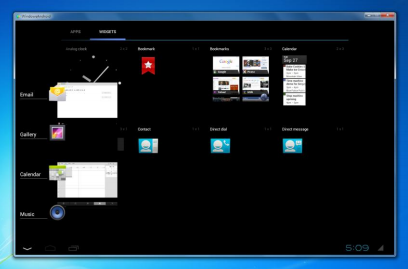
Get Android ICS natively on Windows 7 and 8
Running Android on Windows is not a new concept. It has been possible for sometime now, but it required the use of something like Virtual Box, or rival virtual machines. Now version 4.0.3, known more familiarly as Ice Cream Sandwich, has been ported to both Windows 7 and Windows 8. It runs natively, no virtual anything needed.
This is not exactly for everyone. For one thing, there is no Google Play Store, although the developers are working to add this rather important feature. For now you can side-load apps using the APK file.
