
ASUS announces the MeMO Pad, a 7-inch Jelly Bean tablet for $149
ASUS waited until after CES to take the wraps off its MeMo Pad, and what it lacks in specs the Nexus 7 lookalike makes up for in price. With a wallet-friendly MSRP of $149, the MeMo Pad runs Android 4.1 Jelly Bean and is powered by a 1GHz VIA WM8950 CPU and Mali-400 GPU.
The device sports a 10-point multi-touch LED-backlit display with 1024 by 600 resolution, 8 or 16GB of internal storage, and a microSD card slot which will let you boost capacity by an additional 32GB.

Archos slaps a price-tag on its Titanium tablet lineup
In late December, French consumer electronics company Archos unveiled the 97 Titanium HD, an Apple iPad 4-like tablet running Android 4.1 Jelly Bean, but failed to release any pricing information. Nearly three weeks later, at CES 2013, Archos has finally revealed the missing detail.
The French firm places the 97 Titanium HD as "an alternative to the new iPad" but without the intimidating price-tag. The 9.7-inch tablet will run for a more sensible EUR249, $249, or £199, depending on the market, half of what the newest iPad goes for. Archos also released pricing for the remaining Titanium lineup.

Google launches Chrome Beta channel for Android
Users of Google’s popular desktop browser have a choice of release channels. If you hate bugs and crashes, there’s the stable version of the browser (which was just updated). If you don’t mind taking a little risk and want to get your hands on the newest features, there are the Beta and Dev channels. And finally, if you want to be on the absolute cutting edge, there’s the Canary build which runs alongside any other Chrome installs you have.
Android users don’t have this degree of choice, but from today Google is offering a new Beta channel for phones and tablets running Android 4.0 and up, and the good news is it can be installed alongside your current version of Chrome so you’ll always have a stable version of the browser on hand.

Samsung announces the Galaxy S II Plus, a revival of the older star
Far away from events unfolding at CES in Las Vegas, South Korean Android device manufacturer Samsung has unveiled a new device in its Galaxy smartphone lineup. Dubbed the Galaxy S II Plus, the new handset borrows familiar cues from the popular Galaxy S II, but with an added Android 4.1.2 Jelly Bean twist.
Samsung has decided to play it safe with the Galaxy S II Plus, as the new smartphone bears an uncanny resemblance to its sibling from 2011. The only apparent physical differences lie with the color choices. The Galaxy S II is available in black, pink and white, while the Galaxy S II Plus only comes in blue and white, embracing Samsung's Galaxy S III color palette. But what about the specs?

Polaroid introduces M7 and M10 tablets, running Android 4.1 Jelly Bean
Even though at CES 2013 manufacturers reveal some of the most high-tech products, such as 4k OLED TVs, which are, price-wise borderline unreachable for most consumers, there are some affordable and appealing devices, too. Case in point are Polaroid's M7 and M10 tablets that feature dual- and quad-core processors, respectively, as well as Android 4.1 Jelly Bean.
The US-based consumer electronics company aims for the stars by pitching the two tablets against more established market competitors. Polaroid aims at Apple's iPad Mini with the M7, while the larger M10 takes on Samsung's Galaxy Note 10.1 in the company's wishful thinking. On a more down-to-Earth note, the dual-core M7 packs 7-inch panel with 1280 by 800 resolution, giving it a pixel density of 216 ppi, among the highlights.

Watch out! The Huawei Ascend Mate is coming with a 6.1-inch display
If you deem the Samsung Galaxy Note II as being either too small or too big for your taste, then you'd better look out for Huawei's new phablet. Ahead of the big CES opening day, the Chinese telecommunications company unveiled the Ascend Mate, the "smartphone with the world's largest screen". And with a 6.1-inch panel it's quite difficult to think of a more suitable claim.
The Galaxy Note II ships with a 5.5-inch 720p Super AMOLED display, but the Ascend Mate easily tops it thanks to the 6.1-inch HD IPS+ LCD panel, which Huawei admits to be "huge". The 1280 by 720 resolution is however on the lower end of the spectrum judging by recent pre-CES announcements, namely the Sony Xperia Z and Xperia ZL. The Ascend Mate is powered by Huawei's own 1.5Ghz quad-core Hi-Silicon processor and a whopping 4,050mAh battery, again, topping the Galaxy Note II by 950mAh.

Sony unveils the Xperia Z and ZL, two new smartphones with Jelly Bean onboard
Right before the big opening day at CES, Japanese manufacturer Sony took the wraps off two new Android smartphones -- the Xperia Z and Xperia ZL. Both sport similar under-the-hood specifications but different looks on the outside. Likely making up for the late upgrade schedule for previous Xperia handsets, Sony is adamant that it will update both smartphones from Android 4.1 Jelly Bean to the second Jelly Bean iteration "shortly after launch".
The Xperia Z and Xperia ZL follow smartphones like the HTC DROID DNA and Oppo Find 5 in delivering large 1080p displays paired with quad-core processors. Both handsets feature a 5-inch TFT panel with a resolution of 1920 by 1080, with the former of the two devices protected by a "shatter proof sheet of scratch-resistant glass". Power comes from a 1.5GHz quad-core Qualcomm Snapdragon S4 processor paired with an Adreno 320 graphics card and 2GB of RAM.

5 CES 2013 pre-show announcements you should know about
The Computer Electronics Show gathers a significant number of companies and prospective buyers alike in Las Vegas for four days starting Tuesday. However, many companies didn't wait for opening day. Which among the early birds stand out from the others?
From the plethora of pre-show announcements most are oriented towards general consumer appliances. For instance, LG's presentation emphasized 39 new driers and 72 new fridges, among super expensive OLED TVs. For a passionate technology enthusiast like myself CES is not Heaven, it's utter Hell. Still, within the literally hundreds of announcements there are some exciting products unveiled in all the pre-show madness.

BlueStacks brings over 750,000 Android apps to Lenovo PCs
BlueStacks has been very busy lately, inking a series of deals with major partners to bring its App Player software to a much wider audience. The App Player, if you’re not familiar, virtualizes the Android environment and lets users download and run green droid apps on desktop and laptop computers. The company last year formed partnerships with Asus, MSI, and AMD, and at the end of December rolled out a beta version of its software for Macs. Today’s CES announcement is, however, easily the firm’s biggest coup to date.
China’s Lenovo, which late last year usurped HP as the world’s largest PC manufacturer, will start bundling the BlueStacks App Player on all of its Idea-branded line of consumer PCs, including Ideapad laptops and IdeaCentre desktops. A total of around 40 million systems.

AOKP Jelly Bean MR1 Build 1 available
Little more than three months since the last build, breaking away from the previous Sunday release schedule, the team behind Android Open Kang Project (AOKP) unveiled Jelly Bean MR1 Build 1. The latest build represents the first official release based on Android 4.2, sporting most of the custom distribution's traditional features.
The work on Android 4.2-based builds started from scratch after Google released the latest green droid operating system, a "tough decision" according to the team behind AOKP. At the moment, Jelly Bean MR1 Build 1 delivers most of the previously known features such as widely customizable navigation bar, including buttons, color or widgets to name a few, custom vibrations, LED Control, lockscreen targets, Quiet Hours and advanced sound settings, among others. However, there are some new features included as well.

Is Ice Cream Sandwich the new Gingerbread?
Gingerbread, your reigning days are numbered as Ice Cream Sandwich and Jelly Bean aim to take your crown! For the first time in recent months the two year-old operating system drops under 50 percent in the Android distribution charts, based on the number of devices accessing Google Play during the 14 days ending January 3.
On November 13, Google released its latest treat in the candy jar, Android 4.2. Little under two months later, the second Jelly Bean iteration claims a distribution level of 1.2 percent of all green droid devices, a number 50 percent higher compared to the previous figures released in early December. The significant growth can be attributed to sales and software upgrades for Nexus-branded devices such as the Nexus 4, Nexus 10, and Nexus 7, respectively.

Want to learn Android programming? The Linux Foundation can help
Android, the popular mobile operating system, is based on Linux and there are a number of good reasons to learn how to program for it. Number one is the vast audience that will be at your disposal if you can make it into the Google Play store or Amazon's Appstore for Android.
The Linux Foundation has launched a new initiative to help interested parties learn basic Android programming. So far, Juliet Kemp has only posted part one of Android Programming for Beginners and it just covers the basics to get you started, but more advanced tutorials are promised in the future. The two-part intro to Android coding will show you how to get a basic timer app up and running, and teach you about the Android API. It assumes some basic familiarity with Java, XML, and programming concepts, but is easy enough to follow.

Canonical announces Ubuntu for smartphones
Canonical’s popular Linux distro Ubuntu has been adapted to run on smartphones, replacing Android. The new OS has a distilled interface, and uses the screen edges in place of buttons. According to Canonical the controls only appear when required and "thumb gestures from all four edges of the screen enable users to find content and switch between apps faster than other phones".
Swiping from the left will display Ubuntu's launcher, while swiping from the top will show system indicators, such as Networks, Date and Time, Sound, and Battery. Swiping from the right will take you back, and the bottom edge will give you access to options inside an app.

Building Android from AOSP -- goals, setbacks and achievements
"How hard can it be?" is a question that I have hopelessly asked myself too many times down the road. The answer is almost never "Give me five minutes and I'm done" because for me there's no such thing as an easy task to undertake. Case in point is my latest hobby, if it can be named as such, building Android 4.2 Jelly Bean from the Android Open Source Project. Do you still remember the question?
The idea is to get a working Android 4.2 Jelly Bean-based build with only minor alterations, that I apparently cannot find anywhere else combined in an already available custom distribution. My requirements are fairly simple at first glance, as I only want a center clock, blacked-out Settings menu, to remove a few tiles and add new ones and, maybe, add some Linaro optimizations to the build. Straightforward, right?
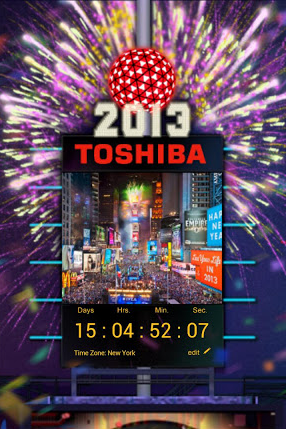
Can't be in NYC New Year's Eve? There's an app for that
Although New York City manages to pack a huge number of people into Times Square every New Year's Eve to watch the famous ball drop, most of us have to settle for watching it on TV. That is not necessarily a bad thing -- if you have ever talked to someone who has actually been there then you may conclude that you never want to be among the crowd, given the requirements and the hassle that attendees go through.
Thanks to the Times Square Official Ball App you don’t have to be in front of a TV at midnight this December 31st, to follow all of the action. You just need to have your Android or iOS smartphone or tablet at hand -- sorry Windows Phone users.
The app is not new this year, but has been updated with support for tablets and larger screen phones. According to the app’s website, it not only provides the live video feed of the big event, but also includes extras like the ability to submit your own New Year's Eve photos. The best shots will be displayed on the big screen right in Times Square. It also contains "everything you need to know about the Times Square New Year’s Eve Celebration, including the history, news, weather, photos, relevant maps and LIVE Show schedule".
