Phrozen Safe USB protects your stick

There’s no doubt that USB keys are compact, portable and a very convenient way to transfer files and documents. Unfortunately, they’re almost as good as transferring malware, and allowing snoopers to steal information, which is why you might want to control them with a copy of Phrozen Safe USB.
After a simple installation and a reboot, launching the program will add an icon to your system tray. By default this will leave USB devices working just as they did, but right-click the icon and you can choose a couple of alternative settings: “USB Mode Read Only” (drives show up in Explorer, but you can’t write to them), and “USB Mode Disabled” (USB storage devices no longer appear in Explorer at all).
The PC is far from dead

This week, my colleague Joe Wilcox wrote about the popular catch-phrase these days -- the "post-PC era". The only problem: this concept is wrong. Yes, he included lots of analyst information, fancy numbers and predictions, but none of it is realistic to the vast majority of computing users.
Yes, tablets are popular. There is no denying that. The iPad, despite not being the first tablet, brought the concept into the real world. Amazon and Google made the devices affordable. Sure, tablets make a great solution for checking email, weather and answering a question about that movie or show on your TV -- the one that occurs while sitting on your sofa.
What's rotting Apple?

I'm not an investor or financial analyst. But I do have a measure of commonsense. Lots of people are asking about Apple's falling stock price and why it is. You don't need a MBA or ponder price-earnings ratios to, by commonsense, see what's happening. Apple is undergoing a long-overdue course correction. It's the new normal, baby, get used to it.
Analysts making wild-eyed predictions just months ago about $1,000 a share or bloggers banging keyboards about $1 billion market capitalization are nutty fruitcakes. Apple cofounder Steve Jobs is gone, so they made their own Kool-Aid and spiked it. They're the only thing getting high here. Apple is laid low.
Samsung surges as US consumers pull back from iPhone

ChangeWave has new data out today showing an expected, but dramatic, decline in iPhone buying intentions over the next 90 days and unexpected jump for Samsung smartphones -- two models particularly: Galaxy S III and Note II. One-half of US consumers say they'll buy Apple's handset, but that's down from 71 percent three months earlier. Interest in the South Korean manufacturer's devices surged to 21 percent from 13 percent during the same time frame.
"Consumer buying intent for Samsung smartphones has been extraordinary to start the year", Paul Carton, ChangeWave's vice president of research, says. "Considering the Galaxy S III has been out for several months we'd normally expect a slowdown by now, but it’s still red hot. We’re also seeing strong interest in Samsung’s large-screen phone -- the Galaxy Note II. Super-sized smartphones are taking the industry by storm in 2013". Among those planning to buy a Samsung smartphone, 69 percent say Galaxy S3 and 23 percent Note II.
Bitdefender tops AV-TEST, Microsoft Security Essentials bottom feeds

Who offers the best antivirus protection? It’s not an easy question to answer, but independent testing labs AV-TEST and AV-Comparatives have just released their latest results and reports, and they make very interesting reading.
AV-TEST places Bitdefender Internet Security 2013 in first place, for instance, with 5/6 for usability, 5.5/6 for repair and an excellent 6/6 for protection. But F-Secure Internet Security 2013 and Trend Micro Titanium Maximum Security 2013 also rate 6/6 for protection, while Kaspersky Internet Security 2013 and Norton Internet Security 2013 rating well all round.
Carbon syncs apps with data among Android devices and backs up straight to the cloud

Usually when users wish to transfer apps with data between Android devices, a fairly cumbersome process is involved. There's an easier way though. Koushik Dutta, the developer behind popular modding tools such as ClockworkMod and ROM Manager, unveiled Carbon, an app that can get the job done by itself after touching a few buttons.
But who actually needs it? While Carbon may present a limited appeal to most Android users, it actually makes sense for those running apps grabbed from third-party sources such as Interweb forums, a common occurrence for modders, beta apps that are unavailable to download from the Play store (a good example is the Dropbox preview build) or for users that simply wish to have the same app data across several devices. Think of game saves and you get the picture.
HP adds 8,000 Walgreens locations to its mobile print service
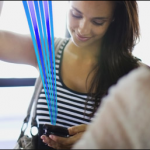
With the growth of the mobile market in the form of smartphones and tablets, the ability to print from anywhere has become increasingly important. In this new generation of computing a whole new genre of software has been born, giving users the ability to print while on the go. My favorite has been Breezy, but HP is making big strides in the market as well with its ePrint service, which allows users to send any document or photo to a printer in the home or to other locations where they can stop and grab the printout while on the road.
Today the company announced the addition of 8,000 Walgreens locations to its service, bringing the total number of places available to more than 30,000.
Speedtest.net app finally comes to Windows Phone

What's the go-to app for testing internet data speeds on mobile devices? Undoubtedly Speedtest.net is one of the most obvious answers coming from Android and iOS users, but not from those rocking Windows Phone 8. For some time, Ookla, the company behind the app, has turned a blind eye to Microsoft's smartphone operating system but, starting Monday, Speedtest.net is finally available for those who prefer tiles to icon grids.
As you may expect, the app carries over much of the existing functionality from its Android and iOS siblings but, unlike them, Speedtest.net for Windows Phone 8 is dressed up in a much nicer looking package. The app displays ping (latency in miliseconds) as well as the internet connection download and upload speeds. Per the usual tradition, it continues to display the speedometer with the live indicator in the foreground.
IBM looks into the future: Says steampunk will be the next big thing

IBM’s Social Sentiment Index is a tool designed to aggregate and gauge public opinion from a range of social media. It crunches its way through blogs, online forums, Facebook, Twitter and other social media postings, discovers what people are talking about, and then uses the results to predict the next big trends. That is, trends with actual staying power.
And the next big thing in clothing, furnishings and accessories? Steampunk apparently.
Converting an LG Optimus G into a Google Nexus 4? It can be done!

When Google unveiled the Nexus 4 in late-October, the resemblance to the LG Optimus G was quite obvious. Both smartphones are manufactured by LG and share mostly the same hardware specifications (bar the full-blown 4G LTE chip, different camera module, and extra internal storage found on LG's device). So why can't the Optimus G run software designed for the Google Nexus 4? Well, as of late, it can.
The advantages of "transforming" the LG Optimus G into a Google Nexus 4, in the software department that is, are quite clear. First and foremost, users can install various custom distributions such as AOKP Jelly Bean MR1 Build 1, CyanogenMod 10.1 or even light AOSP-based builds. Second, the LG Optimus G can actually be purchased from different carriers as well as online shops, whereas the Nexus 4 even today is out of stock at Google's Play Store -- which makes the former a suitable alternative to the latter's lack of market availability.
Stop Procrastinating: Windows 8 pre-release versions expire today

I jumped into Windows 8 way back at the first opportunity -- the Developer Preview. Then moved to the Consumer Preview and finally the Release Preview. But, because I’m something of a procrastinator, I haven’t yet got around to updating my computer to the full version, despite purchasing a copy of the new operating system as soon as it was released.
If you’re anything like me, and are still running the Release Preview, I’ve got some bad news. Today is the end of the line. All preview versions of Windows 8 expire on January 15, 2013. Worse, you will have to do a clean-installation because Microsoft has no upgrade path from the Release Preview to RTM. Note also that the final version of Windows 8 will not support upgrading from any prior Windows 8 Preview releases, though the migrate option will still be supported, according to Microsoft MVP Andre de Costa.
IObit Advanced SystemCare Free 6.1 adds Action Center, cleans more apps

IObit has released Advanced SystemCare Free 6.1 (build 6.1.9.215), a major update of its all-in-one Windows maintenance and optimization tool. The build, also available with more features as Advanced SystemCare Ultimate, debuts a brand new Action Center module.
The new release also extends its cleaning capabilities to the latest builds of various tools, plus promises improved monitoring, performance and an "easier and simpler use" user interface.
Install Android 4.2 apps and remove 'bloatware' from the Samsung Galaxy S III using PalaTool

So you bought a Samsung Galaxy S III (or maybe even received one for Christmas) but find the skinned TouchWiz experience too "crowded"? Fret not, you don't have to go down the custom ROM route and lose useful functionality along the way, as PalaTool makes it easy to cut down on gimmicky features, and even add some of the Android 4.2 flavor into the mix as well.
Before you get all excited by the prospect of chiseling Samsung's TouchWiz skin there are two important prerequisites to consider. First, PalaTool requires Android rooting rights, which straight off the bat involves extra work that may include voiding the warranty if something goes terribly wrong (in most cases that never happens). Secondly, the tool must be installed using a custom recovery such as ClockworkMod or Team Win Recovery Project. That out of the way, let's take a look at what PalaTool can really do.
Combat computer-related eye strain with Eye Pro 2.1

When you’re carrying out some important PC task -- researching a big topic on the web, say -- then it’s easy to become totally immersed. And so, once you start looking at the display, you might not look away again for a very long time.
If this only happens occasionally, it may not be a problem. But if you’re always engaged in lengthy PC sessions then you may find it leaves your eyes feeling very tired. Which is why you could need a little help from the free Eye Pro 2.1.
Use Windows RT Flash Player Tool to add more websites to IE10's whitelist

Even though the perennial platform has passed its peak and is slowly replaced by more modern standards, Microsoft actively supports Flash in Internet Explorer 10 for Windows 8/RT. The browser can display Flash content, albeit on a limited number of websites. For those people who wish to enable it in non-supported locations, the Windows RT Flash Player Tool comes to the rescue without having to manually edit the whitelist.
Windows RT Flash Player Tool is designed for the Modern UI version of Internet Explorer 10 found in Windows 8 and Windows RT as well as the desktop variant for the tablet operating system. The tool, a BAT file with the necessary commands to automate the process on behalf of the user, goes about its business of enabling Flash support on non-supported websites by modifying the included whitelist that comprises of only Microsoft-approved entries by default.
Most Commented Stories
© 1998-2025 BetaNews, Inc. All Rights Reserved. Privacy Policy - Cookie Policy.




