
Dropbox single sign-on means business
Dropbox adds features gangbusters in an effort to compete with rivals like SkyDrive, which is now built into Office 2013 and will get deeper Windows integration when "Blue" is released. Now Dropbox for business has announced it will be adding single sign-on, or SSO, a feature the company claims is near the top of the request list from business users.
Dropbox's Anand Subramani claims the company is working with Ping Identity, Okta, OneLogin, Centrify, and Symplified to make this new feature a reality. If a company has already built its own SAML-based federated authentication process then it will work with Dropbox also. Once logged in to your system, there’s no need to sign in to Dropbox separately. Subramani also promises that "using the industry-standard Security Assertion Markup Language (SAML), this implementation of single sign-on integrates easily with any large identity provider your company may use as long as it also supports SAML".

Malaysia deploys Google Apps and Chromebooks to as many as 10,000 schools
Many American schools may be gaga for iPads, but elsewhere Google Apps and Chromebooks' affordability are winning educators. Today, the search and information giant reveals that Malaysia will roll out Apps to "10 million students, teachers and parents", Felix Lin, director of product management, explains. "As part of this initiative they are also deploying Chromebooks to primary and secondary schools nationwide".
In the Malaysian Ministry of Education report, I don't see this number but reference to 10,000 schools and separate ones identifying "2.9 million students enrolled in primary school" and "2.3 million students enrolled in lower and upper secondary school". The current, official student tally from the Ministry's website is 5.23 million students. Including teachers and parents likely explains the larger number.

Rackspace helps developers create mobile apps on the cloud
Enterprise-hosting service Rackspace has launched a new cloud mobile partner ecosystem that brings together various trusted solutions to make it easier for developers to design, build, test, deploy and scale mobile applications on Rackspace’s open cloud.
According to Rackspace, developers can start building mobile apps on a pre-configured cloud backend, without needing to reinvent the wheel every time they start work on a mobile project.

CyberLink PowerDirector 11 GM5 adds RAW image support and better stability
Taiwanese software developer CyberLink has released PowerDirector 11 Ultra GM5 (build 2707), a notable update to its powerful consumer video-editing tool for high-end Windows PCs. The update adds support for RAW images across a wide range of camera models, plus extends support to four additional languages: Danish, Swedish, Norwegian and Finnish.
The update, which is also available for the Ultimate and Ultimate Suite builds of PowerDirector 11, also promises improved stability and accuracy through a number of tweaks and bug fixes.

Nokia Lumia 521 comes to T-Mobile in May
At Mobile World Congress in Barcelona, Nokia unveiled its entry-level Windows Phone 8 handset -- the Lumia 520 -- which will run for $185 before any applicable taxes. And today T-Mobile announced that it will carry a branded variant of the smartphone, dubbed the Lumia 521.
Like its international sibling, the Lumia 521 comes with a 4.0-inch display, which T-Mobile says is "super sensitive, a 5MP back-facing camera with auto-focus and 720p video recording and the usual Nokia software add-ons.

Office 365 scores a big win with ABB
Microsoft has been racking up contracts between Office 365 and businesses and governments recently, including eight new ones just announced in March. Now the company may have made its biggest score yet, partnering with world-wide power and productivity company ABB.
According to Andy Tidd, chief information officer at ABB Group, "Office 365 and Yammer will enable us to transform communication and collaboration among our employees, surfacing the best and most innovative ideas across the organization".
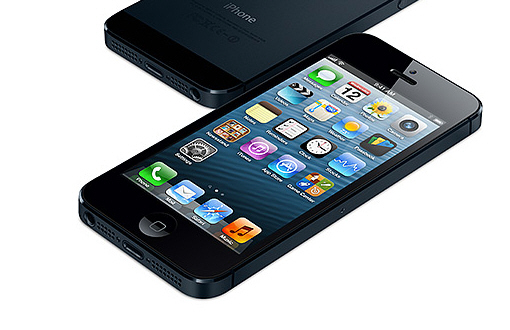
T-Mobile announces trade-in offer for the iPhone 5
In just two days, T-Mobile customers will be able to purchase the iPhone 5. The fourth-largest carrier in the US offers the smartphone for $99.99 upfront paired with $20 monthly payments over two years, when purchased alongside the Simple Choice Plan. Also, prospective buyers can pre-order the iPhone 5 today, until April 12 when the device officially goes on sale.
In order to boost the adoption and initial sales of the iPhone 5, T-mobile is also offering users the option to trade-in another iPhone to lower the overall cost. "Our message to iPhone 4S and iPhone 4 customers is simple: bring in your device and trade up to iPhone 5 on T-Mobile", says Mike Sievert, chief marketing officer for T-Mobile. So what do you get in return?

Microsoft continues its childish attacks on Google
Microsoft’s Scroogled campaign, in which the technology giant attacks Google for various perceived transgressions, has now turned its sights to Android, or more specifically the Google Play store.
Past Scroogled "attacks" (aka petty whining) have taken Google to task for using a pay-to-rank practice in Google Shopping, and reading emails in Gmail. The newest complaint is that Google shares your personal info with app makers.

Accidental Empires, Part 19 -- Economics of Scale (Chapter 13)
Nineteenth in a series. "Computer companies don’t go public to raise money; they go public to make real the wealth of their founders", Robert X. Cringely explains in this chapter from 1991 tome Accidental Empires. Other organizations do IPOs to fund future investments, whereas many tech firms already sit on mountains of cash when going public.
We’re at the ballpark, now, and while you and I are taking a second bite from our chilidogs, this is what’s happening in the outfield, according to Rick Miller, a former Gold Glove center fielder for the Bosox and the Angels. When the pitcher’s winding up, and we figure the center fielder’s just stooped over out there, waiting for the photon torpedoes to load and thinking about T-bills or jock itch endorsements, he’s really watching the pitcher and getting ready to catch the ball that has yet to be thrown. Exceptional center fielders use three main factors in judging where the ball will land: what kind of pitch is thrown where in the hitter’s zone, the first six inches of the batter’s swing, and the sound of the ball coming off the bat.

CyberLink PowerDVD 13 Ultra review
After 15 years of development, it’s probably no surprise that PowerDVD has become one of the most powerful and comprehensive media players around. Music, video and movies, DVD and Blu-ray, 3D, DLNA, mobile device syncing, Flickr, Facebook and YouTube – the program does it all.
There’s still plenty of room for improvement, though, and PowerDVD 13 Ultra takes the package forward with a range of new additions. There’s even wider file format support; enhanced video quality for HD footage; a new movie library, complete with cover art (for files as well as discs); a smarter, simplified interface; an all-new subtitling engine; and a new focus on performance to try and make this “the fastest, most responsive PowerDVD ever”.

XnView 2.0 adds Windows 8-style toolbar
XnSoft has released XnView 2.00, a new version of its freeware multimedia browser, editor and creation tool for Windows. The tool makes it simple to browse, organize and edit images, plus includes a screenshot capture tool in addition to acquiring images from scanners. XnView can also create supplementary material such as slideshows, web pages, contact sheets and video thumbnail galleries.
Version 2.0’s most notable change is the addition of a new optional toolbar style -- Metro3 -- that mimics the tile-based ModernUI interface found in Windows 8. The toolbar isn’t active by default; users must select Tools > Options > Toolbar, then switch to the Skin tab, select Metro3 and click OK.

Accidental Empires, Part 18 -- On the Beach (Chapter 12)
Eighteenth in a series. The true test of a good writer is time. Chapter 12 of Robert X. Cringely's 1991 classic Accidental Empires passes easily. His observations about what makes, or breaks, high-tech start-ups is as relevant today as 22 years ago. Every entrepreneur should use this installment as a manual for what to do (or not).
America’s advantage in the PC business doesn’t come from our education system, from our fluoridated water, or, Lord knows, from our tax structure. And it doesn’t come from some innate ability we have to run big companies with thousands of employees and billions in sales. The main thing America has had going for it is the high-tech start-up, and, of course, our incredible willingness to fail.
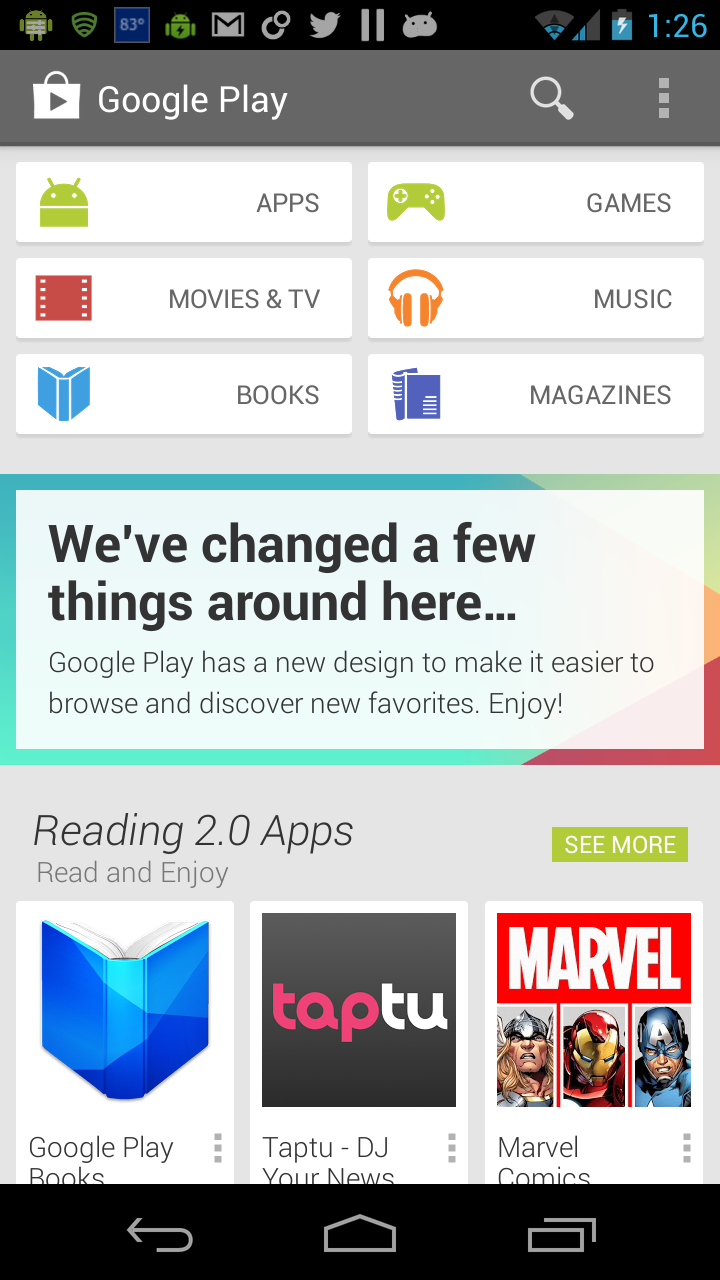
Google Play 4 app rolls out
Late last week rumors surfaced that Google Play store would update, which according to the APK file is officially version 4.0.25, and sporting a whole new look. Today that news becomes official as Google confirmes that the latest version is beginning its slow, but steady, march to Android smartphones and tablets.
Michael Siliski, group product manager for Google Play, announces that "today we’ve started rolling out a redesigned Google Play store on Android phones and tablets that is simple, clean and, most importantly, helps you find great entertainment, fast".
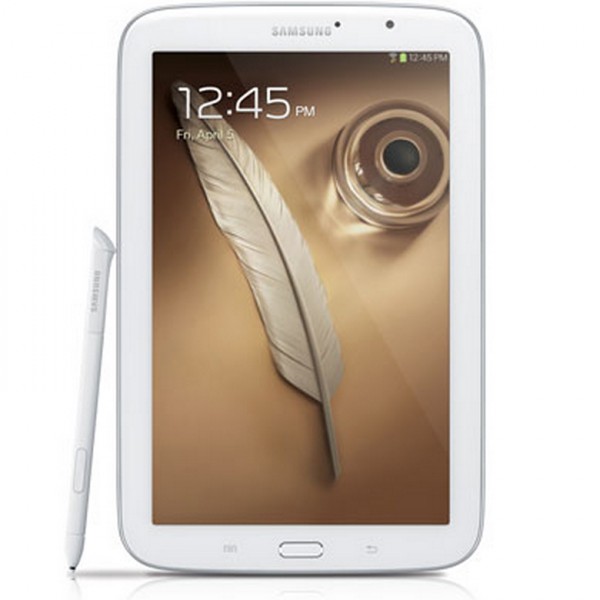
Samsung Galaxy Note 8 arrives April 11, but something's missing
What's wrong with Samsung? That's the question I asked in newsroom group chat today after seeing specs for Galaxy Note 8.0. Screen resolution diminishes the otherwise noteworthy feature list. Sorry, but 1280 by 800 is inadequate -- little more than matchup to Apple's iPad mini, which is similar size. For a company that makes such great-looking displays, lower-res is an endemic problem across Samsung's entire tablet line.
I really expected more from Galaxy Note 8.0, which as the same suggests has an 8-inch screen; iPad mini is 7.9. Samsung unveiled the tablet in February, and I wrote the news story. But in the rush of Mobile World Congress news didn't consider screen resolution, in part on possibility specs would change. The electronics giant has done it before, announcing one thing but shipping something slightly different months later.

Authenticator for Windows Phone hints two-factor verification will come to Microsoft accounts
Microsoft has released an app for Windows Phone called Authenticator, which is designed to generate security codes associated with two-factor authentication. Nothing special so far, other than Microsoft's name being associated with the app. What is noteworthy is that, according to the release notes, you can use Authenticator "to help keep your Microsoft account secure". Is Microsoft finally taking the user's security seriously?
At the time of writing this article two-factor authentication is not avilable for my Outlook.com account. But this suggests that, eventually, Microsoft will enable the extra security measure for its cloud services, presumably sometime soon and likely for Outlook.com first of all. Currently users have to rely on the complexity of their passwords in order to insure the safety of their Microsoft accounts, whereas Google users, for example, have had the option to use two-factor authentication for quite some time.



