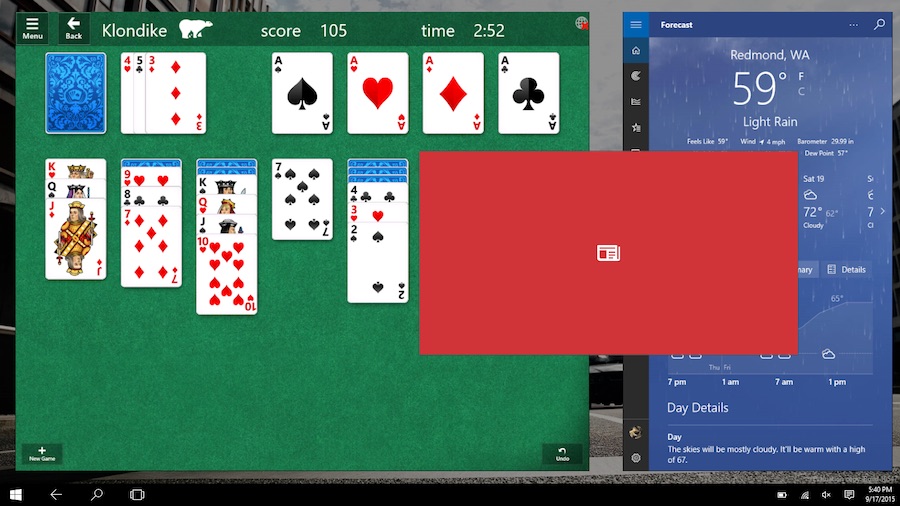
Windows 10 Insider Preview Build 10547 arrives with improvements to Start, Tablet Mode and more
Microsoft has released Windows 10 Insider Preview Build 10547 for testers on the Fast ring. The build comes with a number of new features and tons of improvements to Start, Microsoft Edge, and Tablet Mode, among others. Let's dive into it.
Beginning with Start, the company is now allowing users to add a 4th column of medium-sized tiles to it. Until today, users could only have three medium-sized tiles. This adjustment will also allow users to add two large-sized tiles side-by-side if that's what they want.

Microsoft releases beta of Skype Universal Messaging app
The long-anticipated Skype Messaging app is finally here. That is, if you have a Windows Phone smartphone, and just happen to be running Windows 10 Mobile developer preview. The company quietly released the new messaging client on Sunday.
The Skype Universal Messaging app, as evident in the screenshots and descriptions, comes with a user interface that seems very similar to the built-in messaging app on Windows Phone 8.1 and above. The app, as you would expect, also offers a quick option to do voice calling.

Microsoft stands accused of deleting Windows 10 Insider feedback it doesn't like
With Windows 10, Microsoft asked for an unprecedented level of feedback. The Windows Insider program not only provided keen users with access to preview builds of the operating system, but also gave a direct line to Microsoft to point out problems, make suggestions, request features, and so on.
In fact, the Windows Insider program is still running as Microsoft continues to ask for feedback. But the company faces accusations of not only failing to listen to the feedback it asks for, but deleting from the Feedback app and forums any suggestions it does not like. Highlighted for particular attention are suggestions about tabs in File Explorer, and requests to remove email addresses from Windows 10's lock screen. We decided to take a look and find out what is going on.
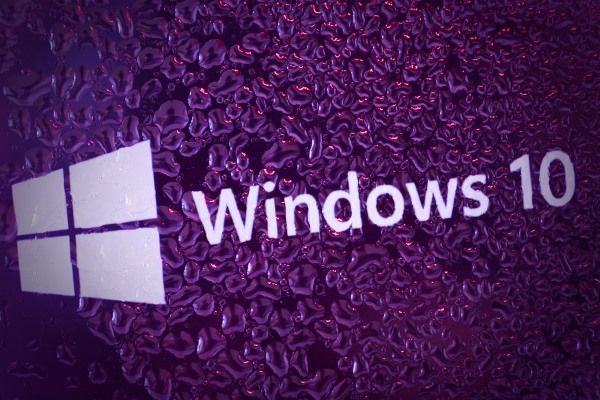
New Windows 10 preview builds on the way -- time to opt back into Insider updates!
It's now a week since the launch of Windows 10, and if you've missed looking out for the release of new preview builds there's some good news for you. Microsoft disabled preview builds in the immediate run-up to the release of Windows 10, but now you can opt back in.
What does this mean? Now that Windows Insiders have the option of accessing updates from the Fast and Slow rings once again, it's safe to assume that new preview builds are on the way. With the widely-held belief that Windows 10 Service Release 1 is imminent, this is perhaps not entirely surprising -- we may even get a glimpse of Windows 10s first major update.

Sound problems in Windows 10? Here are some workarounds
Windows 10 is now available to all. During the testing period, numerous preview builds were released, each bringing its own set of problems. This post was originally written to help fix audio problems in build 10041, but the suggestions still work in the final release.
If you have problems with the installation of a Realtek driver, don’t get the full audio experience with VIA HD Audio, or have issues with Conexant audio, there's a workaround for you to try.

Upgrade to Windows 10 build 10240 or lose access to the Windows Store and app updates
If you haven't yet upgraded to build 10240 of Windows 10, now is the time to do so. Anyone sticking with an earlier build of the preview will no longer be able to use the Windows Store, and this in turn means they will not be able to update any of the apps they have installed.
Microsoft has been busy promoting Windows 10 this week, providing a number of reasons for people to upgrade from Windows 7 and Windows 8 after July 29, but even before this date the company is keen to move people away from older builds.
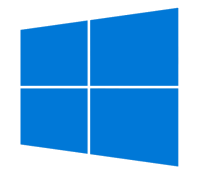
Microsoft releases Windows 10 Build 10240 to both Fast and Slow rings -- possibly RTM
Microsoft has a new build for all its beta testers. The company announces today that it is releasing Windows 10 Build 10240 to both the Fast and Slow rings. What could be the RTM version (the final version of a product released to the manufacturers), the new build brings along several minor changes and a performance boost.
Chief among those features is the watermark, or its lack thereof, to be precise. That's right, the watermark as gone, which shows how close we're getting to the full thing. In the new build, Microsoft has also further optimized its Edge browser to make it more efficient. The company claims the new browser is significantly faster than Chrome, and has published different benchmarks to show its speedy superiority.
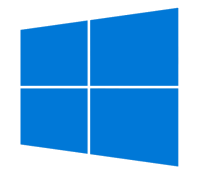
Having problems activating Windows 10? You're not alone
Microsoft has been busy over the last seven days, pumping out no fewer than three new builds of Windows 10 to Insiders. Hot on the heels of build 10158 came build 10159, followed swiftly by build 10162.
As these are previews, problems are to be expected, and some users are having trouble activating their copies of the operating system. Despite the fact Microsoft is giving away Windows 10 free of charge, activation is still required and it seems the company has a few kinks to iron out before launch day on July 29. So what's the deal?
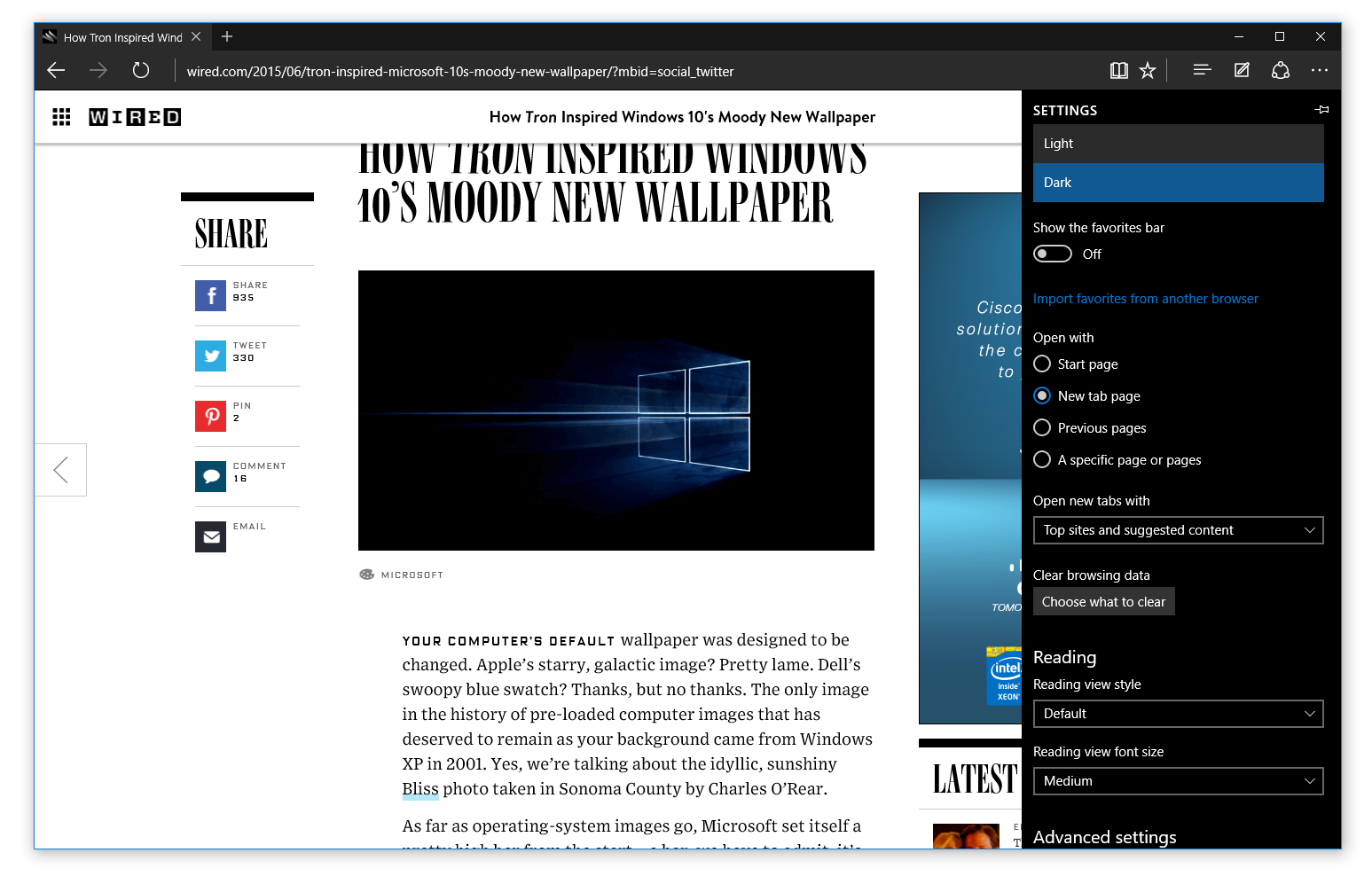
Windows 10 Build 10158 for PC featuring dark theme-laced Microsoft Edge, cooler Cortana available to download
Another week, another Windows 10 build. Microsoft today announces that it is releasing a new Windows 10 build -- which might as well be the last build before RTM -- to Insiders in the Fast ring.
With this new build dubbed 10158, Microsoft aims to bring stability to the desktop operating system and make things smoother and pleasant to look at. In addition, the company is also finally bringing the Microsoft Edge branding while also introducing some new features. Cortana is becoming cooler than ever, too. Below is a brief summary of everything you get from the new build.

Poll: When Windows 10 launches will you stay a Windows Insider or go RTM?
If you've been following the news about Windows 10, you can’t have avoided the confusion that arose from Gabe Aul's poorly written (but ultimately updated and clarified) blog post. We now know exactly where we stand. If you have a genuine version of Windows 7 or Windows 8.x you can upgrade to a fully licensed version of Windows 10 for free on July 29. For anyone without a genuine copy of 7 or 8.1, you can legitimately keep running Windows 10 if you are happy to stay on as a Windows Insider.
Of course, even if you upgrade from a valid version of Windows 7 or 8.x, you can still choose to remain a Windows Insider. Just as happens now, this means that you are granted access to pre-release builds on the Fast and Slow rings. Each preview build will be time-limited, but a new version will be released before the previous one expires. So... what will you do? Do you want to stay on the cutting edge of Windows advancements? Or would you prefer to stick with a more stable version of the operating system. There are, of course, pros and cons to both routes.

Microsoft rolls out Windows 10 Mobile Insider Preview Build 10136 to Fast Ring
There has been plenty of news about Windows 10 rolling out of Microsoft central in recent months, however the focus has been very much on the desktop version of the operating system. But, of course, Windows 10 is destined for a wide range of devices and today Microsoft starts the roll out of Windows 10 Mobile Insider Preview Build 10136 to testers who have joined the Fast Ring.
Unlike upgrading from preview builds on the desktop, there's a bit of a quirk with this mobile release. Microsoft is only making the upgrade available to handsets that are running Windows Phone 8.1 -- so if you have installed build 10080, you'll need to use the Windows Phone Recovery Tool to roll it back first. As well as new features and tweaks, there's also an important note to keep in mind.

Microsoft releases Windows 10 Insider Preview Build 10130 ISOs -- too buggy for Slow Ring
As we move closer and closer to July 29, Windows 10 is shaping up to be a very solid operating system. Unfortunately, it is not yet perfect. I have been testing Build 10130 and while it is markedly improved over past releases, it still has bugs. The most frustrating of which is the occasional non-functioning Start Menu. For whatever reason, it stops working sometimes, requiring me to reboot to resolve.
Because of bugs, Microsoft has decided to hold this Build back from Slow Ring users -- for now, at least. In a strange move, however, the company releases the ISO images anyway.
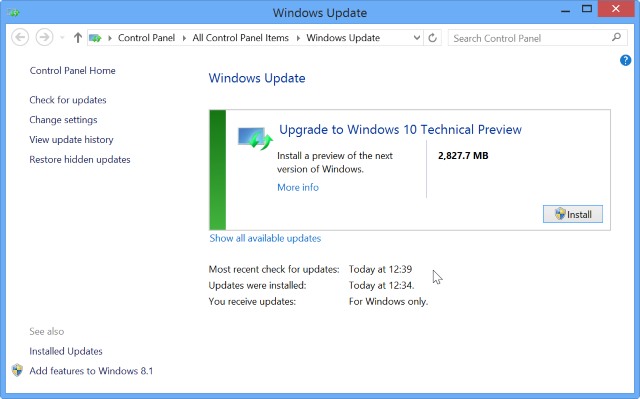
How to upgrade from Windows 7 or 8 to Windows 10 via Windows Update
If you like the idea of trying out the next version of Windows before it is officially launched, Microsoft has made the Windows 10 Technical Preview available for everyone to use. There are various ways to get the preview installed on your computer, but since the release of build 9926, it is possible to upgrade your current Windows 7 or Windows 8 installation to Windows 10 using Windows Update.
This is a much simpler option than downloading the ISO image, but it is an upgrade route that almost encourages people to install the preview build on their everyday computer -- don’t forget that this is not a finished product! We've already looked at how to install Windows 10 in a virtual machine, but if you have a spare machine running Windows 7 or 8, using it as a test bed for Windows 10 just got a whole lot easier.

System76 Meerkat is a cute Intel Broadwell-powered Ubuntu Linux computer [Review]
Imagine if every time you wanted a Windows computer, you had to buy a Mac, format the hard drive and install Microsoft's operating system. That would suck, right? This is pretty much how it is for Linux users, sadly. If you are a user of a Linux distro such as Fedora or Ubuntu, for the most part -- unless you are a system-builder -- you have to buy a Windows machine, and install your preferred operating system.
What if you want to buy a computer with an operating system such as Ubuntu pre-installed? Enter System76. The company sells computers -- both desktops and laptops -- running the Linux-based Ubuntu operating system. Recently, the company began selling the Meerkat -- a mini computer based on Intel's NUC. I have been using the computer for a few weeks now, with both Ubuntu and Windows 10 and I am ready to share the experience with you.

Microsoft needs to cut the mobile cancer from Windows 10
In the new world of Microsoft there has been a distinct shift in focus; Satya Nadella has said that the company's focus is a "mobile-first, cloud-first" strategy. This is all well and good -- and in many ways makes a great deal of sense -- but there is a very real danger that Microsoft is focusing too much on these new goals and to the detriment of other areas.
Windows 10 is an excellent case in point. This is an operating system that is destined for a wide range of devices, from phones and tablets to desktops, consoles and IoT devices yet to be devised. But in catering to the mobile side of its dream for the future, Microsoft has lost direction for desktop users and has made far too many compromises.
