Custom recoveries available for Google Nexus 4, 10 with Android 4.2 support

Custom recovery is at the core of Android modding by allowing users to root or load custom green droid distributions. The recently launched Nexus 4 and Nexus 10, running Android 4.2 Jelly Bean, can also join the modding train with new custom recoveries from ClockwordMod and Team Win Recovery Project.
With Android 4.2 Jelly Bean, Google introduced a new feature -- multiple-user support -- which modifies the internal storage structure by adding a "0" folder for the default user. Aside from the obvious benefit, the new functionality also causes issues with custom recoveries that are not designed to take it into account. Now though CWM 6.0.1.8/9 and TWRP 2.3.2.0 are available with support for the recently introduced Nexus 4, 10 and multiple user support.
Google Nexus 4 Toolkit is available for modding enthusiasts

Last week Google launched its new flagship smartphone -- the Nexus 4. Shortly after, Android developers bestowed the LG-made device with root, but for hassle-free modding there is an all-in-one toolkit available as well.
Manual modding operations offer more control over the process, but take more time to perform. The Nexus 4 Toolkit is designed to automate a considerable number of tasks ranging from rooting Android 4.2 Jelly Bean to setting file permissions on Google's flagship smartphone. Users can also lock/unlock the bootloader, perform a full-system backup using ADB, install BusyBox, download the factory image, flash a custom or stock recovery and much more.
Google Nexus 4 receives root shortly after the big launch

Google is known for its laissez-faire philosophy when it comes to Android modding. As a result, shortly after the company launched the new Nexus 4 with Android 4.2 Jelly Bean, members of the modding community bestowed the new smartphone with elevated privileges (popularly known as "root").
Rooting Android 4.2 Jelly Bean on the Google Nexus 4 is similar to the method that I recommended in "How to root Android 4.2" for the Galaxy Nexus and Nexus 7. In order to run apps with elevated privileges Nexus 4 users have to enable Android debugging, unlock the bootloader and load (not install) a custom kernel or recovery. The latter of the two allows to flash the SuperSU package in order to root Android 4.2, while the former requires to perform a number of commands in order to achieve the same result.
Android 4.1 Jelly Bean leaked ROM available for Samsung Galaxy S II

No, there is no "I" missing from the end of the headline. More than a week ago a leaked Android 4.1 Jelly Bean ROM surfaced for the Samsung Galaxy Note, and now there's one for the Galaxy S II as well. So if you like jelly beans and can't wait for the official upgrade there's a way to get that quick fix.
The leaked Android 4.1 Jelly Bean ROM for the Galaxy S II is compatible only with the international model (codename "I9100"). As a result it will not work with other variations such as US carrier-specific versions. The build is dated November 6 and it is based on Android 4.1.2 Jelly Bean, build number JZO54K (newest available). Users can expect a similar look and feel to the latest TouchWiz interation, under the hood changes thanks to Project Butter and improved voice search using Google Now.
AOKP Jelly Bean Milestone 1 -- riding pink unicorns [review]
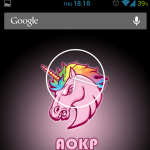
AOKP is one of the most popular names in the Android modding community, gathering more than 180,000 installations in the past couple of months. The team released the latest build -- Jelly Bean Milestone 1 -- two weeks ago, so let's take a look and see what all the fuss is about. Straight off the bat I have to warn that you might see some pink unicorns around. Don't worry, they don't bite unless provoked.
Before we begin I have to mention that since I installed AOKP Jelly Bean Milestone 1 (catchy name, don't you think?) Android 4.2 popped up on the horizon, which I ran shortly after. In my review of the second Jelly Bean iteration I made a number of comparisons with popular custom Android distributions, only to realize that the stock version was the least inspiring upgrade that I performed in the past couple of months. Why? I simply missed my AOKP ROM, because in so many ways it's more suited for an enthusiast like myself.
CyanogenMod 10 reaches stable status, CM 10.1 will be released

A Little more than a month after CyanogenMod 10 M2 was released, the team behind the popular custom Android distribution announced the third monthly build. Like before, the focus is on stability. And since Android 4.2 was pushed to AOSP yesterday, there is some information on the future CyanogenMod 10.1 as well.
The work on CM 10 is not over just yet, even though the latest release is labeled as "stable" or "LTS" (Long Term Support). Nightly builds are still hitting supported devices and bug reports are expected to keep coming as well. But with more than 10,000 installs since yesterday, the stable version is taking off quite well.
Android 4.2 hits AOSP, factory images available for Nexus devices

Android Open Source Project Technical Lead Jean-Baptiste Queru announced that Google is pushing the Android 4.2 source code to AOSP, after the company released the second Jelly Bean-branded operating system today. To complement Android 4.2 the Mountain View, Calif.-based corporation also uploaded the factory images for a number of Nexus devices.
The Android 4.2 source code will be available under the "android-4.2_r1" name, with the matching development branch named "jb-mr1-dev". Interestingly enough Queru says that the Nexus 10 is the best choice for AOSP work on the latest version of Android, which he considers the most open flagship device. But the Nexus 7 with 3G connectivity is not supported at the moment because of the GSM stack that is not yet licensed for the Android Open Source Project.
How to root Android 4.2

Today Google launches Android 4.2 alongside the new Nexus lineup. Galaxy Nexus as well as Nexus 7 owners that have the ability to run apps with elevated privileges are faced with a dilemma on whether to upgrade or not. Fear not, you can still root your Nexus using the latest version of Android.
The advantages of rooting are nothing to sneeze at. I run apps with elevated privileges more than a few times a day and I had to get the root capabilities up and running after upgrading to Android 4.2. The process is fairly straightforward and should not pose any difficulty even to less experienced users. I do have to mention that this guide can apply to the Nexus 4 and 10 as well, after developers release the compatible tools.
Getting started
A closer look at Android 4.2, the latest treat in the candy jar [Review]

Today, Google launches Android 4.2 Jelly Bean. Expectations run high for the latest member of the green robot family, even though it's less of a major upgrade and more of a here-and-there improvement from its predecessor. Can it live up to the excitement?
At a first glance, the second version of Jelly Bean is just that...the second version of Jelly Bean. It looks and feels very similar to its predecessor. I'm an avid Android modder, and a new operating system has to live up to pretty high expectations. So rather than write a boring review presenting some of the things that you already know, I will also assess these changes in comparison to custom distributions such as AOKP Jelly Bean Milestone 1, and CyanogenMod 10 nightly.
Android 4.2 rolls out to Galaxy Nexus, update file available for Nexus 7

The wait is finally over! Google launches Android 4.2 Jelly Bean today alongside the new Nexus lineup with a treat in store for current Galaxy Nexus and Nexus 7 owners as well. The latest version of Android is rolling out over the air (OTA) for the year-old smartphone, with a manual update available for the ASUS-made tablet as well.
The Android 4.2 Jelly Bean OTA update, build number JOP40C, is available for the Galaxy Nexus HSPA+ sold via Google Play (codename "takju"). The point oner comes in at a rather small 74.3MB and, besides the announced improvements, at a first glance the update delivers a new baseband (I9250XXLH1 from the previous I9250XXLF1) and kernel (dated November 2) as well.
Google Play starts selling new Nexus 4, 7 and 10 devices

Today Google released Android 4.2 and new devices -- Nexus 4 and Nexus 10 -- running the software. The Nexuses (Should I say Nexi?) are available in Australia, Canada, France, Germany, Italy, Spain, United Kingdom and United States. Unconfirmed user reports on blogs and social networks claim sell-outs in Asia-Pacific and Europe. Sales in North America commence at 9 am PT, from Google Play, representatives confirm.
LG makes the 4.7-inch smartphone and Samsung the 10.1-inch tablet, which join the ASUS-manufactured Nexus 7. The cloud services company announced the new products on October 29.
Who will buy Google Nexus 4?

Tomorrow, Google Nexus 4 goes on sale, along with the new Nexus 10 tablet. The question: Who will buy? I've got answers.
Six days ago, I posted poll "Will you buy Nexus 4?" Early responses are quite surprising. Exactly 53 percent of respondents say they will buy the smartphone "as soon as available", with another 15.4 percent planning to do so "within 3 months of release". Say, what? Yes, that's my reaction, too. But the phone has received rave reviews from those publications receiving one (we're on the wait list). The results contrast strikingly with our iPhone 5 buying poll. More than 70 percent plan to buy Nexus 4 vs 33 percent the Apple mobile.
Bits of Android 4.2 Jelly Bean are awesome
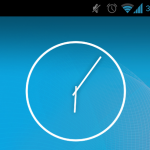
Earlier this week I wrote about the Android 4.2 Transformation Pack for the Galaxy Nexus and it got me wondering. As a CyanogenMod 10 user, I get access to better Camera or Clock apps compared to stock Jelly Bean, so what could I possibly gain by installing some of the Nexus 4 apps or wallpapers?
Curiosity got the best of me, and I installed the new Camera, Clock, Keyboard and Gmail apps, and for the sake of changing looks I got the new wallpapers as well. This is not Android 4.2, rather a taste of what will come, but so far I like the new bits. There is an added touch of elegance in the new apps, which should give the new operating system a more polished look and feel.
Android 4.1 Jelly Bean coming soon for Motorola Droid Razr M

Little more than two months ago Motorola introduced the Droid Razr M for Verizon Wireless running Android 4.0 Ice Cream Sandwich. In October, a leaked ROM surfaced, but today the big red announced the real deal -- Jelly Bean is coming with all its bells and whistles to the Droid Razr M.
The significant software upgrade bears the "98.12.4.XT907.Verizon.en.US" moniker and it comes in at 254.1MB. Users should expect Android 4.1 Jelly Bean with the usual Motorola add-ons and Verizon-specific apps. Some of the most noteworthy changes include better voice search capability thanks to Google Now, revised notifications panel and improved responsiveness due to Project Butter. Users should also expect faster GPS lock-in times, more frequent Contacts sync and instantly-updating circle widget, among other improvements. There is also a new version of QuickOffice as well Isis Mobile Wallet support and new Video Calling Portal app.
Google drops Sony Xperia S from the Android Open Source Project [Update]

Just over two months ago Sony announced that it would back-up the efforts of Android Open Source Project (AOSP) Technical Lead Jean-Baptiste Quéru (JBQ) in porting stock Android to the Xperia S tablet. Those efforts have changed somewhat, as the Japanese manufacturer has announced its intentions to take the lead on the project starting with Jelly Bean MR1.
Sony says that Quéru is pleased with the outcome of the Xperia S AOSP experiment, but in order to keep things running, the company has moved the project to a Sony git on GitHub. The problem apparently is on Google's end, as it cannot maintain non-Nexus devices in the long run, likely due to limited resources. As it is, the Xperia S boots stock Android with reduced functionality including SD card, sensors and Wi-Fi.
Recent Headlines
BetaNews, your source for breaking tech news, reviews, and in-depth reporting since 1998.
© 1998-2025 BetaNews, Inc. All Rights Reserved. About Us - Privacy Policy - Cookie Policy - Sitemap.