LG Optimus G, your bootloader can now be unlocked

The LG Optimus G is one of the most powerful smartphones available today, but sadly it's not the most modder-friendly device because it ships with a locked bootloader. Thanks to Project FreeGee that is no longer the case for the AT&T and Sprint versions of the South Korean smartphone that now have an unlockable bootloader.
The advantage is obvious for modders. With an unlocked bootloader owners of the AT&T and Sprint variants will be able to install Android Open Source Project-based distributions such as AOKP Jelly Bean Milestone 1 or CyanogenMod 10, once support is added. Another benefit comes from the Nexus 4 sources, which can be used to streamline the development process for compatible custom distributions, as the two devices share underpinnings.
Custom recoveries available for Google Nexus 4, 10 with Android 4.2 support

Custom recovery is at the core of Android modding by allowing users to root or load custom green droid distributions. The recently launched Nexus 4 and Nexus 10, running Android 4.2 Jelly Bean, can also join the modding train with new custom recoveries from ClockwordMod and Team Win Recovery Project.
With Android 4.2 Jelly Bean, Google introduced a new feature -- multiple-user support -- which modifies the internal storage structure by adding a "0" folder for the default user. Aside from the obvious benefit, the new functionality also causes issues with custom recoveries that are not designed to take it into account. Now though CWM 6.0.1.8/9 and TWRP 2.3.2.0 are available with support for the recently introduced Nexus 4, 10 and multiple user support.
Google Nexus 4 Toolkit is available for modding enthusiasts

Last week Google launched its new flagship smartphone -- the Nexus 4. Shortly after, Android developers bestowed the LG-made device with root, but for hassle-free modding there is an all-in-one toolkit available as well.
Manual modding operations offer more control over the process, but take more time to perform. The Nexus 4 Toolkit is designed to automate a considerable number of tasks ranging from rooting Android 4.2 Jelly Bean to setting file permissions on Google's flagship smartphone. Users can also lock/unlock the bootloader, perform a full-system backup using ADB, install BusyBox, download the factory image, flash a custom or stock recovery and much more.
Google Nexus 4 receives root shortly after the big launch

Google is known for its laissez-faire philosophy when it comes to Android modding. As a result, shortly after the company launched the new Nexus 4 with Android 4.2 Jelly Bean, members of the modding community bestowed the new smartphone with elevated privileges (popularly known as "root").
Rooting Android 4.2 Jelly Bean on the Google Nexus 4 is similar to the method that I recommended in "How to root Android 4.2" for the Galaxy Nexus and Nexus 7. In order to run apps with elevated privileges Nexus 4 users have to enable Android debugging, unlock the bootloader and load (not install) a custom kernel or recovery. The latter of the two allows to flash the SuperSU package in order to root Android 4.2, while the former requires to perform a number of commands in order to achieve the same result.
AOKP Jelly Bean Milestone 1 -- riding pink unicorns [review]
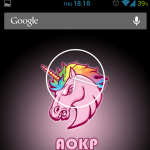
AOKP is one of the most popular names in the Android modding community, gathering more than 180,000 installations in the past couple of months. The team released the latest build -- Jelly Bean Milestone 1 -- two weeks ago, so let's take a look and see what all the fuss is about. Straight off the bat I have to warn that you might see some pink unicorns around. Don't worry, they don't bite unless provoked.
Before we begin I have to mention that since I installed AOKP Jelly Bean Milestone 1 (catchy name, don't you think?) Android 4.2 popped up on the horizon, which I ran shortly after. In my review of the second Jelly Bean iteration I made a number of comparisons with popular custom Android distributions, only to realize that the stock version was the least inspiring upgrade that I performed in the past couple of months. Why? I simply missed my AOKP ROM, because in so many ways it's more suited for an enthusiast like myself.
CF-Auto-Root available for Android Samsung devices

If you want to root your Android Samsung device without resorting to a custom recovery then CF-Auto-Root is the tool for you. It enables elevated privileges, while keeping things as close to stock as possible. A voided warranty is no good, so there's a tool for that, too.
The approach is similar to stock because CF-Auto-Root only installs the SuperSU binary and APK as well as the stock recovery. The first two are used to manage root access on Android, while the latter overrides any third-party recovery. Elevated privileges are basically granted after flashing the CF-Auto-Root package for the Samsung device as PDA in ODIN.
CyanogenMod.com domain crisis laid to rest

Today the team behind the popular custom Android distribution CyanogenMod announced that the domain crisis is now contained, after previously losing control of cyanogenmod.com. But all modding affairs will now continue on the new domain cyanogenmod.org, instead of the previous digital shelter.
Apparently the problem was caused by a former member who owns cyanogenmod.com. The CM team says that he donated the domain in the early days of the project in order to support it, but recently took charge and "violated" their trust. Allegedly the former member set up deals in his personal interest under the name of the project and even impersonated Steve Kondik, the founder of CyanogenMod. The ex-member demanded $10,000 in order to restore control, which he did not receive.
CyanogenMod 10 reaches stable status, CM 10.1 will be released

A Little more than a month after CyanogenMod 10 M2 was released, the team behind the popular custom Android distribution announced the third monthly build. Like before, the focus is on stability. And since Android 4.2 was pushed to AOSP yesterday, there is some information on the future CyanogenMod 10.1 as well.
The work on CM 10 is not over just yet, even though the latest release is labeled as "stable" or "LTS" (Long Term Support). Nightly builds are still hitting supported devices and bug reports are expected to keep coming as well. But with more than 10,000 installs since yesterday, the stable version is taking off quite well.
How to root Android 4.2

Today Google launches Android 4.2 alongside the new Nexus lineup. Galaxy Nexus as well as Nexus 7 owners that have the ability to run apps with elevated privileges are faced with a dilemma on whether to upgrade or not. Fear not, you can still root your Nexus using the latest version of Android.
The advantages of rooting are nothing to sneeze at. I run apps with elevated privileges more than a few times a day and I had to get the root capabilities up and running after upgrading to Android 4.2. The process is fairly straightforward and should not pose any difficulty even to less experienced users. I do have to mention that this guide can apply to the Nexus 4 and 10 as well, after developers release the compatible tools.
Getting started
RecoverX brings custom recovery to an impressive number of Android devices

The custom recovery plays an important role in Android modding by allowing users to install new ROMs or to perform full device backups. But finding and installing the right one can be a problem, which is where RecoverX comes into play. It comes with an impressive list of supported devices.
RecoverX offers a step-by-step guided process in order to install a custom recovery. The program only requires the brand and name of the Android smartphone or tablet, and it will display a list of available options. On a Google Galaxy Nexus, RecoverX can install ClockworkMod Recovery or ClockworkMod Touch Recovery, but depending on the device Amon-Ra Recovery and/or xRecovery is available.
5 reasons to root your Android device

Rooting is a guilty pleasure. The practice may start out innocently, but can void the phone's warranty. Some manufacturers try to prevent users from running apps with elevated privileges, arguing compromised security. Not that the assertion stops enthusiasts.
Android is less restrictive than some platforms. Google actually allows apps that require root access on the Play app store. You're probably intrigued, as there are quite a few attractive choices available that only run with elevated privileges. Let's approach some of the major advantages to rooting Android, that also highlight part of its charm in modding.
Motorola announces Atrix HD Developer Edition

The Android community expects Motorola to change its ways and release devices with fewer software limitations, similar to the Nexus lineup that Google offers. Developers and enthusiasts demand unlocked bootloaders so that they can tinker with the device, so Motorola aims to please that audience with the Atrix HD Developer Edition.
The newly-introduced model will join the Bootloader Unlock program, which already includes smartphones such as the Droid Razr HD, Razr HD and Razr i. The company warns that the Atrix HD Developer Edition is not for the faint of heart, but prospective buyers should expect a voided warranty if the bootloader is unlocked instead of riding into the danger zone. Just like with other Developer Edition models, it will sport the same hardware specifications as the normal version.
Want to install Android apps from Windows? Use APK Installer!

Most Android users use the Google Play store to find and install apps for their device. But what happens when you want to install one downloaded from a third-party source, like an Android forum?
Android modders are usually faced with using a file manager such as the one from CyanogenMod 10 in order to open files that are copied from the computer in order to install them. It's not the most straightforward method, which is where APK Installer comes into play. How does it work? After adjusting a few settings it's fairly easy -- just involves drag & drop to install apps directly from the computer.
Android 4.2 Transformation Pack is available for the Galaxy Nexus

Android 4.2 Jelly Bean launches together with the new Nexus lineup starting November 13. But if you have a Samsung-made Galaxy Nexus and can't wait more than a week, then Android 4.2 Transformation Pack is the ticket.
Like the name suggests, the mod allows Galaxy Nexus users to experience a number of changes introduced in the latest version of Android. Currently at version 2.1, the transformation pack delivers the Nexus 4 lockscreen, but without widgets, the new version of Gmail with swype support, Gallery, sounds, and a Clock app with stopwatch functionality. The new camera is one of the most touted changes and it too is available in the Android 4.2 Transformation Pack.
CyanogenMod 10 now comes with File Manager

Android 4.1 Jelly Bean is not without its limitations. In order to perform a number of basic file operations, users have to download third-party apps from the Google Play Store. However, that's not necessary for those using CyanogenMod 10 nightly builds. The popular custom Android distribution now comes with an in-house file manager.
The team behind the project offers an alternative to popular solutions available on Google Play Store, but without any region restriction or price tag attached next to it. The interface is designed to offer sufficient functionality without confusing the user, all while offering a clean look and feel. Since CyanogenMod 10 allows the use of elevated permissions (popularly known as "root"), File Manager allows users to perform various file operations and access all items available on the internal and external storage.
Recent Headlines
© 1998-2024 BetaNews, Inc. All Rights Reserved. Privacy Policy - Cookie Policy.