Developer preview for Ubuntu Phone due this week

Canonical says it will be publishing images and open source code for the Touch Developer Preview of Ubuntu for Galaxy Nexus and Nexus 4 on Thursday 21 February. So if you have a spare compatible handset -- or you don’t mind converting your existing phone -- you can try out the fledgling mobile OS in time for the weekend.
The aim is to encourage developers to create apps for the new operating system, but enthusiasts are welcome to take it for a spin too. According to Canonical, tools that manage the flashing of the Galaxy Nexus and Nexus 4 will be available on the same day as the images, along with detailed installation instructions.
AOKP Jelly Bean MR1 Build 3 is available

Little more than three weeks since the last build, Android Open Kang Project, the team behind the popular AOKP green droid custom distribution, has unveiled Jelly Bean MR1 Build 3. The newest stable build sports the latest bug fixes and improvements added before Google released Android 4.2.2.
The team behind the project warns that issues related to Bluetooth should not be reported, as "it can’t/won’t be fixed before the 4.2.2 merge". The timing is rather interesting seeing as Google reportedly took charge and finally improved Bluetooth connections in the latest update, which arrives less than a day after the release of Jelly Bean MR1 Build 3. The new build introduces support for a couple of new devices, including the Acer Iconia Tab A510 (codename "a510"), the T-Mobile variant of the Samsung Galaxy S II (codename "hercules") and the LTE variant of the Samsung Galaxy Note II (codename "t0lte").
Get Aero back in Windows 8

Windows 8 fans didn't take Microsoft's decision to dump the familiar Aero Glass interface lightly. Even though the software corporation has very good reasons for doing so, there are users who are willing to put up with the apparent disadvantages and want to bring the transparency back.
Microsoft is known for its stance on the matter and it is unlikely that the software giant will be persuaded to bring Aero Glass back in Windows 8 and, therefore, eat its own words about the advantages of the new interface. For this reason, and likely others as well, a developer decided to take matters into his own hands and release a hack that brings back Aero Glass into the Windows 8 Desktop Window Manager.
Updated evasi0n iOS 6.x jailbreak now available

Three days ago evad3rs released the first public iOS 6 jailbreak tool, opening up iPads, iPhones and iPod touch devices to the world of underground modding. But as is the case with the majority of infant jailbreak-related releases it also brought along a series of bugs, which the team behind the project now claims to have fixed in the latest update.
On Twitter, planetbeing, one of the three members behind evad3rs, announced the release of evasi0n 1.1. The second iteration of the popular jailbreaking tool brings along "the latest fixes", which are supposed to sort the Weather app and "long boot" time issues. The latter problem is also referred to by the team as the "reboots getting stuck" bug.
The evasi0n iOS 6.x jailbreak now available

The lack of an untethered jailbreak for iOS 6.x has been frustrating for many iPhone/iPod touch/and iPad users desperate to liberate their devices, install all their beloved jailbreak apps, and apply their favorite tweaks. A friend of mine is keen to buy an iPhone 5, but hasn’t purely because he’s been waiting to make sure of an iOS 6 jailbreak.
Well the good news for him, and other users keen to remove the limitations on their Apple devices, is the evad3rs team has rolled out its highly anticipated evasi0n hack for all Apple hardware running iOS6-iOS6.1.
Team Win Recovery Project releases TWRP 2.4

Little more than four months ago, Team Win Recovery Project introduced the last major iteration of the popular Android custom recovery TWRP. Now there is a new version available that packs features as well as bug fixes.
After switching from libtar instead of busybox's implementation, TWRP 2.4 can now create TAR files larger than 2GB. The popular custom recovery also introduces support for memory cards formatted as exFAT as well as support for decrypting internal and external storage on Samsung devices sporting a TouchWiz encryption.
Backup apps and data on non-rooted Android devices with Carbon

Little more than two weeks after the beta version debuted, the new Carbon backup app has made its way onto the Play Store. The biggest change comes for Android users with non-rooted devices as they can now also perform app and data backups, a feat previously exclusive to those running the little green droid with elevated permissions.
Carbon is the work of ClockworkMod and ROM Manager developer Koushik Dutta who, with the help of 12,000 beta testers, has managed to squash out most of the bugs from previous versions of the app. Dutta, however, warns that due to the way Motorola handles the adb backup functionality (also known as the built-in backup feature in Android) the Google subsidiary's smartphones are prevented from installing Carbon.
Defy the law in protest and publicly unlock your smartphone

… Milo carefully said nothing when Major —— de Coverley stepped into the mess hall with his fierce and austere dignity the day he returned and found his way blocked by a wall of officers waiting in line to sign loyalty oaths. At the far end of the food counter, a group of men who had arrived earlier were pledging allegiance to the flag, with trays of food balanced in one hand, in order to be allowed to take seats at the table. Already at the tables, a group that had arrived still earlier was singing “The Star-Spangled Banner” in order that they might use the salt and pepper and ketchup there. The hubub began to subside slowly as Major —— de Coverley paused in the doorway with a frown of puzzled disapproval, as though viewing something bizarre. He started forward in a straight line, and the wall of officers before him parted like the Red Sea. Glancing neither left nor right, he strode indomitably up to the steam counter and, in a clear, full-bodied voice that was gruff with age and resonant with ancient eminence and authority, said:
"Gimme eat".
Get Android ICS natively on Windows 7 and 8

Running Android on Windows is not a new concept. It has been possible for sometime now, but it required the use of something like Virtual Box, or rival virtual machines. Now version 4.0.3, known more familiarly as Ice Cream Sandwich, has been ported to both Windows 7 and Windows 8. It runs natively, no virtual anything needed.
This is not exactly for everyone. For one thing, there is no Google Play Store, although the developers are working to add this rather important feature. For now you can side-load apps using the APK file.
CyanogenMod 10.1 M1 -- first monthly release -- is available
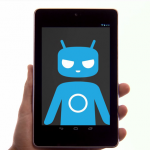
Keeping up with recent CyanogenMod tradition, the team behind the popular green droid custom distribution unveiled the first monthly release based on Android 4.2 Jelly Bean. The build is designed to offer users a stable experience, more suitable for daily use compared to the usual nightly builds.
CyanogenMod 10.1 M1 is currently available only for a limited number of devices, including the Google Nexus lineup (Nexus S, Galaxy Nexus, Nexus 7 including the 3G variant, Nexus 4 and Nexus 10), the US variants of the Samsung Galaxy S III, the Samsung Galaxy S (codename "galaxysmtd" and "galaxysbmtd"), the Samsung Galaxy Tab 2 7.0 (versions P3100 and P3110), the Samsung Galaxy Tab 10.1 (versions P5100 and P5110) as well as the Hardkernel ODROID U2 open development platform.
Patch in the hole! Security fix for Exynos exploit slowly surfaces

In mid-December, a developer uncovered an exploit at kernel level which affects a number of popular Exynos-based devices, such as the Samsung Galaxy S III and Galaxy Note II, among others. The creator of SuperSU promptly delivered a temporary fix, but it is not particularly suited for mainstream use as it may break the camera app. An official patch is, therefore, in order.
Since the issue is known to mostly affect Samsung devices the ball is actually in the South Korean manufacturer's court which, judging by a number of US carrier announcements, is taking the necessary steps to eliminate the security threat. Both Sprint and T-Mobile revealed software upgrades, touting security fixes related to the Exynos security exploit for two Samsung-branded smartphones.
Carbon syncs apps with data among Android devices and backs up straight to the cloud

Usually when users wish to transfer apps with data between Android devices, a fairly cumbersome process is involved. There's an easier way though. Koushik Dutta, the developer behind popular modding tools such as ClockworkMod and ROM Manager, unveiled Carbon, an app that can get the job done by itself after touching a few buttons.
But who actually needs it? While Carbon may present a limited appeal to most Android users, it actually makes sense for those running apps grabbed from third-party sources such as Interweb forums, a common occurrence for modders, beta apps that are unavailable to download from the Play store (a good example is the Dropbox preview build) or for users that simply wish to have the same app data across several devices. Think of game saves and you get the picture.
Converting an LG Optimus G into a Google Nexus 4? It can be done!

When Google unveiled the Nexus 4 in late-October, the resemblance to the LG Optimus G was quite obvious. Both smartphones are manufactured by LG and share mostly the same hardware specifications (bar the full-blown 4G LTE chip, different camera module, and extra internal storage found on LG's device). So why can't the Optimus G run software designed for the Google Nexus 4? Well, as of late, it can.
The advantages of "transforming" the LG Optimus G into a Google Nexus 4, in the software department that is, are quite clear. First and foremost, users can install various custom distributions such as AOKP Jelly Bean MR1 Build 1, CyanogenMod 10.1 or even light AOSP-based builds. Second, the LG Optimus G can actually be purchased from different carriers as well as online shops, whereas the Nexus 4 even today is out of stock at Google's Play Store -- which makes the former a suitable alternative to the latter's lack of market availability.
Install Android 4.2 apps and remove 'bloatware' from the Samsung Galaxy S III using PalaTool

So you bought a Samsung Galaxy S III (or maybe even received one for Christmas) but find the skinned TouchWiz experience too "crowded"? Fret not, you don't have to go down the custom ROM route and lose useful functionality along the way, as PalaTool makes it easy to cut down on gimmicky features, and even add some of the Android 4.2 flavor into the mix as well.
Before you get all excited by the prospect of chiseling Samsung's TouchWiz skin there are two important prerequisites to consider. First, PalaTool requires Android rooting rights, which straight off the bat involves extra work that may include voiding the warranty if something goes terribly wrong (in most cases that never happens). Secondly, the tool must be installed using a custom recovery such as ClockworkMod or Team Win Recovery Project. That out of the way, let's take a look at what PalaTool can really do.
Windows RT Jailbreak Tool available, makes running unsigned apps a breeze

Jailbreaking Windows RT just got easy. Merely days after a complicated method to run unsigned apps on Microsoft's tablet operating system was uncovered, there is now an automated method available, dubbed RT Jailbreak Tool. No more messing around with debuggers and assembers.
Compared to the previous method, the RT Jailbreak Tool, dressed as a BAT file, overly simplifies the process such that even inexperienced users can jailbreak Windows RT devices. The prerequisites for running the automated hack are straightforward -- the user has to boot the tablet, log in and "sit on the desktop for about a minute" before opening the RT Jailbreak Tool.
Recent Headlines
Most Commented Stories
BetaNews, your source for breaking tech news, reviews, and in-depth reporting since 1998.
Regional iGaming Content
© 1998-2025 BetaNews, Inc. All Rights Reserved. About Us - Privacy Policy - Cookie Policy - Sitemap.